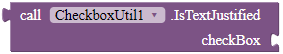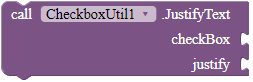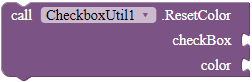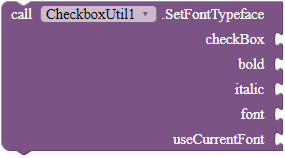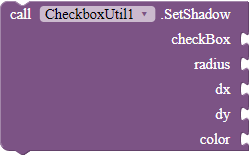![]() Introduction
Introduction
A non-visible extension that provides additional tools to the built-in CheckBox component. With this extension, you can:
-
set the color of the box of the CheckBox.
-
set the shadow/justification/typeface of the CheckBox.
![]() Package name: com.gordonlu.checkboxutil
Package name: com.gordonlu.checkboxutil
![]() Version: 1
Version: 1
![]() Release date: 2022-06-01T10:00:00Z
Release date: 2022-06-01T10:00:00Z
![]() Documentation
Documentation
Method blocks
IsTextJustified
Checks whether the text of the CheckBox is justified.
Returns: boolean
Parameters: checkBox = component
JustifyText
Sets whether to justify the text of the CheckBox.
Parameters: checkBox = component, justify = boolean
ResetColor
Sets the color of the box of the CheckBox.
Parameters: checkBox = component, color = color
SetFontTypeface
Sets the font typeface of the CheckBox, including whether to bold, italicize, and the font of the TextBox. Use the blocks in the properties of this extension for the font parameter. If useCurrentFont is true, the font parameter will be ignored.
Parameters: checkBox = component, bold = boolean, italic = boolean, font = text, useCurrentFont = boolean
SetShadow
Sets the shadow of the text of the CheckBox.
Parameters: checkBox = component, radius = number (float), dx = number (float), dy = number (float), color = color
Property blocks
Some helper blocks for fonts.
![]()
![]()
![]()
![]()
![]() Downloads
Downloads
AIX:
com.gordonlu.checkboxutil.aix (8.6 KB)
JAVA:
CheckBoxUtil.txt (4.8 KB)
Made with Niotron IDE.
Kindly ![]() PM me if you have any questions! Also, if you like my extension, please
PM me if you have any questions! Also, if you like my extension, please ![]() like it! It takes some effort for me to make it...
like it! It takes some effort for me to make it...
Likes tell me the general user feedback of my extension. If you read this extension, please take 20 seconds to drop by and give a like!
If you have any features that you want to add and you know the code, PM me or directly reply below using the ![]() button.
button.
By downloading my extension, you agree the terms and conditions in my website.
Gordon Lu