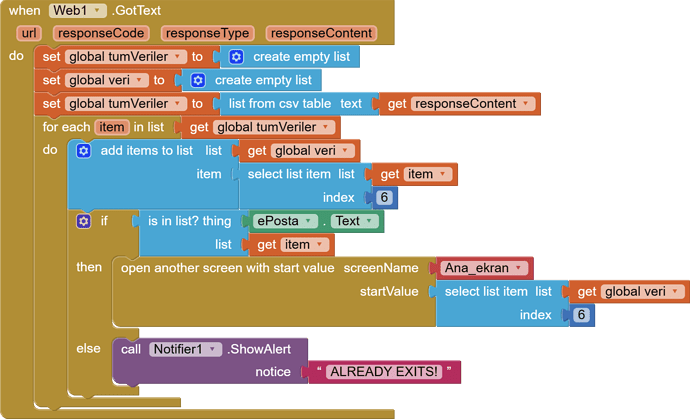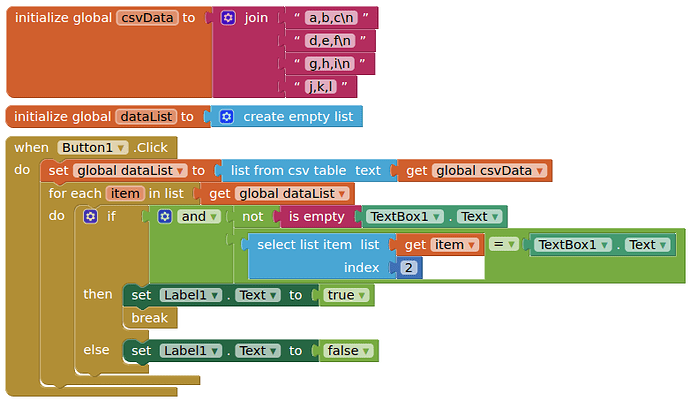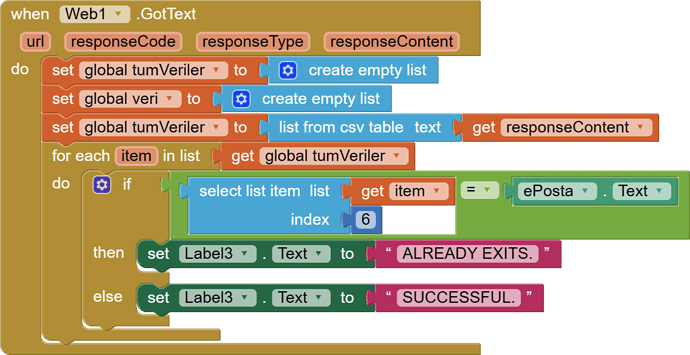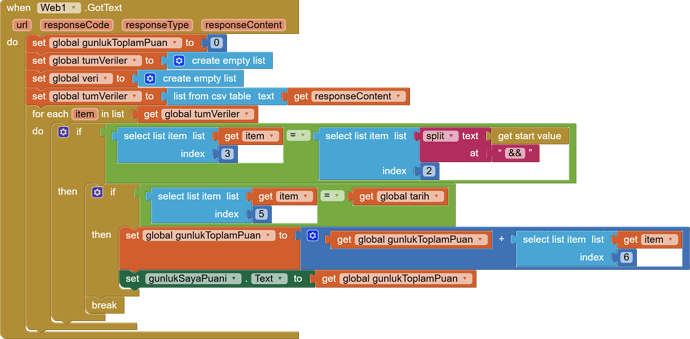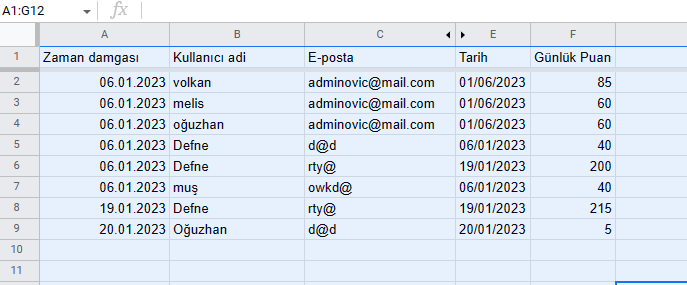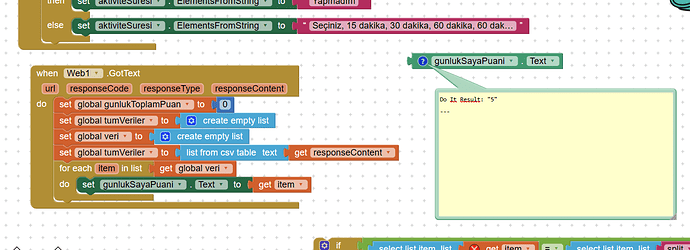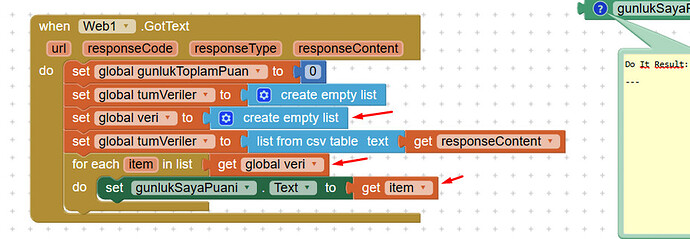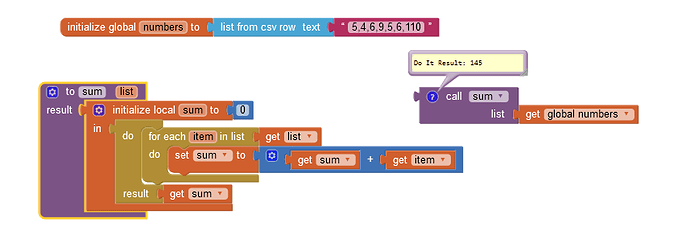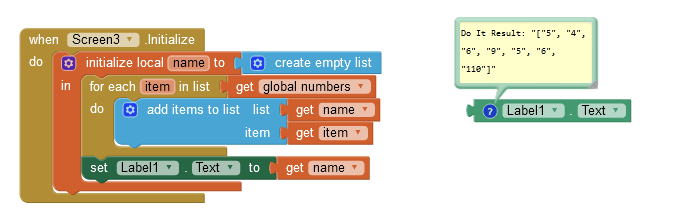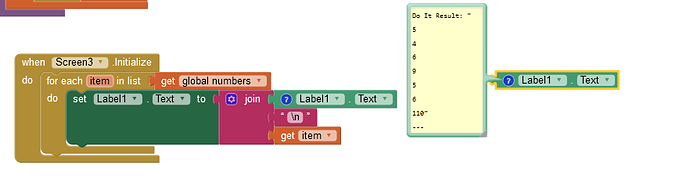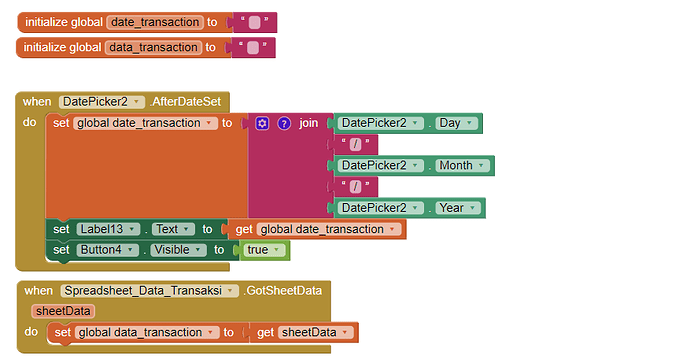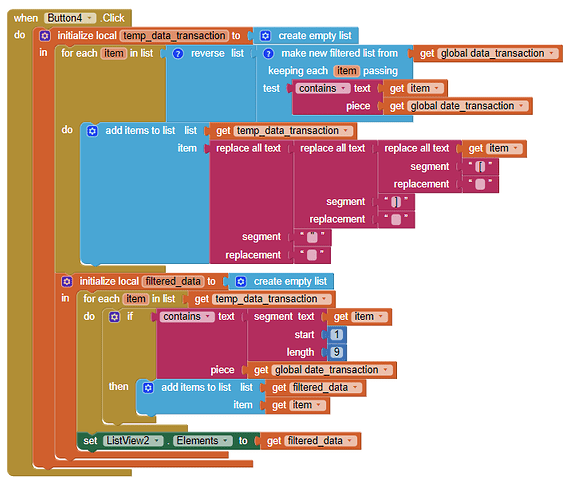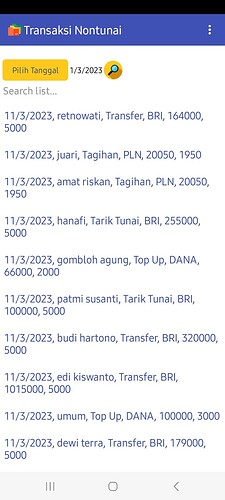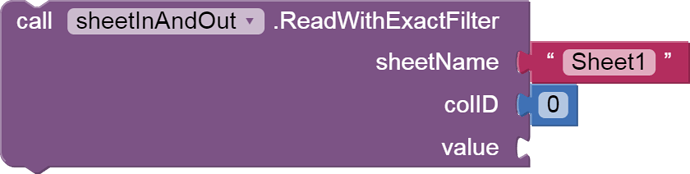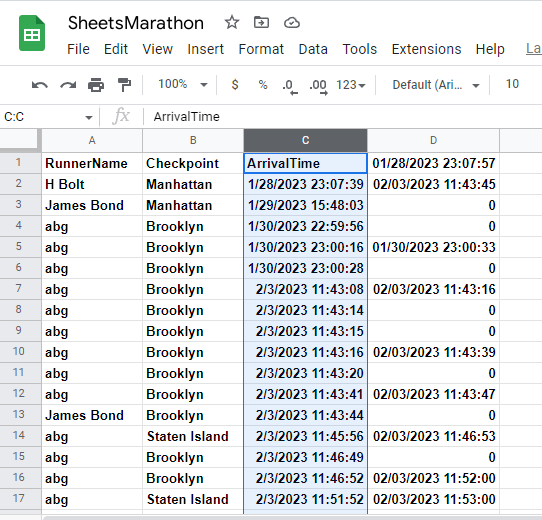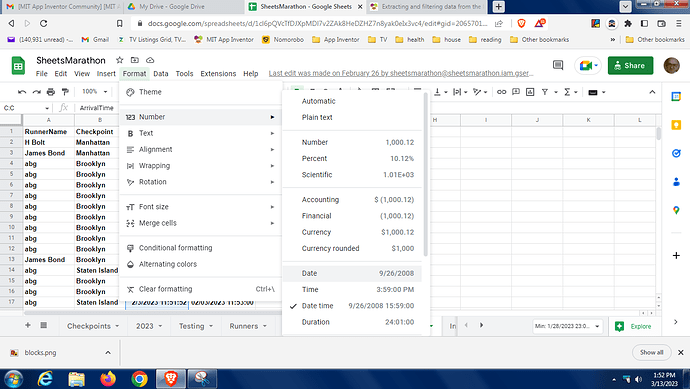Is the information entered by the user in the list of the data I received through google sheets?
in the for item in list loop you are comparing the information entered by the user with the complete row
this is probably not what you want... you might want to check only the item from the relevant column
Taifun
Your blocks are wrong
can you help me how to do it?
What should be the correct codes?
I'm trying right away
Look at my blocks again. You left out the break block.
Here are some table filter routines you can use ...
thank you, i'm checking it out
About the collection of filtered data according to a certain condition
Hello, I am pulling and filtering data with google sheets. I want to sum values in a column that belong to the same date, currently it only gets the data from the last date. Where am I going wrong, can anyone help?
Explain start value?
-
If you catch the result list in lable then it will print the last value only..
-
from gsheet you are getting all teh details or selectively calling specific col alone?
-
To sum the list value you must use for each item event block in diff way
-
When web got text you set empty list to global veri but in label how it print the alst value?
 Surprising
Surprising
To sum the list of numbers use this procedure
To print the list value try any one of these
If you have the full table, you can pass it through this procedure to do a grouped sum, like in SQL.
excuse me, I want to ask, how to filter the list based on specific date, I tried to use 2 methods,
- using filterbar by listview
- using the "if then" component in block,
but the result, if I enter the date 1/3/2023, then 11/3/2023 will also be displayed
this is my block :
and my result :
Since you are asking the Spreadsheet component for your data, you can use the block that asks for rows with a filter:
Before you can do this with a date column, be sure you have set it up properly in Google Sheets:
(Highlight column with the dates, Format->Number->Date)
and use the Clock1.FormatDateTime block to build a date string to match the Sheet's formatting from your date choice.
P.S. All I had was a datetime formatted column when I took my screen shots.)