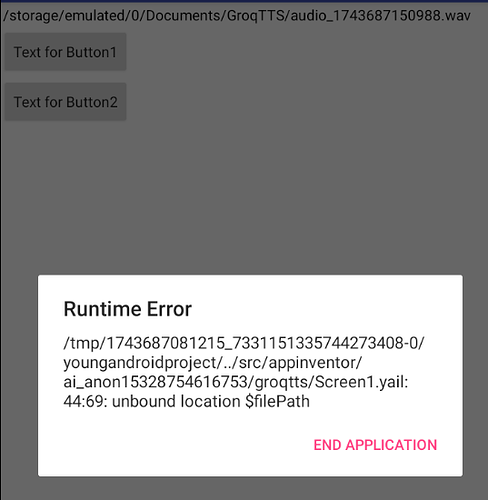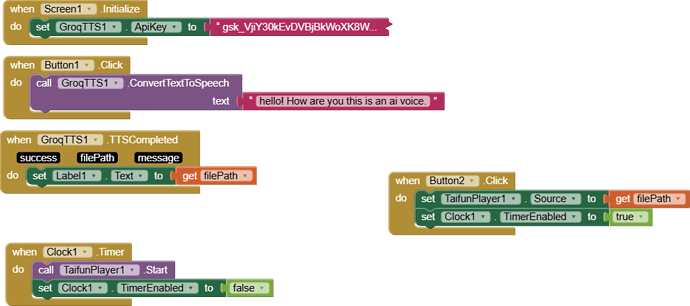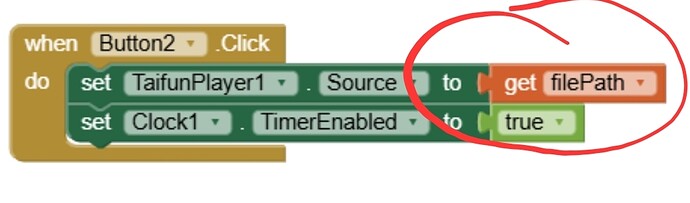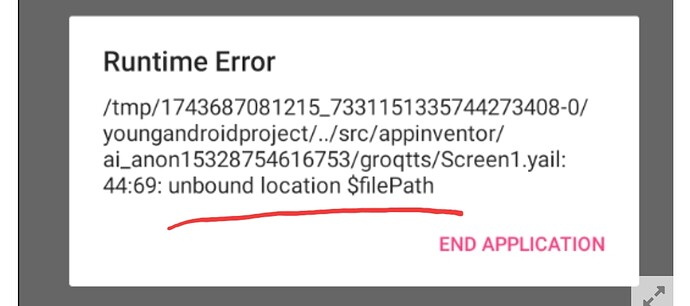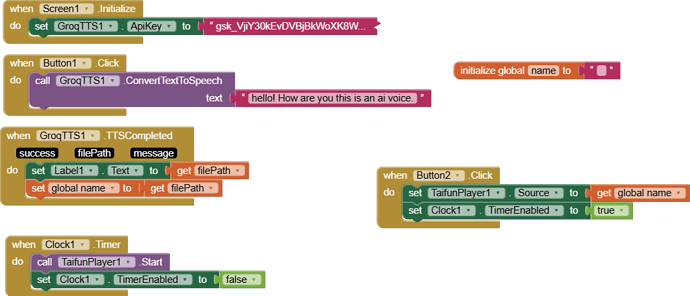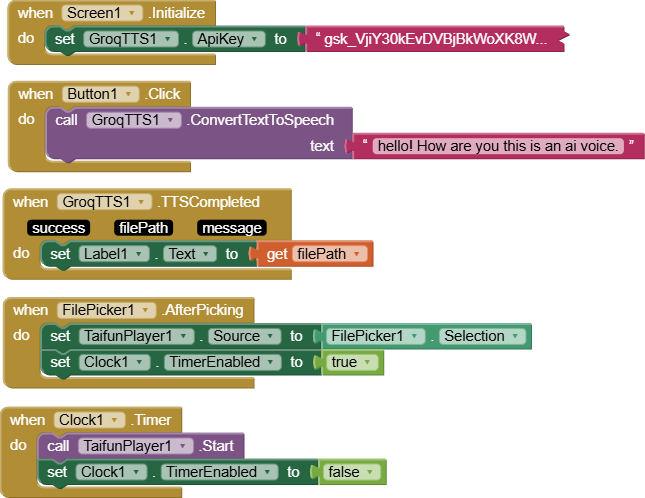
My player extension does not work with uris
Try the player component or convert the uri first into a file path, then try again
Taifun
Any extension to use?
I passed the path above
It is only a search away AbsolutePath - Get Absolute Path From URI. Using AI2 FilePicker.
Alternatively use a file extension
It would really help if you provided a screenshot of your relevant blocks, so we can see what you are trying to do, and where the problem may be.
To get an image of your blocks, right click in the Blocks Editor and select "Download Blocks as Image". You might want to use an image editor to crop etc. if required. Then post it here in the community.
Taifun
Trying to push the limits! Snippets, Tutorials and Extensions from Pura Vida Apps by ![]() Taifun.
Taifun.
I am made an extension that returns the tts as a wav file path like the one shown above in image.
Well, filePath is a local variable, which is unknown there
This is the translation of what the error message is trying to tell you
Usually you get a red error for that...
Taifun
Idk what was there in my mind ![]() Such a silly bug
Such a silly bug
No error comes but no audio is played as well
Show your contenturi and your "filePath", or are these the same ?
![]()
This is the file path I removed the content uri and file picker
Does your default device player (outside of AppInventor) play it back with sound ?
yes