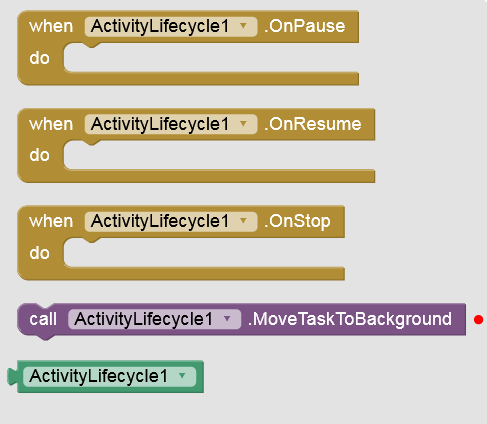I have a button that if the image is visible on resume it will call the speech recognizer.
I want it to exit the app after getting the text but "close application" block closes the app entirely needing for me to click the button again so that on resume I can use the speech recognizer.
I use the ActivityLifeCycle1 extension to get onresume
Sorry for bad english. thank you
1 Like
Try Close Screen Instead (from Screen1)
Thank you so much for the reply.
Anke
May 2, 2022, 5:02pm
4
I don't understand your problem. What exactly is the goal?
Anke
May 2, 2022, 5:39pm
5
Maybe you mean this:
which put the app in the background (as the device Home button does).
3 Likes
Wow! Thank you so much ma'am this is exactly what I need. Have a great day.
2 Likes
Anke
May 2, 2022, 6:20pm
7
Fine, then close the topic by clicking Solution on the best answer.
1 Like
Anke
May 3, 2022, 6:04am
8
I added this method to my extension.
Here is an extension to get the activity lifecycle state of an app. So e.g. whether an app is switched in the background and / or in idle (sleep) mode.
[grafik]
Update Nov. 2, 2020:
de.bodymindpower.ActivityLifecycle.aix (6.2 KB)
now I followed the naming conventions, thanks for the hint @Taifun .
[grafik]
Update - April 26, 2023:
Added: Move app to background
ActivityLifecycle_3.aix (5.2 KB)
[grafik]
Note:
According to my experience and tests, however, onStop is always triggered af…
2 Likes
system
May 10, 2022, 6:05am
9
This topic was automatically closed 7 days after the last reply. New replies are no longer allowed.