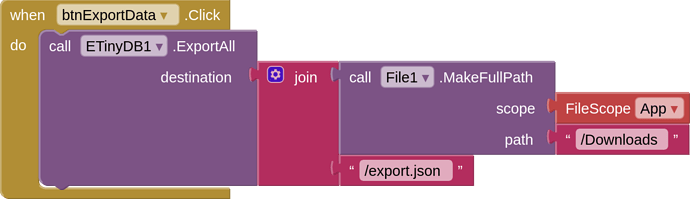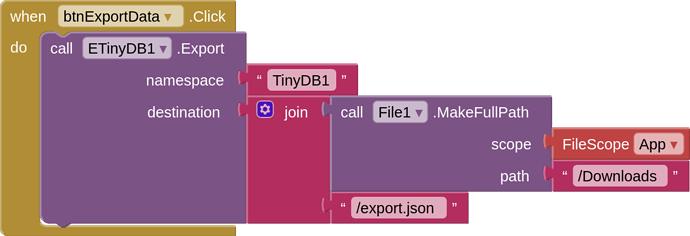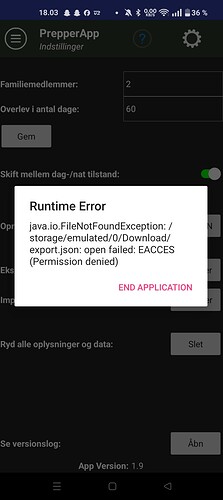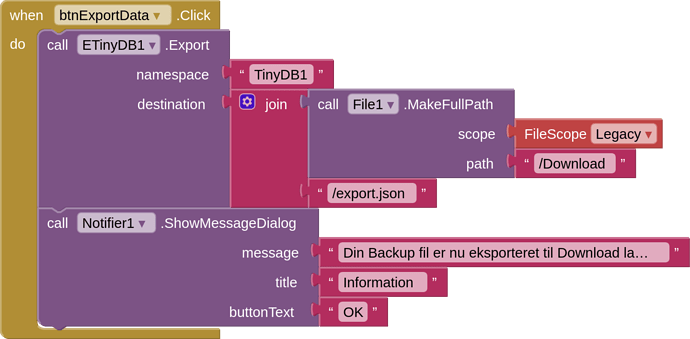Is a file needed? Can't I save it directly as a json with call EtinyDB1.Export?
You want to store the output in a variable or send it somewhere?
then use this block
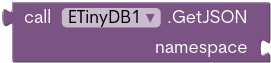
i want to save the data in my database as a json file in a way that i can then pass this file to my computer afterwards
I manage to save it using
Hey, im trying to build an import/export from TinyDB1 in my app with EtinyDB.
But what should i fill in component?
Anyone who can help me with building this?

Don't use the Any Component version, use the blocks from the extension.
I cant, its just a white line.
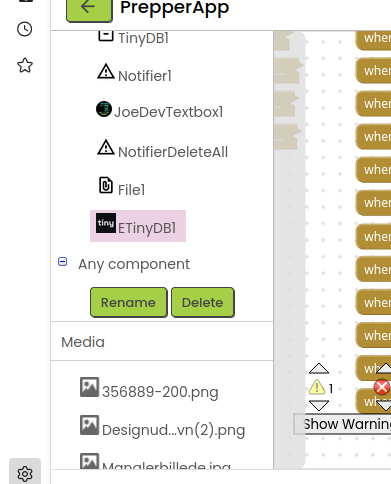
Your blocks store the file in ASD, the application specific directory, which is not directly accessible by a file manager, but you could share it from there
To store it in shared storage, use the correct dictionary, which us called Download (without s)
together with File Scope Legacy
Taifun
Do you have your Blocks Toolkit set to Default in Project Properties ?
should i use just export or exportall? To get all the different tags i have used.
And how should i make it, to import the json file again? Do i have to make an TinyDB1.ClearAll before i impport the file, or is just merging?
I think i got it to work now. Thank you so much
Hey.
Yesterday the import/export worked, but now the export part dosent work. It
give a fail. How can it be it works and then not work?
My guess is, the file already exists and your app does not own it, so it can't overwrite the file
Probably you first tested using the companion app and then tested again after building using the apk file and forgot to remove the already existing file there
Or you replaced that file manally by another one
Taifun