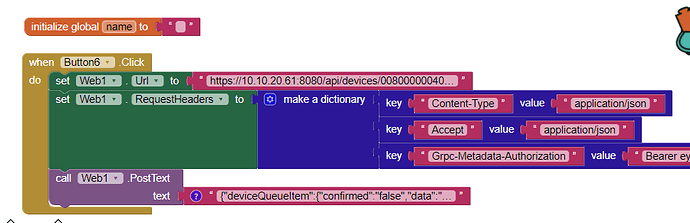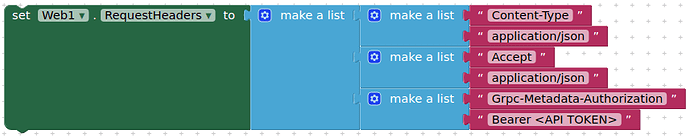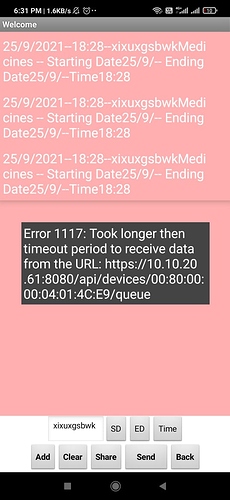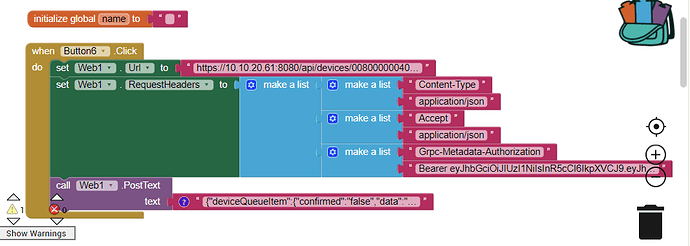You could try removing all the : ?
Last thing I can think of...replace the setHeaders with this (adding your API Token):
also, are you sure it is an https:// request ? Have you tried http:// ?
Its https:// itself. We have enabled TLS in the server. The downlink post request is also working when we tried from postman - this is the command
curl -X POST --header 'Content-Type: application/json' --header 'Accept: application/json' --header 'Grpc-Metadata-Authorization: Bearer eyJhbGciOiJIUzI1NiIsInR5cCI6IkpXVCJ9.eyJhcGlfa2V5X2lkIjoiMjdiZjkyODAtNjVkOC00OWJkLTk0ZGUtNmFlZmUwMTAyYzk4IiwiYXVkIjoiYXMiLCJpc3MiOiJhcyIsIm5iZiI6MTYzMjU4NDAwNiwic3ViIjoiYXBpX2tleSJ9.xpFZKpJ1KyYDyLLKaIkMUUwpAXpBmct8P4_ozFOWYA4' -d '{ \
"deviceQueueItem": { \
"confirmed": false, \
"data": "AQID", \
"fPort": 10 \
} \
}' 'https://10.10.20.61:8080/api/devices/0080000004014ce9/queue'
See here, you could try this way
Worth just checking the response code and type coming back from the server ?
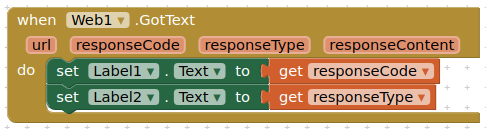
What is the responseCode and responseType then ?
do you still get Error 1117?
just posting your blocks does not help very much to see the values for responseCode and responseContent...
what about displaying them in a label and show us the values?
Taifun