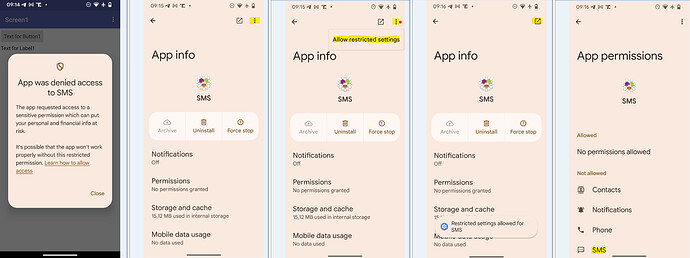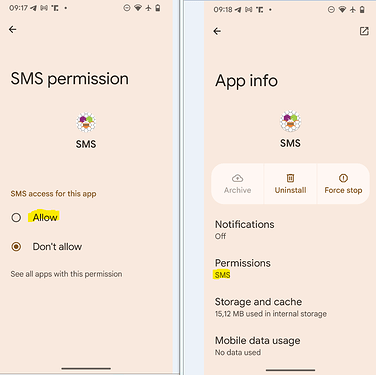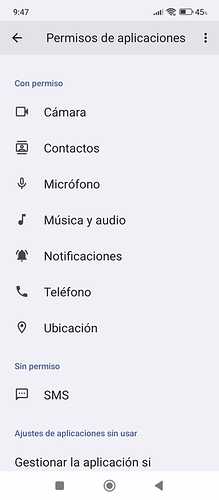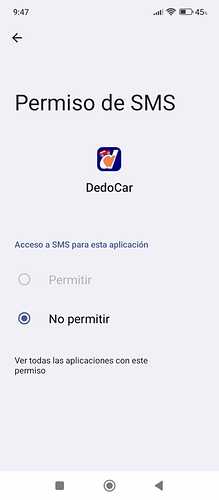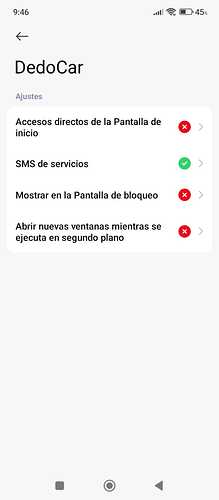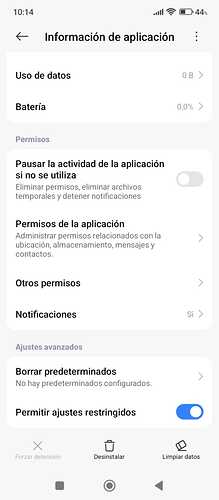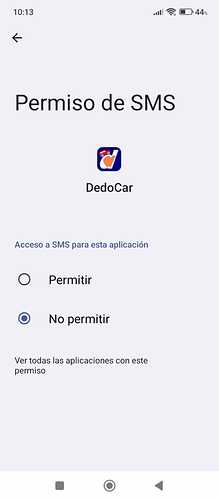so no one can easily write a fall sensor alert messaging app for elders
Of course , they are there on Android 15 and 16. I checked it.
Of course you can
You only now have to grant that permission manually once... say "Thank you Google" for protecting us from the evil
Probably device dependant?
@erhard which device are you using for your tests? Samsung?
Taifun
I have the Motoröla 5G stylus 2025
Ok this is embarrassing. I just checked it again and there it is and I could give permission.
Look I tried this many times yesterday and this morning, sadly I did not take a screenshot.
Which phones do u have.?
Ok now when I shake it prefill the message but it does not send. Oh, I still have the ,"send message but not send messagedirect.
Need to go home and modify and let you know.
Thank u both so much but honestly the dots were not there😊
it WORKED with messagedirect statement - GREAT
i shake and it messaged it - no other human interaction necessary
It happens the same to me. Can't select the Allow SMS checkbox, because it appears greyed.
As the link you provided says: " In Android 15, the SEND_SMS permission is restricted to system apps and cannot be granted to regular apps, as it’s a whitelisted permission."
May be it's improved at Android 16, so you can get those screenshots?
I had to change mobile (because the battery swelled and threatened to burst into flames if I keep charging it, and I couldn't get a replacement battery).
The new device came with Android 15, and my app no longer works.
My problem is the app checks the mobile phone number of the device by sending to itself a code by an SMS.
I only use SMS for this purpose, once, after the installation.
Does anybody know if is there a better way (not Android version dependent) to get the device's phone number, or to check if the app's user entered it correctly, without sending/receiving an SMS?
Did you read the otther answer in that stackoverflow thread?
To Grant SMS permissions on Android 15+, Long Press the Android app and tap on "App info" Then tap on the menu button on the top right and select "Allow restricted permissions".
Once this is done you can now tap on the Permissions menu under "App info" and you can give SMS permission to the android app.
I wrote a full blogpost with step by step guide here
Taifun
Thanks Taifun.
"Allow restricted settings" does'nt appear in my Redmi phone.
I'm afraid that (even if it worked) it would be too complicated to have to instruct every possible user of the app to go through the menus to do such a thing (and dependent of the Android version on their mobiles)
It's not practical, when you are trying to help people to share empty car seats on their trips to work, with just the press of a button: "I'm leaving now".
I don't mind working as much as necessary to design and test the app that is just the user interface of a platform that makes really complicated things.
But it has to be simple for the user. Or it won't suceed.
I agree... unfortunately Google is restricting the Android operating system from year to year...
As workaround you might want to use a web service to send a sms, for example
Taifun
Yes, I could use a web service for sending the SMS, but the app would also need to receive it, and it's also forbiden.
I'ts a pity that you never know how far a feature will last. And you need to check every feature of your app every time a new Android version is released.
Not good for Google. Not good for us people too.
We might lose the advantage of having lots of developers making wonderful apps (wich is the purpose of AppInventor too).
You do not necessarily have to receive the sms in your app. Just send a random 4 digit code to the phone number and let the user enter that code manually in your app
Also you might want to try one of the otp solutions, see the extensions directory App Inventor Extensions | Pura Vida Apps
Taifun
It could be done that way. But a malicious user could receive the code on one phone and then enter it on another.
This way, the advantage of automatic verification that the user is registering with the phone where the app is installed, and with the mobile number that identifies them and will later be used to share their rides with other people, is lost.
Thus, identity theft cannot be ruled out.
This verification did exist when the sending and receiving of this code was automatic via an SMS sent directly by the app to itself.
Thanks Anke.
May be you have activated developer mode in your phone, and we (the ones for whom it is impossible to allow the SMS) haven't?
Yes, but that shouldn't matter here.
How about posting the (same) screenshots as I did in post #17?
There you are (In spanish, sorry)
There is not the option for restricted settings
Everything but the SMS can be allowed
Option to allow is disabled.
Other permissions screen (don't know what it means).
About the phone.
How many seconds long is a long press?
Iirc it is 1.5 secs
¡I found it!
One step was missing.
In Android 15, you have to scroll to the bottom of the screen to find the way to allow restricted permissions.
And then you can allow SMS as well
The pity is:
If it was so hard to discover four us (several app developers and heavy users of AppInventor)... imagine the nightmare for a simple app user, and the burden of having to teach them all these tricks, besides of how to get to use your app!
I'm afraid that, with so many changes related to new versions, Android is losing its greatest advantage.