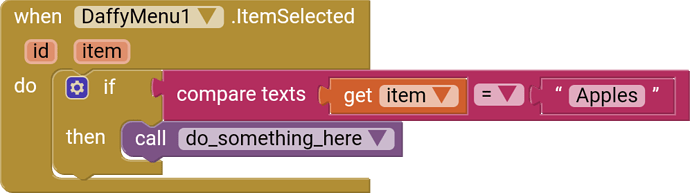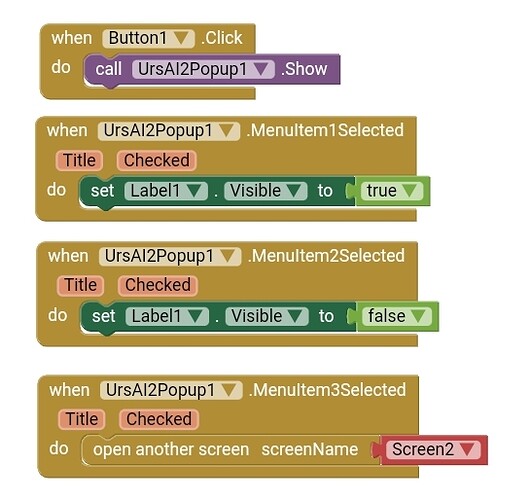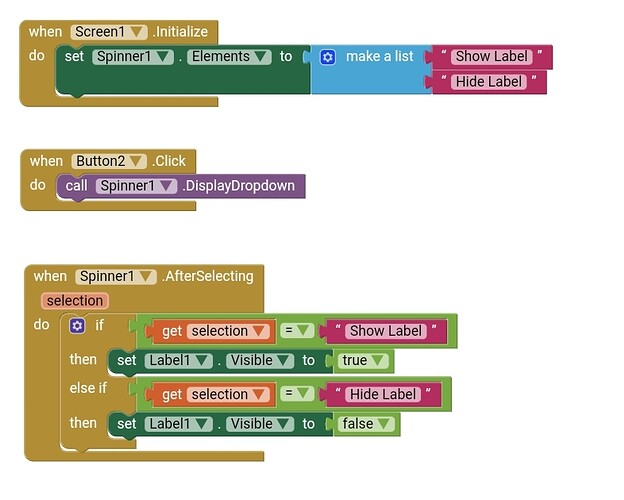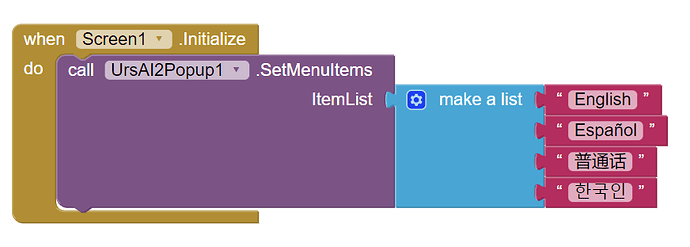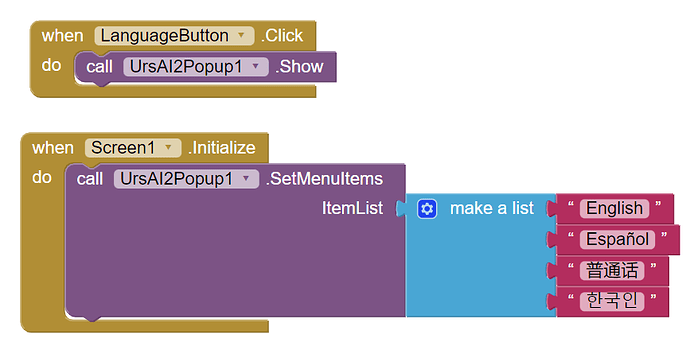Would It be possible to press a button that brings up a drop down menu with regular buttons and change the text on them, and then set a different function for each of them? Thanks
Like This?
You can use this extension.
"items" is a list of items that will be shown on the popup menu. "id" can be any whole/integer number.
To react to the user clicking on an item, use this.
Thank you.
Can you show me the blocks?
To use drop down menu, we need an extension
Blocks 
If you dont want to use extension, you can use spinner

AIA To Test 
dropdown.aia (24.2 KB)
Spinner is not a perfect drop-down, it might show the items on a “dialog” in some types of phones (like mine). It is better to use an extension instead.
Exactly ![]()
But some people don't like to use an extensions
When I click the button it gives me the error, probably because I had no blocks to show the list items itself. I tried these blocks (photo attached) but it didn't work.
Set the Anchor in the designer section to your button
And
Use this to show your dropdown menu:
When button1 click
call UrsAI2popup.Show
Hello Alexander1
Did you anchor a button to the pop-up via the Designer Properties Palette?
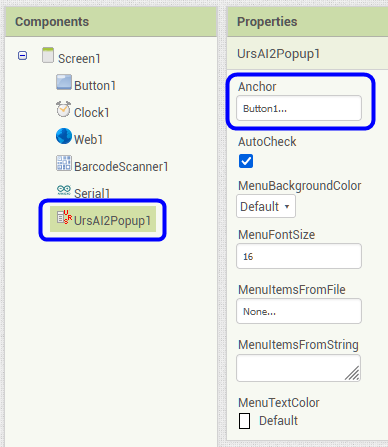
Or you can anchor via the Blocks:
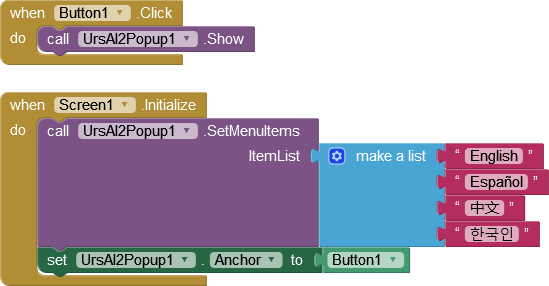
The extension developer has posted a lot of information on his website:
https://ullisroboterseite.de/android-AI2-Popup.html#down
Check this out!
I think no
Thanks, this worked perfectly.