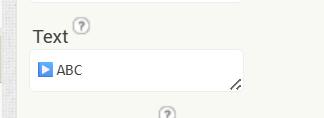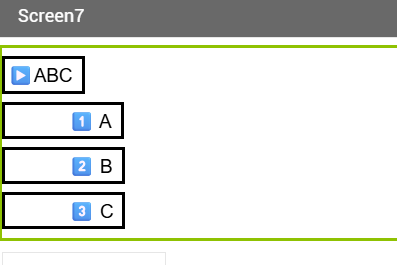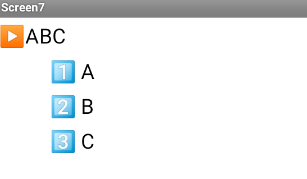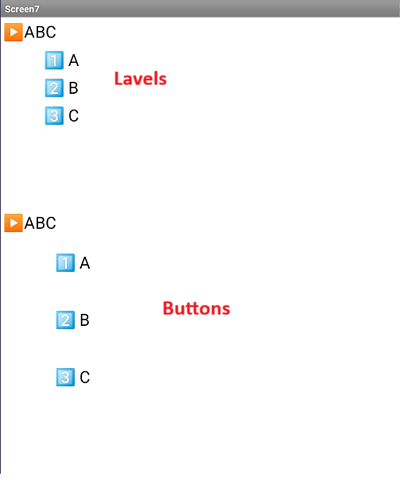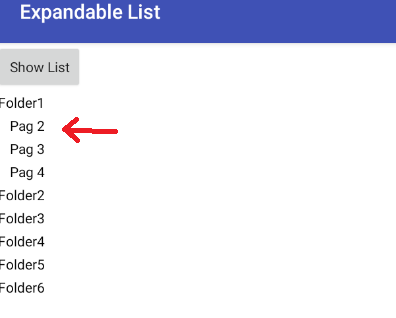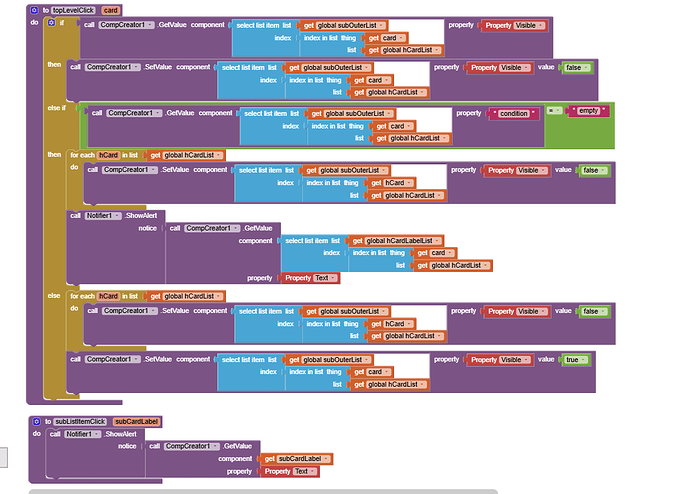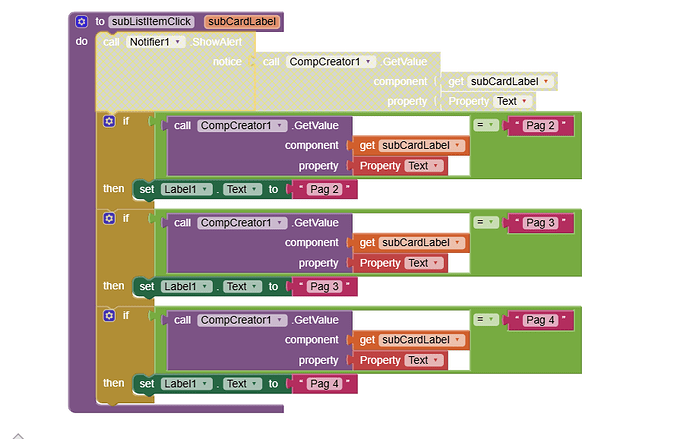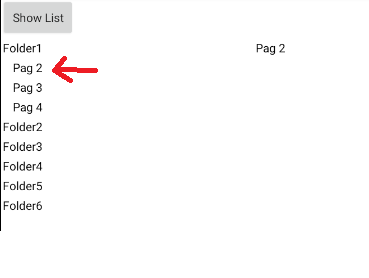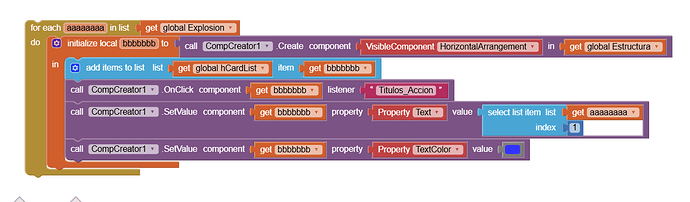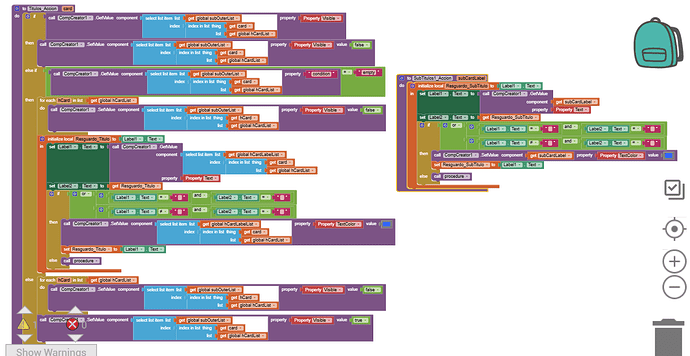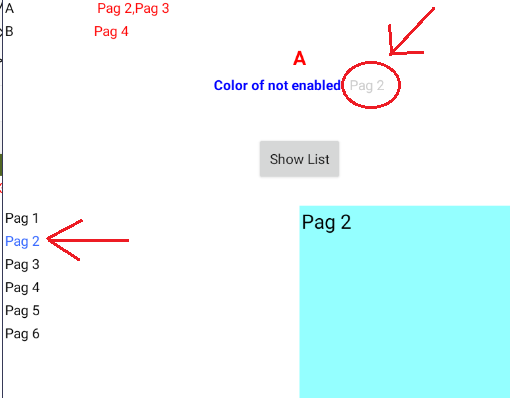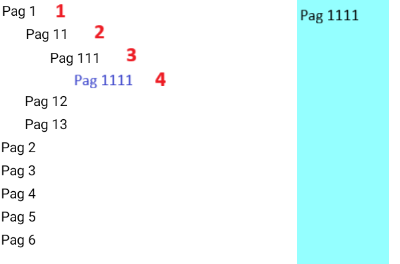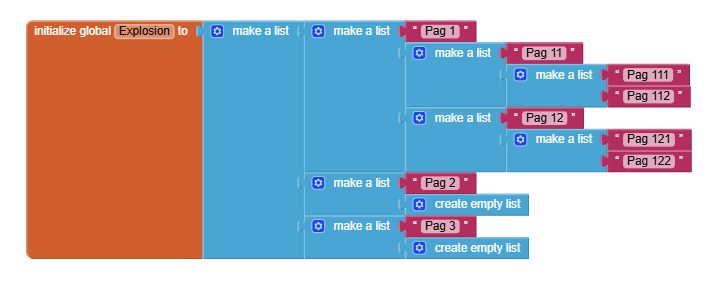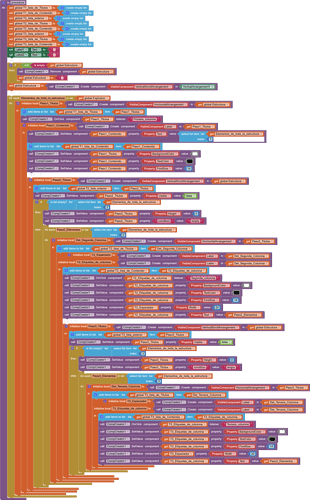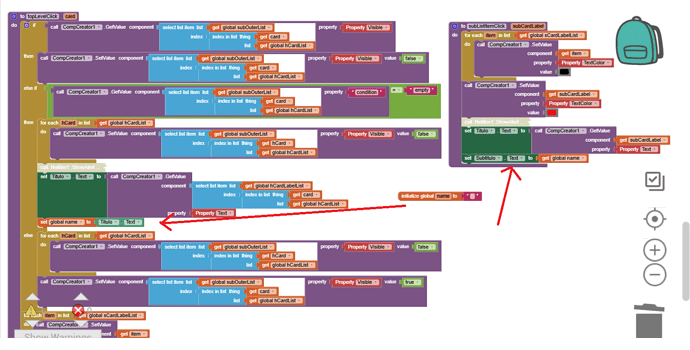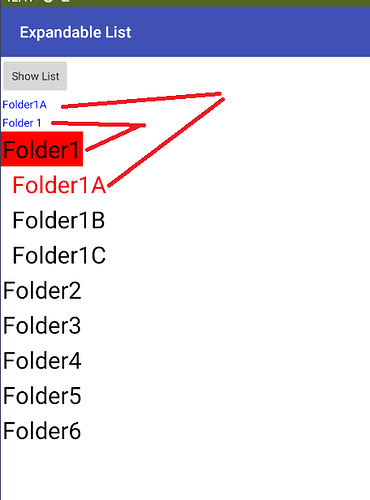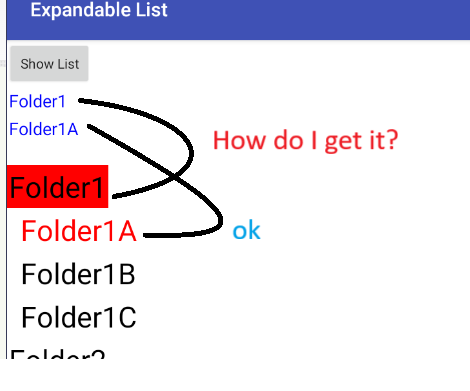Noooo...
Something like this but hidden when clicked
Note that these are texts, not buttons.
TIMAI2
September 24, 2025, 2:43pm
4
Don't know what you are on about. Maybe someone else can decipher and help.
Query?
SteveJG
September 24, 2025, 3:26pm
6
Your images do NOT explain what you want to do.
Labels do not have any Events or Methods associated with them. Therefore you cannot get a response by clicking on a Label
Buttons do have Events and Methods. You can elicit a response by clicking on a Button.
A Text Block does not have any Events or Methods.
There isn't a control or an extension that can provide a drop down control as you describe where clicking on specific text and get a response.
Perhaps you could use a ListView or you can display a background image on a Canvas where the Text or Buttons on the image are different colors. Click on a specific color, get the background color and use the color to determine what happens next.
TIMAI2
September 24, 2025, 3:50pm
7
Perhaps something like this ?
Herewith an (barebones) Expandable (DropDown) List example using CompCreator. Each item is a horizontal arrangement with a label for the test. The sublists are in vertical arrangements.
The "fun" part was working out the logic for the click event for the top level list items.
This could be expanded (pun intended) for additional sub levels, but you will need your thinking cap on for that.
This could also be made much prettier, make it look like a cardview list, add list item icons, and drop do…
(Perfect)
expandableLists_copy.aia (43.6 KB)
TIMAI2
September 24, 2025, 7:17pm
9
if property value text = page2 then open screen name screen2 ?
I got it.
Finally, how do I change the color of the selected item?
TIMAI2
September 24, 2025, 10:18pm
11
In my example blocks I use a random colour:
You could add a set colour for each folder to the list of folders
Here you can change the color by selecting.
But I need the other selected items to return to their natural color.
I only need one selected, whether it's a title or subtitle.
attached .aiaexpandableLists_copy.aia (47.0 KB)
TIMAI2
September 25, 2025, 4:04pm
13
Make a list of all folders/subfolders
I can't change the color.
Could you share the blocks with me?
I'm attaching .aia files.expandableLists_copy (1).aia (42.2 KB)
I've already managed to change the color when selecting the text by restarting the button's process.
Perhaps there's another method. I'll see if you can help me improve it.
On the other hand, I need...
A
And when it's not enabled, change the color from black to gray, as shown in the image.expandableLists_copy (3).aia (43.7 KB)
TIMAI2
Could you help me by giving me an example for 4 columns?
I'm trying to follow the example, but it doesn't work.
please
TIMAI2
October 2, 2025, 4:01pm
17
Start with my working example.
I want to start with this 3-column layout.
Query?
Could you sketch a small block for comprehension?
TIMAI2
October 3, 2025, 11:00am
19
1 Like
I don't want to complicate things further.
I see how I manage windows.
For that, I just need to get the title of the selected item in the first column.
I already got the subtitle in one label.
How do I get the title in another label?
I tried this, but it didn't work.
This is how I need it.
TIMAI2
October 3, 2025, 11:37pm
21
I am having a look at this, working with listviews, got first and view of second levels sorted, second level and view of third level is exponential!
I'm also working on it, but to continue, I need to get the title and subtitle in different tags.
With this, I can now link it to the screens.
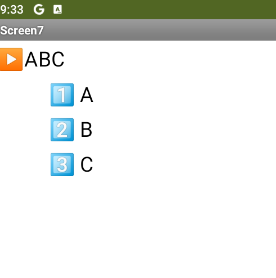
![]() ABC
ABC