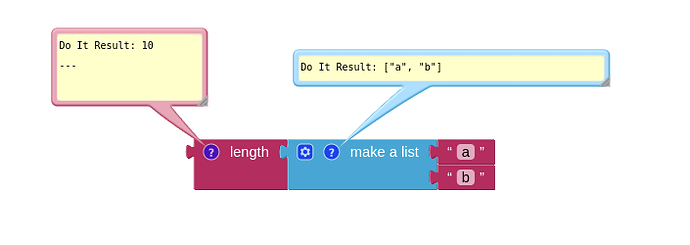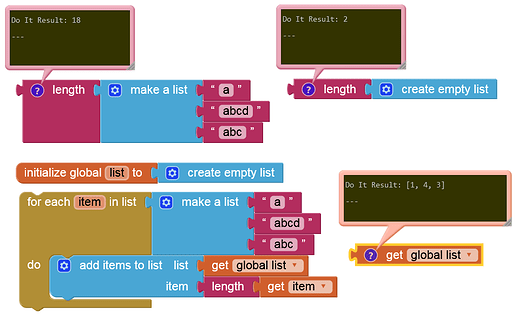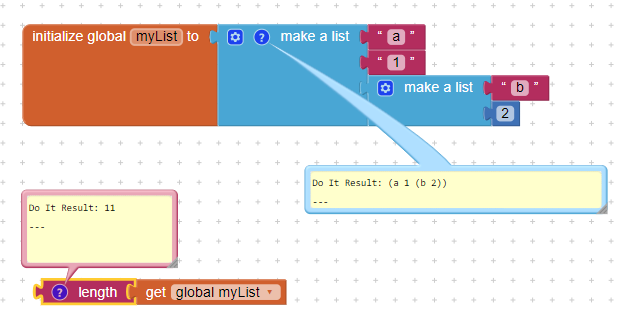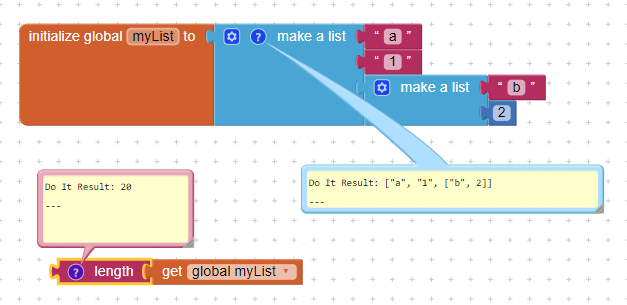Hello there,
I found out a little speciality of the using of the "length block".
(I mean the winered length block from the winered text blocks
If you make for example a list:
-
Set list to global
-
Add item to list
a. List (where you will put the text):
(For example: "global list")
(normally set to: "empty list")
b. item: (any letter or sign) -
Now you will take this letters from the list: for example: direktly
Set "button1" to "global_list"...
But you have more than on item in this list, and you will or must configure the width of this Button to adjust automatically to the length of the longest item in the list.
How you find out the length of the item?
Yes, yo say with the winered length block from the text part....
Ok, you think:
"For each item" block
"If block" , ah and don't forget to set a "letter width variable" (this can be maked also with a button, textbox, or other also)... You can use the text part of this thing's, but because the button text part is empty, this is the same like you set a variable an put them a 0 from the math blocks.
Ok, if length "get item block" > "letter width variable"
Then set "letter width" to length
of item
What comes out?
Sometimes 1 (the right one) or 10 or other thing....
Why is this so?
Ok, you make your list.
Set list to global
Add item list: "get global list"
Item: "textblock"
Then comes out lengt = 1
But if you add by "item" the "make list block" and then put the item, for example a textblock, then comes out 5
And if you add a" join Block" then comes out 10
Or, if you add a second join block in cascade then comes out a other number. (I was not tested it jet, but I will)
The longer the cascade the longer the number....