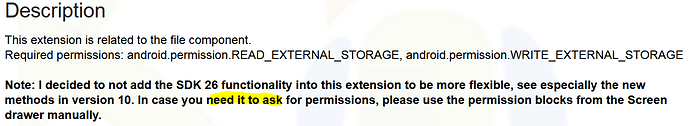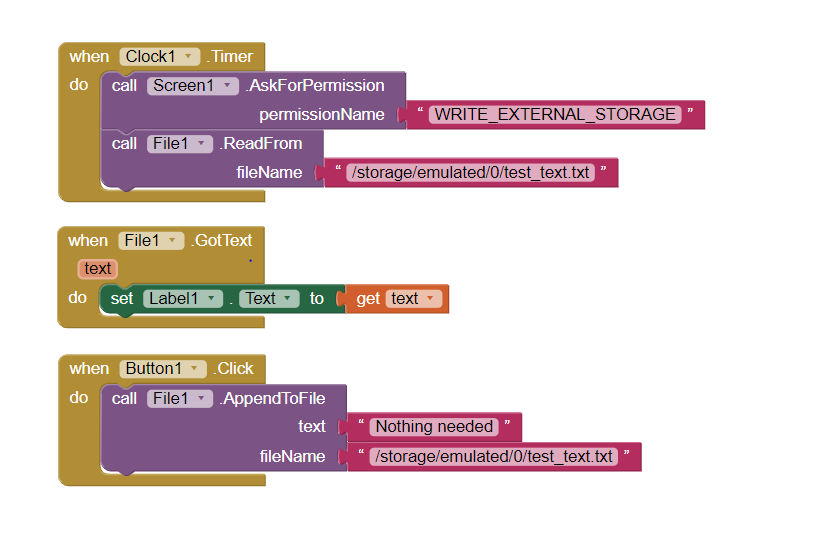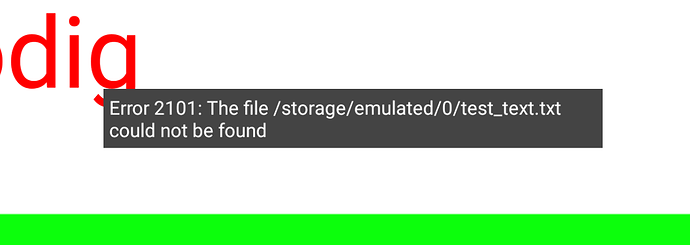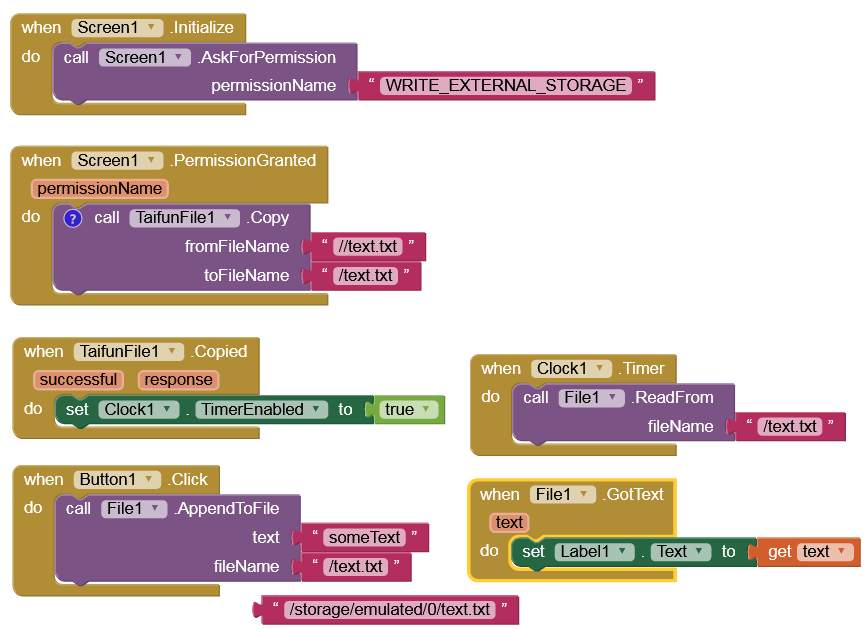What about reading the description of the ext.
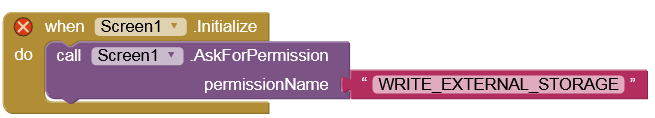
Search the forum first next time.
Sorry for that, i got the permissions now.
What happens now is when i start the app it reads whatever is in the //test file, and then copies whats in there to the external /test file. However another program needs to be able to write something in the external file, which is possible. But i cannot copy whatever is in the external file to the internal one because you cant write there. Iv been looking for this on the forum but dont understand half of whats being said in these discussions
Why do you want to write in the internal storage?
As I said it's not possible to write in the assets, but you can write in the Private dir (in the internal storage).
See also here:
I dont want to write in the internal storage since its not possible, im trying to make a python code type something in a txt file and make the app scan said file every 5 seconds to and to display what has been posted
Ok, so where exactly is the problem?
So post your new blocks and show us exactly where you are stuck.
The exact problem is that when the timer goes off on the app (i use bluestacks to run the app on my pc)
it gives an error message that he cant find the path to the external file, like you can see in the picture,
I need to read that file because thats the only file the python code can acces.
the file you added exists or not?
i dont know how to go to that specific directory, google has also failed me
the /storage/emulated/0/text.txt blocks really have to float? allrght ill try it
It should only explain what the absolute path is. The File component uses → the relative path. The TaifunFile extension works with both (absolute or relative) paths.
Absolute path → /storage/emulated/0/text.txt
relative path → /text.txt
oh i see, but where do i find this path? as in on my pc where could i locate that specific folder then?
See the last post in this discussion Using BlueStacks to run an app on my PC (and save data to the PC) .
It is in the root dir of the external storage.
On your device it's shown as Internal Storage.
On PC, e.g. on a Note8:
![]()
See also here:
i found that shared folder and now placed the file there thanks
found it, i gotta tweek it a little more but thanks
i am almost done thanks to you mainly, the lasst question i should have now is can you make an external file in the appmaker? right now i need to delete the file after i have accessed it but is there a command to basically make the file exist again? since i need it emptied every 5 seconds i was think i delete the file entirely after the sequence and when it starts again i just remake it
i found it