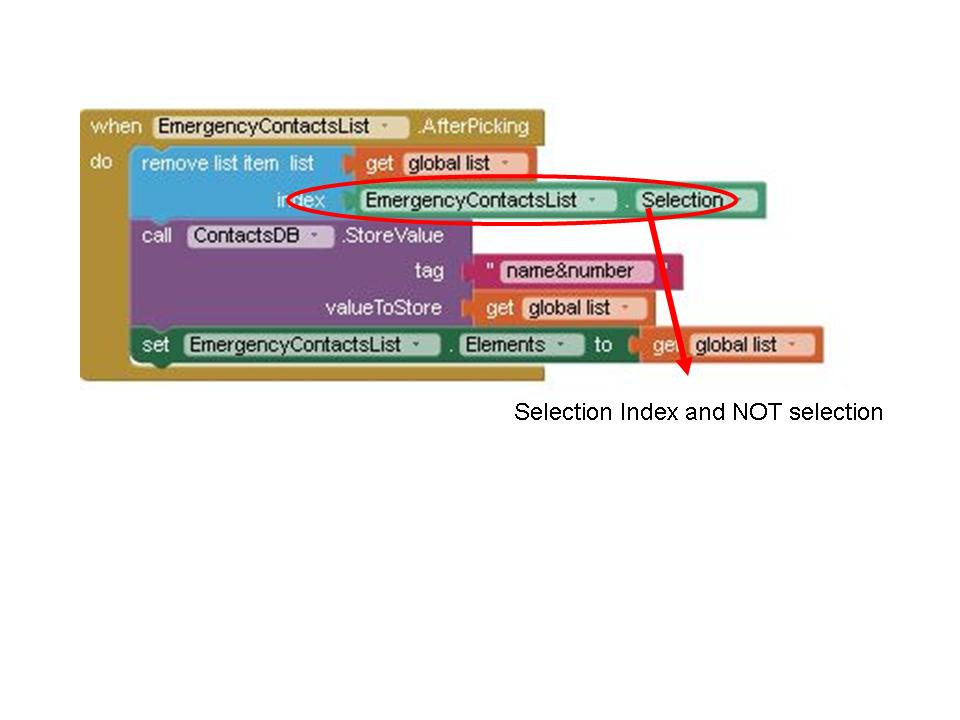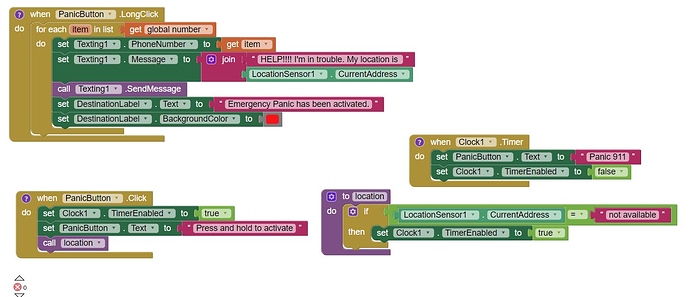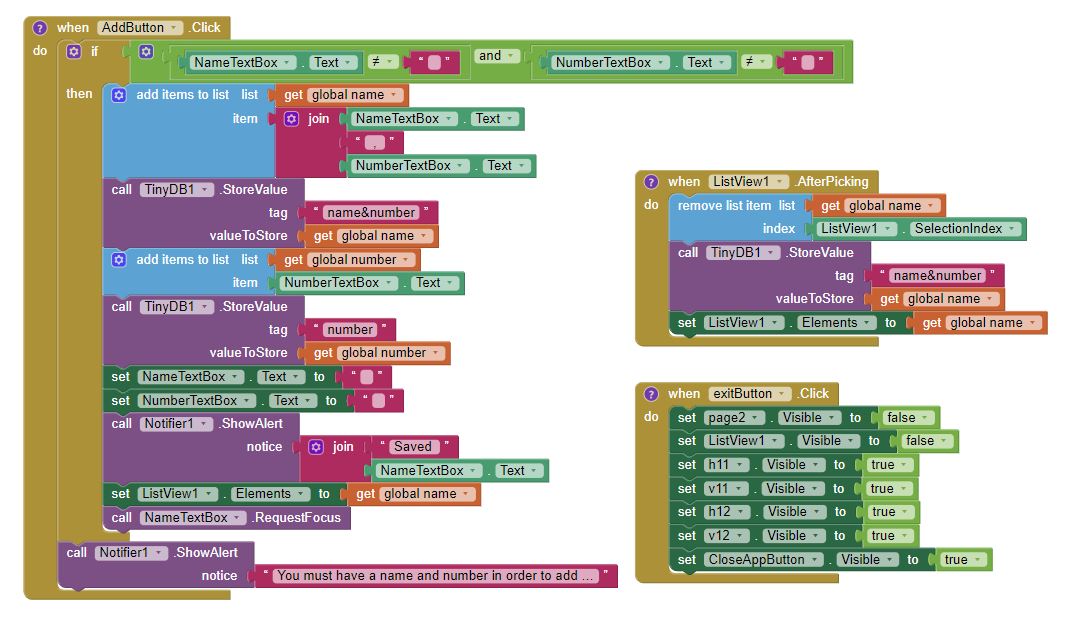Check your code ........
Or you can add a index in list block before it
I'm sorry guys, my internet provider is apparently having issues and my internet has gone out hopefully it'll be back up in the morning. I made the change to the code but I can't test it till I can get connected to the internet again. I will send you guys an update as soon as I can test it. I want to thank you again for helping me out with this it means a lot.
Thank you guys both for your help. I was able to get it working after correcting the selection along with the rest of what you showed me. I still can't get the delete database to erase but that is fine cause with this method I didn't need it anyways so I deleted it as well as the update and delete buttons as both became useless with this method of coding.
Now i realized that my group text wasn't coded right so I'm off to scour the forums for a solution to that. While looking I actually found a tip on how to use 1 screen instead of 2 to do everything so this forum has been extremely helpful. Just in case anyone wants to see the actual project, and if anyone has any suggestions I am open to them. I will upload an aia file so you can see what you helped me build.
It's not perfect yet, I still gotta figure out how to properly pull all the numbers from the database in order for it to send messeges but if you guys notice anything else let me know.StudentAssistant.aia (118.3 KB)
-
It is better to use seperate Verticle Arrangements and keep their Visibility = True / False as per requirement instead of having seperate screens.
-
For sending a Group text ( I suppose you mean, sending the same message to more than one contact), u use the block as below
Depending on the message you desire to send, set that as the Message text, and then Call the Send Message. You can add your GPS coordinates, as well, in case you desire to send your location in addition to either a predefined message or a user defined message text.
In case you desire to SELECT a FEW contacts from the main list, you create another list and add the selected contacts from List 1 to List 2. Thereafter Send the message to contacts in List 2 and then Clear the List 2.
(P.S SInce your contact list is storing Name and Number, you will have to extract the Number, to set that as the Message Number)
You can try it, else I have made the blocks code for you to send a group message
I think I got this right, I used the global variable "number" to store it seperatly, then called it for each on the panic button.
Thats Great !
Good u got it working !
thanks again. still having issues with this text grabbing all the numbers in my list. can you check my code i just posted? I tried it and on long press it isn't sending anything to text now. I think it is hanging up on the for each part. I think i may need to index it or something when I initially set in in the add button to go in the tiny DB file. Is that right?
Can y ou explain the Application? What is the iintention and the workflow??
sure this is an application for a student, it has the college campuses with nav to each, book finder on it and the last part im working on is a panic button in case they are attacked. So all the code is on 1 screen using true false to hide the "2nd" screen, on screen one you see the panic button, if you click it the text should change to give instructions for a long press to activate. it will reset text in 10 seconds if they do nothing.
if they hit the configure button on page 1 that brings up page 2 and hides page one. This is where I have the 2 text boxes for them to enter names in one and phone number in the second. Both must have info in order to use the add button. when they click add it will send the name and number to the DB as one variable which the listview will use, and one which will save only the number as a variable "number" for the panic button to use for the text.
i managed to get the GPS working and you helped get the list delete working for me but I am having problems telling the panic button to grab each number instead of just one number, which was my issue before i added the for each block with "item" var.
If they press and hold the panic alarm it should trigger to pull the numbers from the DB that they entered, and send a text messege along with GPS location to each number.
I attached the aia file so you can see what i mean if it helps
ChargerAssistant.aia (120.0 KB)
can u share your .aia file for me to see ??
just added it to last post
Ok. Lemme have a look and revert
Thank you. the blocks layout is setup in the order you would see it on the app from top to bottom and startup items on the right.
Are you getting any error message??
I just tried it again and it only sends to one number. the last one I entered in.
Ok Fine. Lemme check on that issue
Try this aia file ...
.ChargerAssistant (1).aia (119.7 KB)
NO WAIT !!!!
Try this ....
ChargerAssistant (2).aia (119.7 KB)
ok im loading the second one
still only sending to my work phone. When i press it down long, it switches to my text messenger and puts the info in for one phone with my messege and waits for me to hit send. then it just sits on that screen until i back out of it and go back to my app.