Ho risolto il problema sostituendo lo spazione con l'underscore (_).
Ora funziona tutto a meraviglia.
Grazie infinite per l'aiuto.
Ho risolto il problema sostituendo lo spazione con l'underscore (_).
Ora funziona tutto a meraviglia.
Grazie infinite per l'aiuto.
Rettifico quello che ho detto prima.
Ora quando inserisco una nuova riga mi esce questo errore:
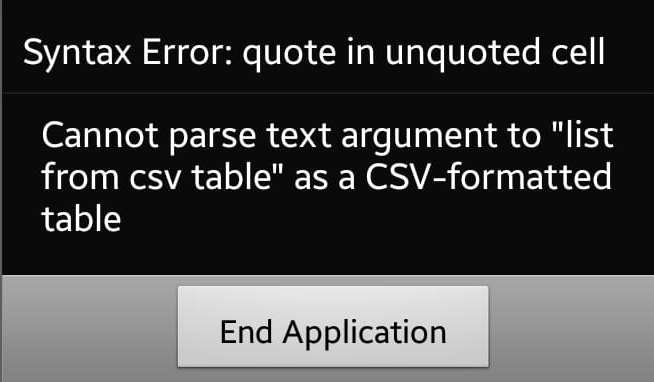
which means, there is an error in your csv table, see also this thread
Taifun
If you want a full CRUDQ (create,read,update,delete,query) with a google sheet, see here:
Why the script can't work? The error is CSV file.
I downloaded the aia file and the script. I replace the new script link into "globalscriptURL" but I can't find where to paste the paste link of the spreadsheet.
With that version the script automatically uses the first sheet in the spreadsheet.
If you want to name the sheet then you need to change every instance of:
var sh = ss.getSheets()[0];
to
var sh = ss.getSheetByName(e.parameter.SH);
remembering to republish your web app to a new version
and send a parameter &SH=Sheetname from your app (Sheetname being what ever the name of your sheet is, e.g. Sheet1)
Alternatively, you may want to look at:
or
ok, but where I paste the link of spreadsheet? (ex.: "https://docs.google.com/spreadsheets/d/......")
Also in that version, the script is bound to the spreadsheet. This means that a different script call can be used to get the spreadsheet:
var ss = SpreadsheetApp.getActive();
you will need to change this to:
var ss = SpreadsheetApp.openById(e.parameter.ID);
and send the spreadsheet ID as a parameter from the app
&ID=<SpreadsheetID>
Again this is handled by the two scripts found in the links I provided
Sorry, I try to use che CRUDQ II but i have this error:
The important bit of the html message is at the bottom!
You say
The issue is character "space" when I create or Update function.
Please explain what you are doing and show screenshots etc.. The script should accept fields with spaces, it certainly works for me.
if I try with the companion screen through my telephone it work but if I try with the emulator doesn't work.
You would do this in the spreadsheet
If you read the accompanying text, you will have noted that CRUDQII is setup for 10 fields (columns) only
Thanks for the help, I modified your block for my use and the system work fine.
I want to implement another function: Is it possible to perform mathematical operations between some numbers on different row?
If you placed the answer there it would make a mess of your dataset....you would add another row with just that data, that wouldn't correspond to the other records.
Can you store this on another sheet ?
Can you store this in the app ?
Yes, I can create another spreadsheet for only math operation with the same number of row. In this case function update recall row text into the spreadsheet posted up before. Is correct? How it made?
In case how can store in app?
I am sorry I do not understand what you want to do. Please explain with more words and pictures.
I am still not really sure why you want to add cells in a column?
(You do not have to use another spreadsheet, just add another sheet/grid to the same spreadsheet)
When I crate new record or update record, the red data field do any math operation. For example: I create record -> the data field J16 and K16 do -> I16/(B16-B15)
do you have any ideas or solutions? I am now firm with the project.
There are several different ways to do what you want:
add a script to the spreadsheet to set the formula
add a script to the web app to set the formula
but ask yourself these questions:
What happens (on the sheet and in my app) when I add another row of data?
What will my dataset look like then (on the sheet and in my app)?
What am, I going to do with the calculated value?
You might consider having another column that does this calculation so it becomes a part of a record. You could use an arrayFormula on the sheet to automate this.