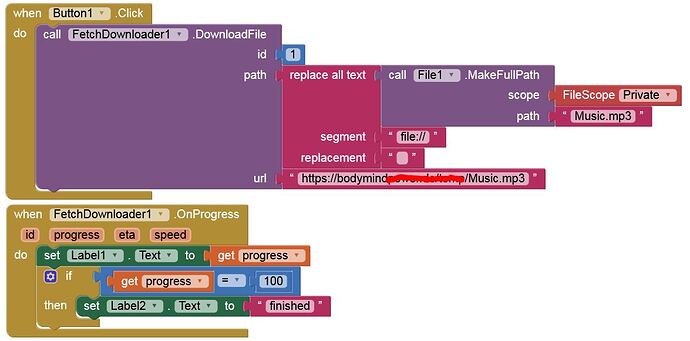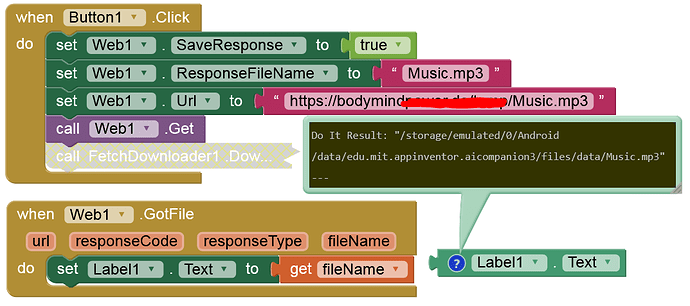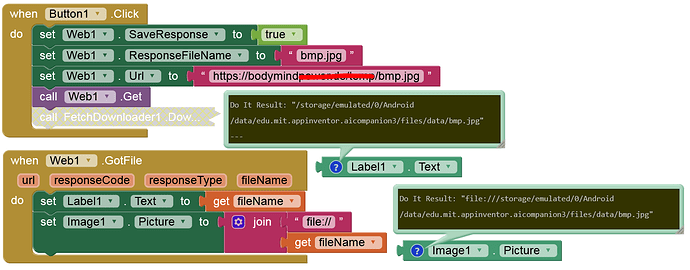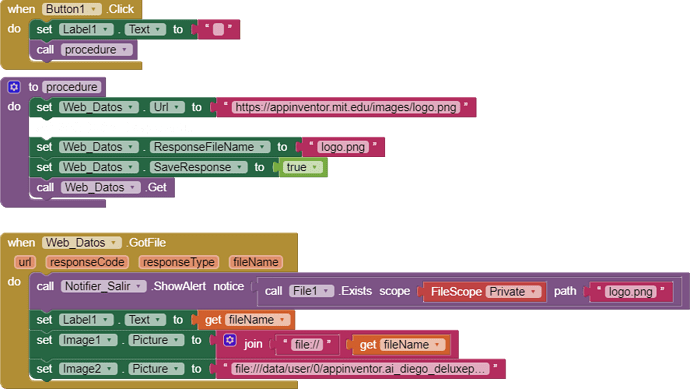Oh, I have missed one slash, will test it properly.
Same result, no images were displayed.
Download to the ASD and move it to the PrivateDir using my DownloadToASD extension and the File component or use the Fetch extension (search in @Taifun 's extension list).
The correct full path however is
file:///data/user/0/appinventor.ai_MyUser.AppName/files/logo.png
and not
file://data/data/logo.png
Taifun
Anke, wIll Google approve that in case the app will be uploaded to the App Store?, I think I read something related to that in this forum.
Why?
Where? I don't think so.
Thanks Anke, this worked!.
Please forgive me, I got confused with the SAF extension.
This one: file:///data/user/0/appinventor.ai_MyUser.AppName/files/logo.png
Ok, but...
Web_Datos component downloads it in the block above.
Why?, you are making me doubt 
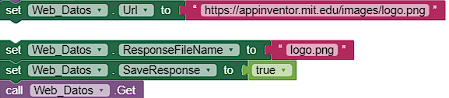
I ask because you hard-coded the path.