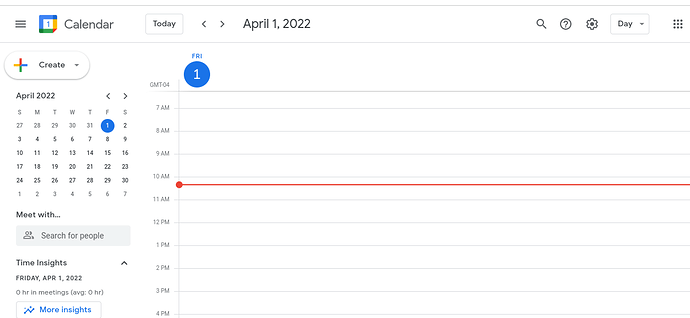I have to make a daily planner for an app project, I need insight on how to make it. I want it to be similar to google calendar. Can you tell me how to make one?
Did you search?
MIT App Inventor Gallery . Search for daily planner; there might be an example.
...also Runtime Error - Daily Planner App - #8 by ABG
What did you try?
Here are some resources to help you learn to use the AI2 tools. A very good way to learn App Inventor is to read the free Inventor's Manual here in the AI2 free online eBook App Inventor 2 Book: Create Your Own Android Apps ... the links are at the bottom of the Web page. The book 'teaches' users how to program with AI2 blocks.
There is a free programming course here Course In A Box and the aia files for the projects in the book are here: App Inventor 2 Book: Create Your Own Android Apps
How to do a lot of basic things with App Inventor are described here: How do you...? .
Also look here App inventor español. Offline. Tutorial. Ejemplos. Instalación. Códigos. Juegos. Curso gratis de App inventor. and here Tutorial Index | Imagnity for more tutorials
Learn about components Component Reference
and visit the Library http://appinventor.mit.edu/explore/library Help>Library on the MENU
Oh, I may have made a mistake i didn't mean about how to do the code i'm asking about how to design the UI to look like google calendars (Buttons, Labels, List, etc...).
 The App Inventor UI is not WYSIWYG so you have to use:
The App Inventor UI is not WYSIWYG so you have to use:
- Layouts
- DatePicker
- various extensions
- use Google Calendar api Calendar API | Google Developers and you should be able to actually use a Google Calendar.
Try some Blocks and techniques . There isn't a tutorial that will show everything you need. You need to experiment. Only you know what you want to do.
and be clever.
Also see