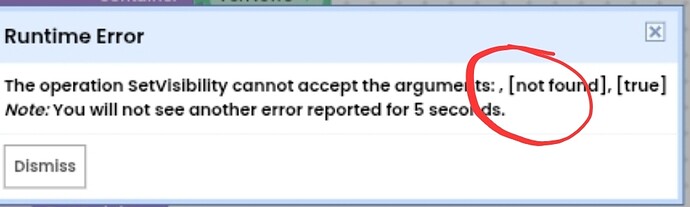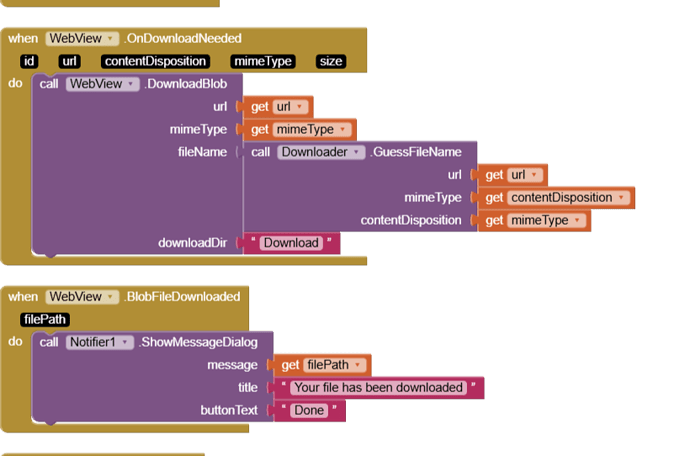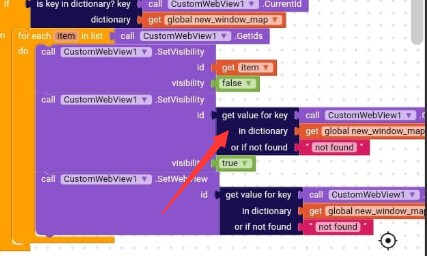
This will return a valid id?
Please I don't understand what you mean
Taifun please, do you know of a way to resolve this error
Your dictionary blocks are not returning a valid id, therefore you get the error. Use a valid id.
Use the companion app and Do it to debug your blocks, see also tip 4 here App Inventor: How to Learn | Pura Vida Apps
see also Live Development, Testing, and Debugging Tools
Taifun
Trying to push the limits! Snippets, Tutorials and Extensions from Pura Vida Apps by ![]() Taifun.
Taifun.
I want to add a message when a link clicked on is http and not https. I can't really figure out how to do it.
Also this:
"Can only download HTTP/HTTPS URIs: blob:https://github.com/453997b4-d72c-4c54-9aa6-41dfd4eef168"
When a link is clicked capture the url and test for url prefix.
The customwebview allows for blob urls now, read the documentation.
I know that's what I need to do, I just don't know how to do it.
Also thanks for the tip about the documentation. However, using the DownloadBlob block seems to have broken my downloading completely. That, or it's just not sending a notification that it is downloading.
It does not send any notification.
When I download something usually, Download Manager shows a notification about my download. When I switched to the DownloadBlob block, it stopped showing one. Here are my relevant blocks, if that helps.
Webviewers are each assigned a specific ID - a number that identifies which is which. You can make one webviewer go back and the other one go forward at the same time
So if it is giving you this error, the ID you used is wrong. I don't know how to fix this specifically, but I can guess that it might be a number assigned to no webviewers. So, wherever you have the code where it has the back button, you change the ID there. I think you might make a new variable showing what webviewer you are using but idk, just some small help
I am stuck but I will try to keep working on it - very slow progress due to school ![]()
I think the ID being 0 is the problem, make it a different number idk
You didn't set the current webview.
yea I found out a minute ago, thanks anyways!!
How can i load an html file and 3 css files on same costumwebview?
The html file has to link to all of the css files.
I did it like this and uploaded the files but didn't work
<script src="./tailwind.css"></script>
<link rel="stylesheet" href="./cloudflare.css"></link>
<link href="./google.css" rel="stylesheet">