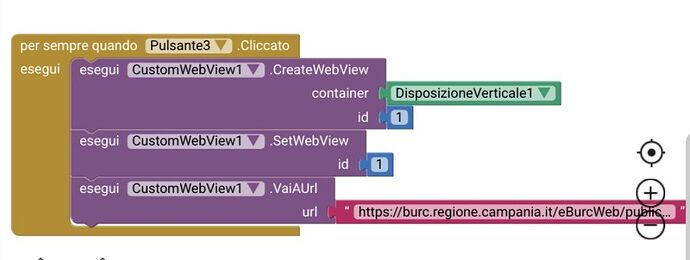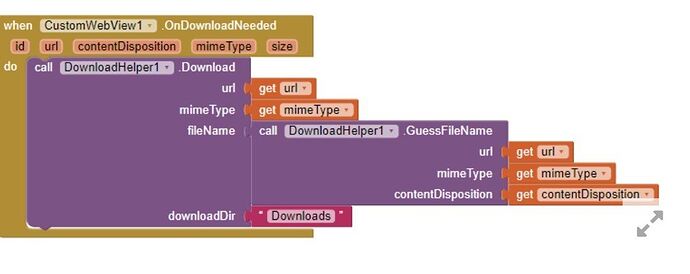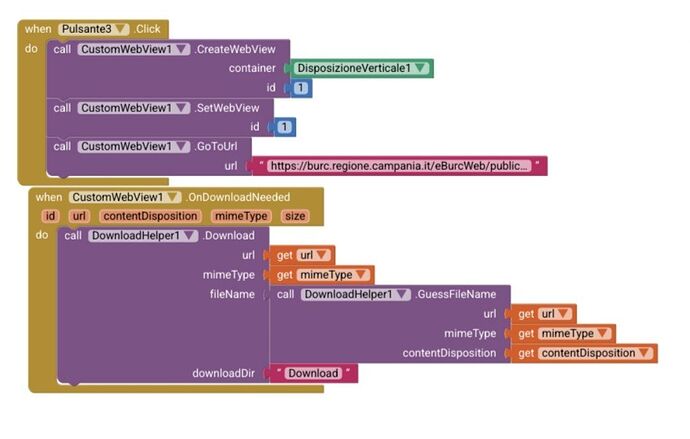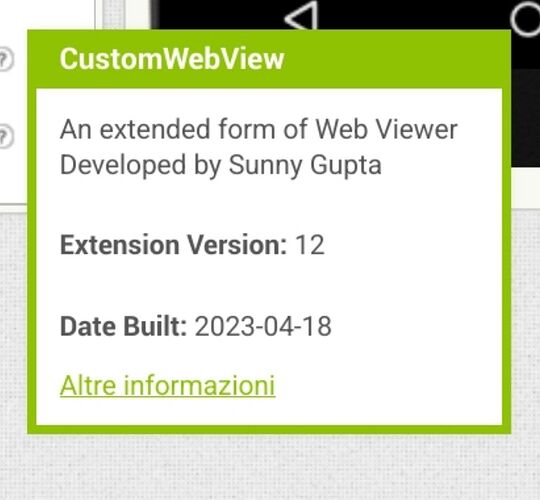I wonder have you ever worked with layouts/arrangements. ![]()
You have been here for 1 year, that's so strange.
Okay. So, I shall create layout first. Thankyou.We can open url using webview without Layouts. So, I failed to assume about Layout in this case. Okay, Thankyou for your support. I am opening mit after a long time. That also may be a reason for not guessing the right thing. Okay, let me work/try. Thankyou.
Okay it worked now when I created a layout (Vertical Arrangement.) as you told. So, let me try the same in my real project. Thankyou.
A post was merged into an existing topic: To Open email link eg, abcd@gmail.com while clicking on it in webview page⁸
Salve a tutti, scusate ho un problema, perché se apro una pagina web dentro l'app poi se clicco su il download dei file esistenti in quella pagina non me lo scarica? Grazie mille
Read the complete thread to find examples about how to correctly download files...
Also what about providing a screenshot of your relevant blocks?
Taifun
Grazie mille, io in sostanza ho solo impostato la customwebview e inserito l URL del sito, dovrei leggermi qualcosa su come impostare il download?
Here are some example blocks
Let me suggest to use folder Download, see also the comment from @Anke there
Taifun
Ho provato con diversi modi, sia download downloads /download documents, ma in nessun caso mi fa scaricare file, purtroppo, ho letto il thread e seguito come mi avevi consigliato.
I tried with different ways, either download from the downloads /download documents, but in no case it makes me download the file, unfortunately, I read the thread and follow up as I had recommended.
Swipe refresh with custom WebView....how can I use this in application
When any textarea first time clicked/focused , the page auto scrolled to top.
My html code,
<!DOCTYPE html>
<html>
<head>
<style>
.dummy-content {
height: 2000px;
border: 1px solid black;
margin: 10px;
}
</style>
</head>
<body>
<div class="dummy-content">Dummy Content 1</div>
<input type="text">
<textarea id="myTextarea"></textarea>
<div class="dummy-content">Dummy Content 2</div>
</body>
</html>
Perhaps something here you can try:
I tried e.preventDefault(); and e.stopPropagation() and return false;
and I tried them all.
nothing works.
once textarea focused, the keyboard push the page to top.
I even tried using setWebview when textarea focused, to set customWebview.scrollable to false, then after 3 seconds set it back to true, but nothing works.
The same html page works fine in WebViewer, But it auto scrolled in customWebView