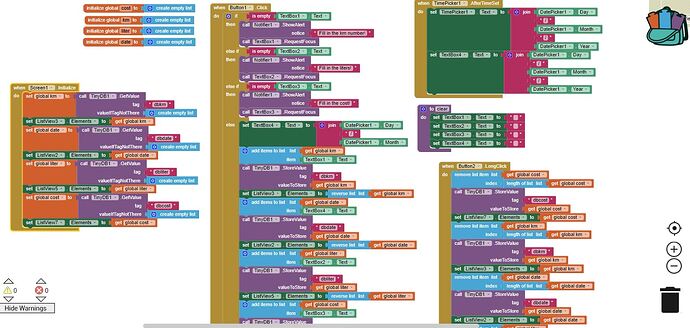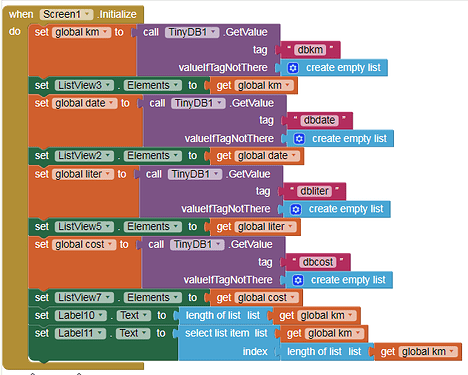CSV is a good choice, have a look to TableView Extension Versions 3 and 4 by @Ken
that's looks like a good diraction. thanks!
coz i saw you were dealing with csv issue, do u know how can i open the csv file ?
coz i cant find the acctual file on my phone storage to edit it manualy.
can i put a button to open it ? (is there an option to do so?)
THanks!!
yup you need to connect your app with google sheets.
here I have some method to send data to your sheet
METRIC RAT AI2 - Google Sheet CRUDQ II
METRIC RAT AI2 - Post Data to a Google Sheet
METRIC RAT AI2 - Google Sheets - Simple POST and GET Data
Thanks, i will look into it.
I'm still not the most knowledgeable about scripts, I need to understand how they integrate within the application, this seems to me a long way to a more efficient solution, I'm currently trying quick and dirt_y 
But thanks a lot for the direction, it will definitely help me learn how to do it better. 
Or use the built in Google sheets component, you will need to setup a service account on google
The truth is that I thought that I just needed to add a few more blocks (of which I have no idea) and there I am 
I did not imagine that the road is still so long until the solution. 
No Searching required - store the values you need in TinyDb. When the App is launched, have it retrieve and display those values ready for use.
You don't need to create or store a CSV file, just store the values in TinyDb. The values can be comma separated in TinyDb, or the App can do that after fetching them from TinyDb, if you wish to present the info in a Table.
The advantage of my proposal is that the data is always at hand, when you need it. If you start storing things in the cloud (Google Sheets) , you can only get your data if you have an internet connection.
that's a good idea ![]()
That's a great idea it helps.
What's the best solution for exporting or sharing data if needed ?
Google Drive:
Google Sheets:
There is probably no best solution, there are many different online systems available for exporting and sharing data....
Depends entirely on:
- Data type and size
- How many are sharing, required security etc
- Cost
Ok. i have made some steps.
i guess i'm on the right way,
but now i need to understand , when the screen1.initialized,
how can i get the last value from the km
and then, make some math to get the trip,
and from there 1 more math to get the km/L
any help ?
Delek_TinyDB.aia (7.1 KB)
ok!
i'v done it 
thank you all!!!!

one last question..
How do you make the number end with two digits after the dot?
i want 10.45
and not 10.45676
?
Use the Math Block format as decimal
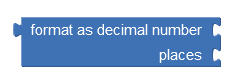
..... only reduce the decimals for display, store the verbatim original values to ensure the integrity of the results further down the line.
Thanks!