I have found it is possible to use the built in FormatTime block - with some adjustment for the summer time hour in my locale
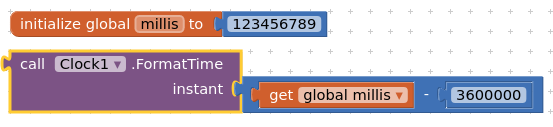
This will return the millis value in 00:00:00 format (hours:mins:secs) for display
I have found it is possible to use the built in FormatTime block - with some adjustment for the summer time hour in my locale
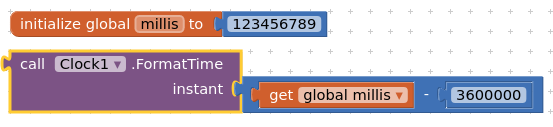
This will return the millis value in 00:00:00 format (hours:mins:secs) for display
Yes, it is known:
Unfortunately, the problem continues with the days:
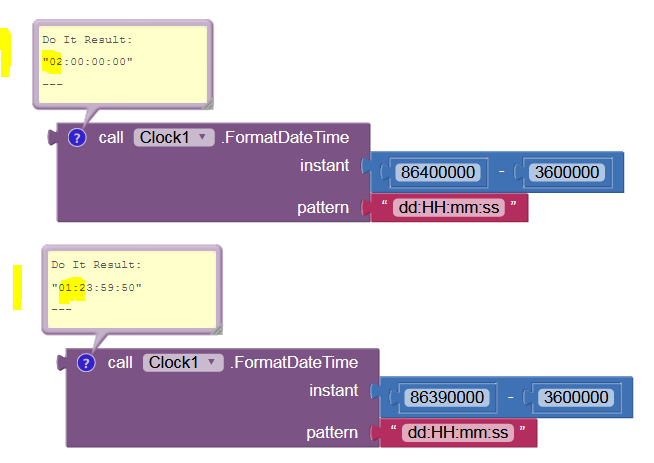
Here is the new extension:
Ok thank you very much for solving my problem, but at this moment I am trying to figure it out how to save the time after I’ve put on the chronometer (on a file) and then when I reopen the app I will find the time on file + the time I spent out of the app.
Example : I have a chronometer that is used to manage my time spending time on PS4
I can play 30 min per day and I created this app for it. I pun on the chronometer and I after some minutes while I’m playing the phone goes on the homescreen and exits from the app. I want the time spent with the app open + the time I spent with the app closed to be viewed all together by using a file that saves the time when the app is closed and adds the time when I reopen it.
Thank you, I anyone wants to suggest something fell free to help me
Alessandro
These are now questions about TinyDB.
So please open a new thread for this.
See also my topic "Statistic: Total duration..." in the old AI2 forum:
https://groups.google.com/forum/#!searchin/mitappinventortest/statistic|sort:date/mitappinventortest/Md9uNzxJh3g/xzHS3CGJBQAJ
Ok done, now I understand what you are talking about I’ll try to watch some tutorials about it to get informed better thank you very much for the suggestion!
This topic was automatically closed 7 days after the last reply. New replies are no longer allowed.