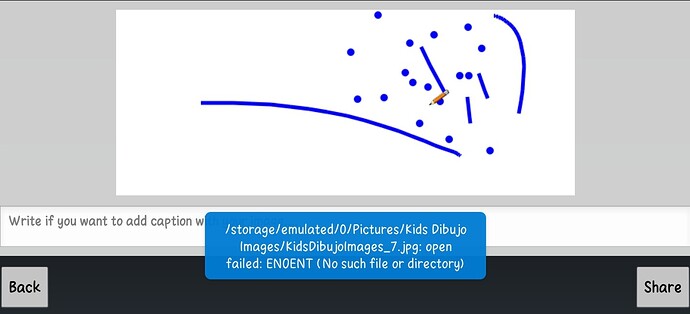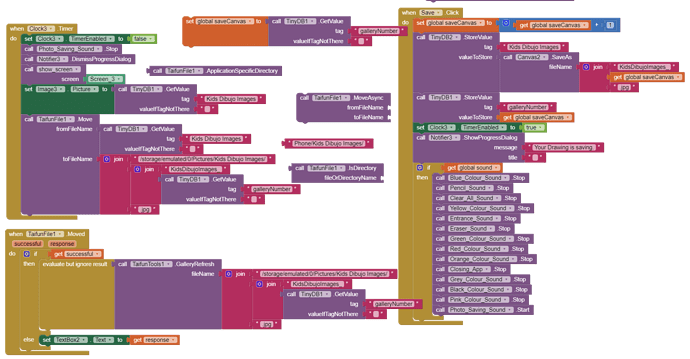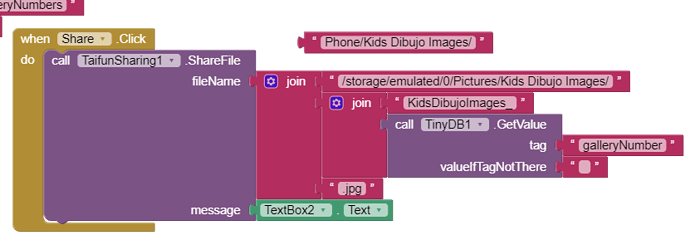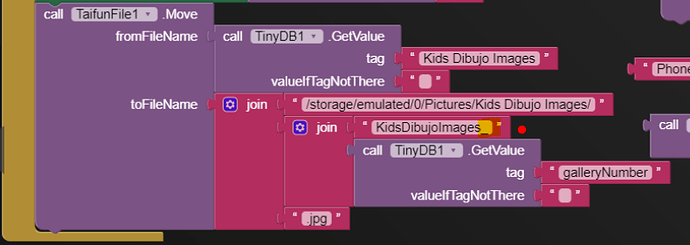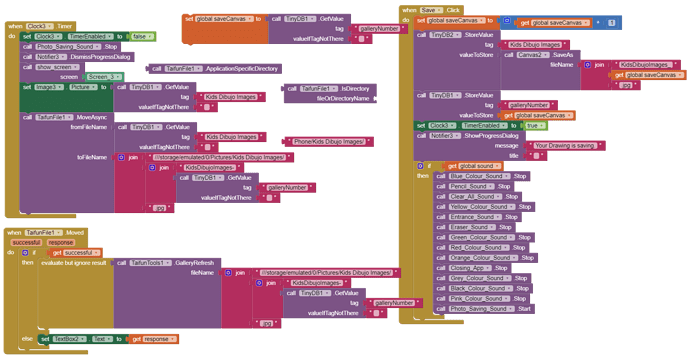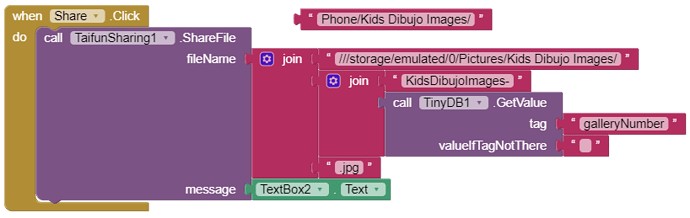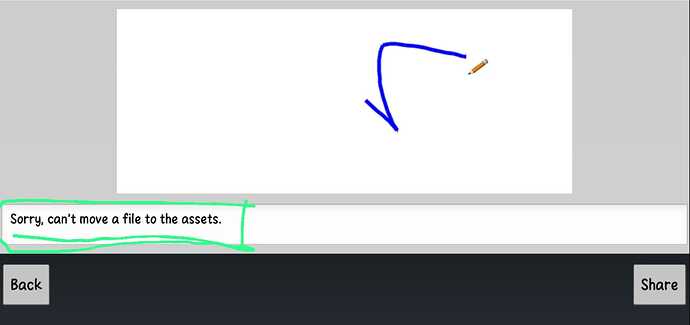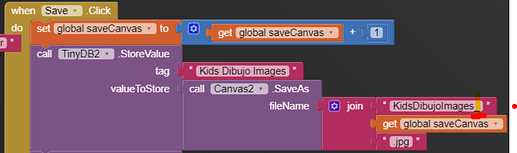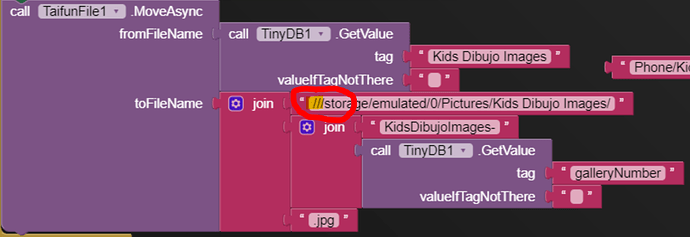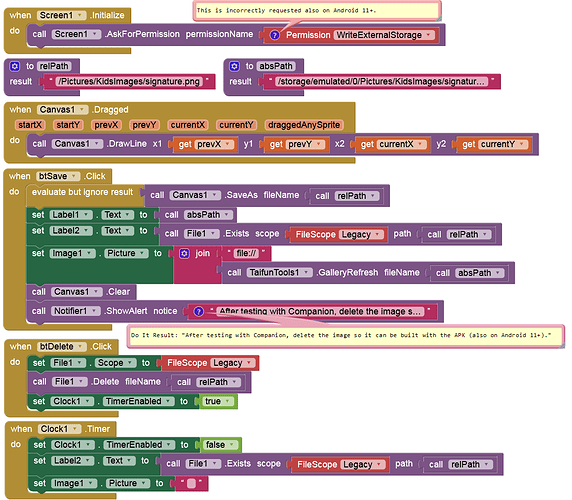Show your blocks. If this image (...Images_7.jpg) was already created by another app, you cannot overwrite it (on Android 11+). You must delete it beforehand or better use another filename (e.g.: ...Images_7a.jpg).
Note: Companion and the APK are also different apps. So if you created this file with Companion before, you cannot overwrite it with the compiled app (APK).
when exactly does this error occur?
some observations:
-
like this the Canvas.SaveAs method stores the file in the ASD... is this what you want? the path to the shared storge is missing there...
-
you are using the synchronous Move method, which means, the Moved event never will fire... that event only fires after using the MoveAsync method... see also the documentation...
. the ShareFile method might need a full apth (starting with file:///storage/emulated/0/Pictures/... ) or a relative path (starting with /Pictures/...)
Taifun
Try to replace the underscore "_" with a minus "-" (here: ...KidsDibujoImages-...)
and use the move async block (as @Taifun mentioned) to trigger the TaifunFile.Moved event.
The TaifunSharing block looks fine (using an absolute path), but you can also use the Sharing component.
Where can I find "TaifunFile.Move"?
I tried this also then also the same thing is coming "Sorry, can't move a file to the assets."
Try this one:
CanvasSave_signature.aia (26.5 KB)
It saves the image (signature) directly to the Shared folder /Pictures/KidsImages/...
In this, a new diagram after saving remove the old diagram from the Gallery. But I want that both the diagrams will save in Gallery.
![]()
Did you try my aia?
Does it work for you?
I think so.
Yes, I tried your aia. It works for me.
In the app, when I create first signature on canvas then save it in gallery using Save Button and then again create a signature on canvas and after that when I use the Save Button then the old signature is replaced by the new signature. But I want that both the old and the new signatures will save in gallery. So please help me in this.
And thanks for your time and support.
This topic was automatically closed 7 days after the last reply. New replies are no longer allowed.