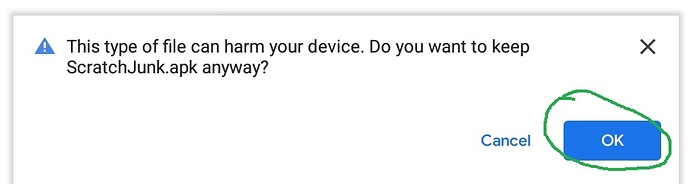I upload an app created with Mitt app in google play and it was suspended and deleted
the message was “After a recent review, we found that your app Covid19Pz (appinventor.ai_besartosmani1.covidpz) is not compliant with one or more of our Developer Program Policies. See below for more information about your app’s status and how to correct the issue.”
What to do in this way to publish my app in store.
one of the best hing you can do.
Play store generally suspend apps showing news/content related to Covid in order to prevent the spread of wrong info, meanwhile their process may result in false positive
so is there any opportunity to publish it on store?
can I write to them or what to do?
Of-course if you strongly agree that your app didn't violate the play store policies but it may take time
Yes, but how can I know I am not violating their policies. I have just created an app in Mitt app inventor and I am trying to publish it on google play store. My app has no ads, it’s simple one and just provide information about covid19 from my country, there are more buttons connected with web sites.
this may help:
https://support.google.com/googleplay/thread/40578311?hl=en
dont just go with the solution in the link above but read each reply and visit each link posted by expert
What GooglePlay expects is in the 'See below' . It says it shows how to correct the issue but we do not know what their note told you since you did not post that information.
If failed in play store. Is there any opportunity to share this apk file with others but without messagge during installation “this type of file can harm your device…”
and which is most reliable transfer sites to upload apk file.
Ex.
It in my municipality tried ti to upload on government web site but it was impossible the site didn’t let it.
This question was answered in your other Forum thread Sendin apk file as security file to friends - #4 by TIMAI2
Users get the message “this type of file can harm your device…” when they have GooglePlay protect enabled. The ONLY way to handle the message is to tell potential users to ignore the advice and install anyway. Sorry, you are battling Google security policy.
The advice available is:
Google’s security attempts to protect users. They use PlayProtect as part of that security.Applications Blocked by Play Protect
and How to resolve the warning "Play Protect" while installing an app?
PlayProtect goes into action when users attempt to load apps that do not originate at the GooglePlayStore. Not just your app, everyone's apps ... this is the message everyone receives who does not load an apk to their Android from the PlayStore.... Users can say OK and install or Cancel.