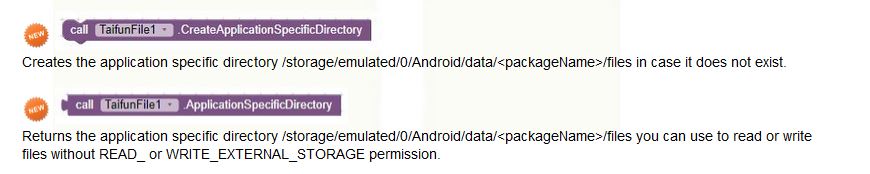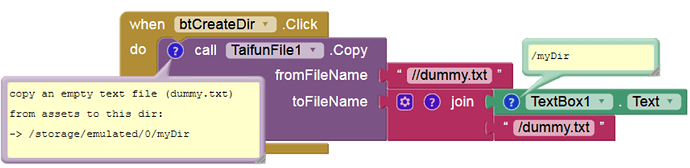Hello everyone! I would like my app to copy files contained on the internet to the phone. Can you help me
What have you tried?
Have you searched the forum? (There are various topics about this.)
With this example you can download several files one by one form the internet and store it on your device on first run of the app.
Taifun
Trying to push the limits! Snippets, Tutorials and Extensions from Pura Vida Apps by ![]() Taifun.
Taifun.
This example has worked in the past, but i think with the latest android update something has changed. The app says it downloaded the files, but it doesn't really create the folder with the files. are there other ways to copy files from the internet to the phone?
Please show your relevant blocks.
If you have an android 10 device, have you checked in your private storage directory for the files ?
I have android 10, but what do you mean by the phrase: "have you checked in your private storage directory for the files?" On Android 10, what is the private storage directory for the files?
for Android 10 you will have to store the files in the Application Specific Directory, the file extension offers methods for this
Taifun
But I don't know the directory where the App is installed on my phone. How do I copy the files from the installation directory to the directory I want.
See here (→ point 1.2.):