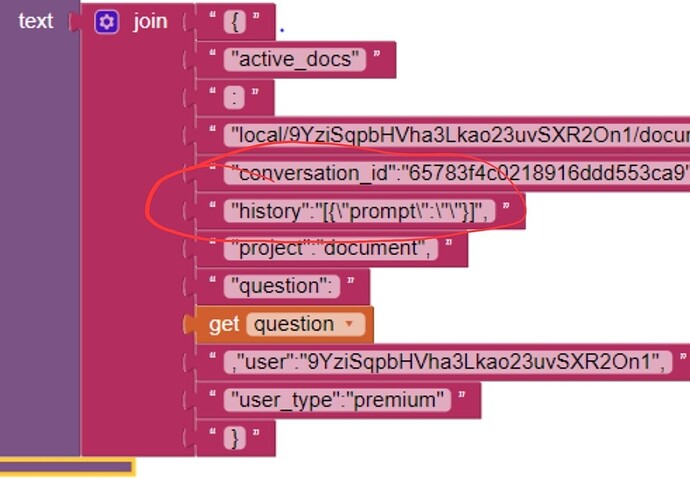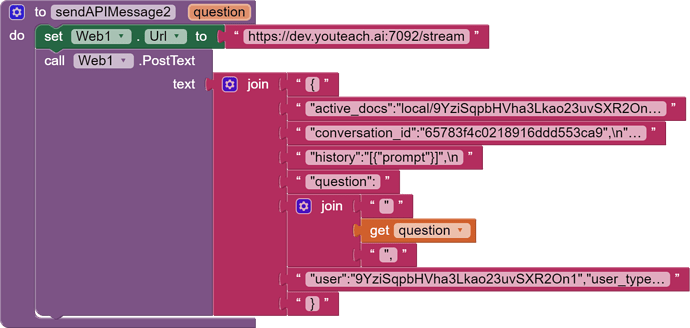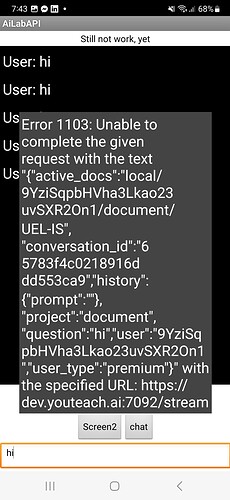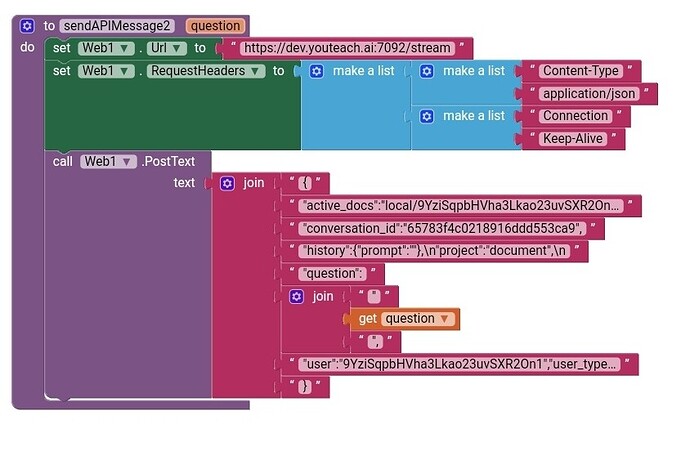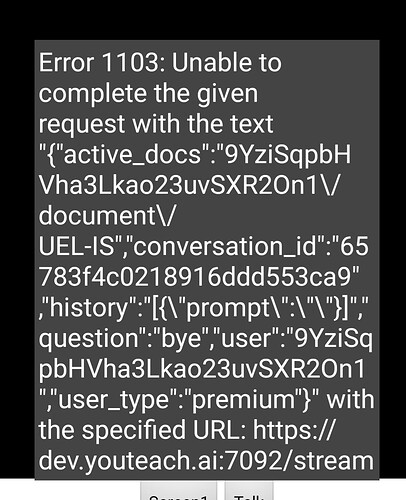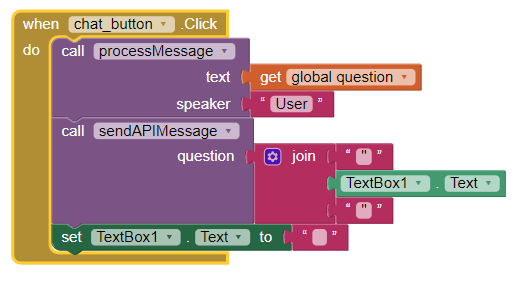
Yes, I used join to enclose the 'question' in the quotation marks
ProcessMessage is a print function that prints to the screen
(stumped).
average dev life
i am new to App-inventor, is there really no other way to send a json?
took a bit long but using the print
you guys probably already know
it just stuck at the post JSON text
thanks you guys anyways
it may be a part on the API side some where, all I got is the link and its syntax
Remove the 4 backslashes
And remove those default headers again
Also you can use Do it to get your JSON string and check, if it is valid for example here
use Do it to debug your blocks, see also tip 4 here App Inventor: How to Learn | Pura Vida Apps
see also Live Development, Testing, and Debugging Tools
Taifun
Trying to push the limits! Snippets, Tutorials and Extensions from Pura Vida Apps by ![]() Taifun.
Taifun.
Remove the \n
Did you check the JSON as suggested at jsonlint?
Post the Do it result
Taifun
remove the \n .
And a good practise is to use a Make Dictionary block, that will give you a valid json string.
Also what happened with the request header? You should set at least the content-type
Taifun
And in your history tag you removed too much... you always have a tag/value pair... therefore you should write inside the curly brackets:
{"prompt":""}
Testing with jsonlint would have revealed the error
Taifun
The \n was added in after not having it to see of it would work
You forgot the [ and ] brackets. .
Why don't you use jsonlint?
Taifun
I tried again with use "make a dictionary"
{
"active_docs": "9YziSqpbHVha3Lkao23uvSXR2On1\/document\/ UEL-IS",
"conversation_id": "65783f4c0218916ddd553ca9",
"history": "[{"prompt":""}]",
" question": "bye",
"user": "9YziSq pbHVha3Lkao23uvSXR2On1 ",
"user_type": "premium"
}
JSON is valid from JSONLint
You forgot the [ and ] brackets. .
Why don't you use jsonlint?
Taifun
use Do it to debug your blocks, see also tip 4 here App Inventor: How to Learn | Pura Vida Apps
see also Live Development, Testing, and Debugging Tools
Taifun
Trying to push the limits! Snippets, Tutorials and Extensions from Pura Vida Apps by ![]() Taifun.
Taifun.
Get Do it running, then use jsonlint to directly see your error in the JSON...
This helps you stop wasting your and our precious time
Taifun
The JSON from your latest screenshot of your blocks is invalid, because the [ and ] brackets are missing
What about posting your Do it result and jsonlint result here ?
Taifun