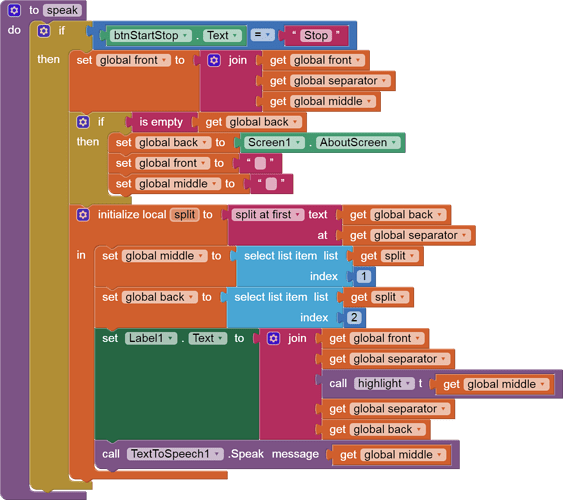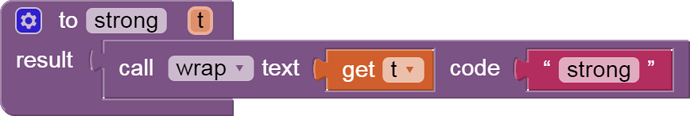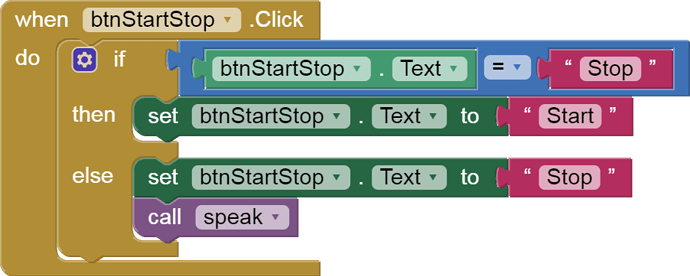Good morning or good evening everyone, Please, can anyone suggest how I can make the text color while Google voice reads it so that I can follow where the voice reader is in a given mention of the text.
If you also added how to stop the voice reading or suspend it and restart it, it would be the best.
I haven't found any suggestions other than an extension to color the text, but I don't know where to insert it and use it with Google Voice.
The App is published for free in the Google Play store and I wanted to add this possibility.
Oltremodo would also be useful to those who previously copied the .aia file of the complete project that I had published in this forum.
If you want to publish it again and you can eventually make changes on the complete package.
Thanks in advance for your eventual help.
Here is a sample way to do it, a sentence at a time because the speech sounds smarter that way.
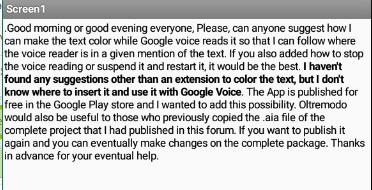
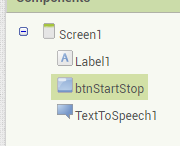




speaker_with_highlights.aia (4.4 KB)
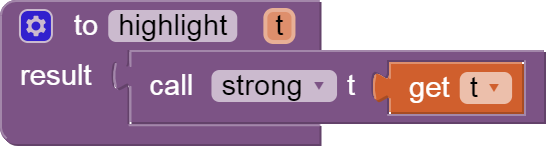
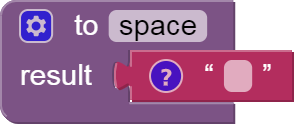
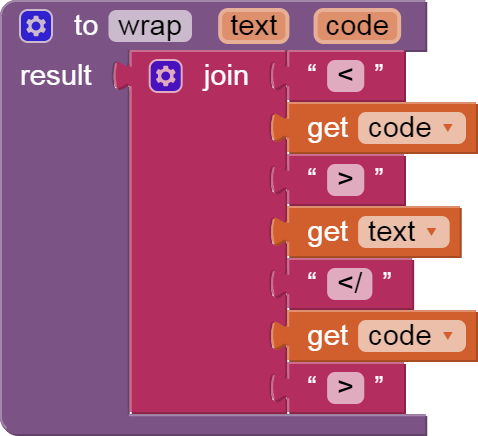
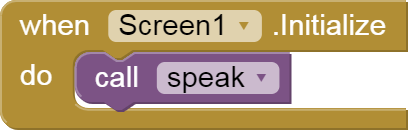
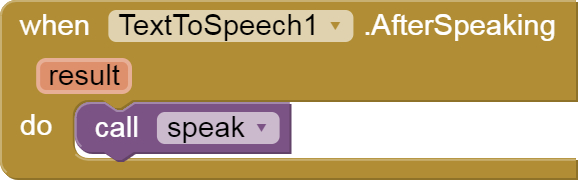
The Label is a html label.
For more experimentation with Label highlighting, see
To reset, empty out the global back variable.
I thank both of you for your speed and your competence in helping me.
Both suggestions have only one problem, they don't work on a textbox.
I cannot use the label, because I have to allow the user to be able to modify the text from within the App.
I am sending you the entire code, where you can see that, to proceed, you have to click on the down arrow, at that moment it creates the text file on the disk, copies, (or writes or dictates it with the microphone), its text in the space of the texbox and must be able to modify it in all its parts, above all in the plotting.
So for this I wanted to add the coloration of the text to allow him to understand if there were errors in the reading and in what position, and possibly intervene.
Of course, all the code is also available to anyone who intends to use it.
If someone manages to monetize it, which I am not capable of, remember all those who allowed me to make it and make it available.
LettoreVocale.aia (2.0 MB)
Here is the proof that I have carried out.
speaker_with_highlights (1).aia (4.6 KB)
If anyone needs the .apk file, they can download it from the Play-store:
TIMAI2
I entered your code, in the blocks where the speacker reads the text and in the texbox appeared, only your suggestion.
-
Why does it
needto be in a textbox ? -
There is a new extension to provide highlighting in a textbox
- There is also the Labelplus extension