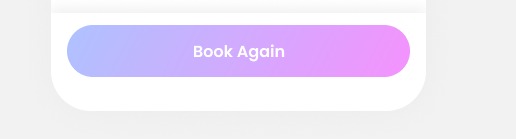Use a color shaded image like the one below and load it to your Button.

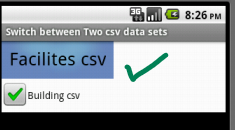
or
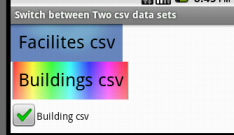

Anke
3
Yes (only with this extension by @Kevinkun) :
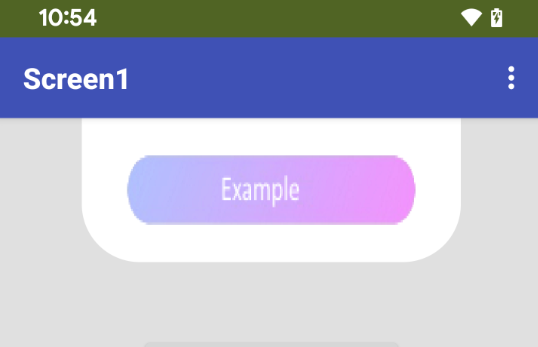
1 Like
system
Closed
4
This topic was automatically closed 7 days after the last reply. New replies are no longer allowed.