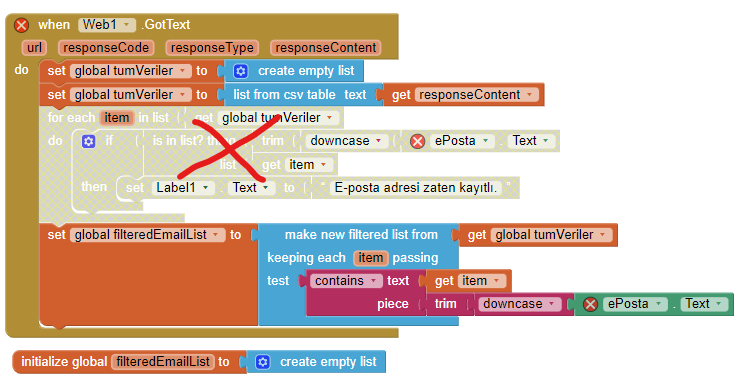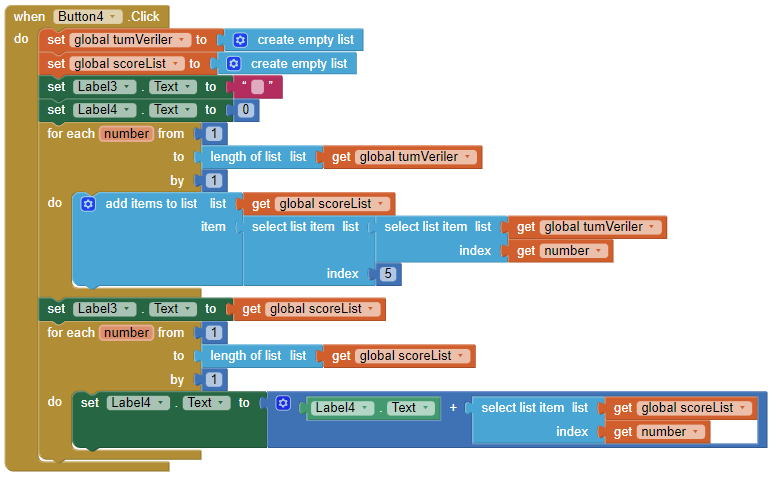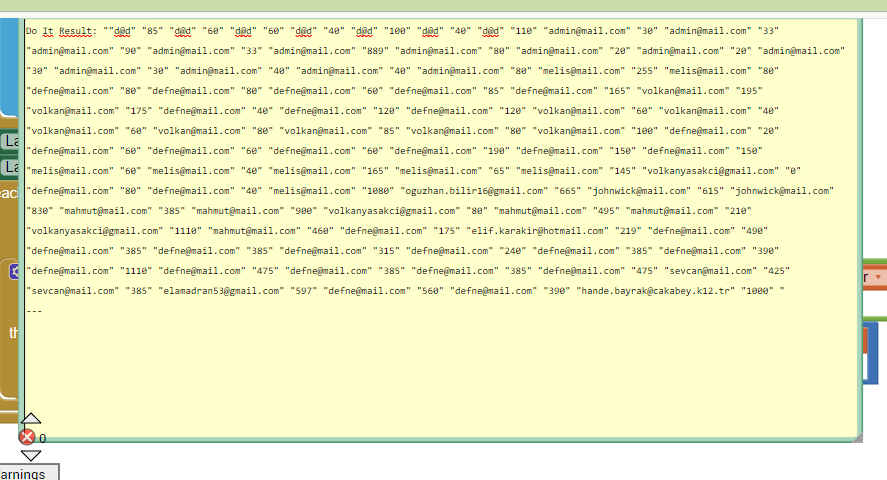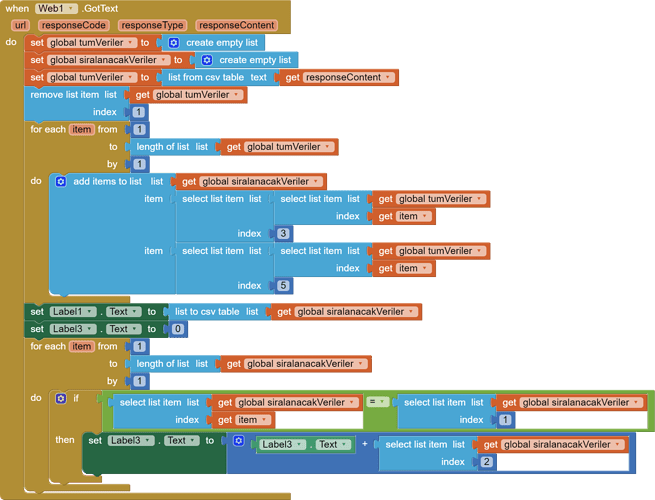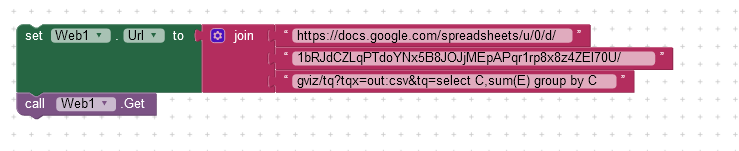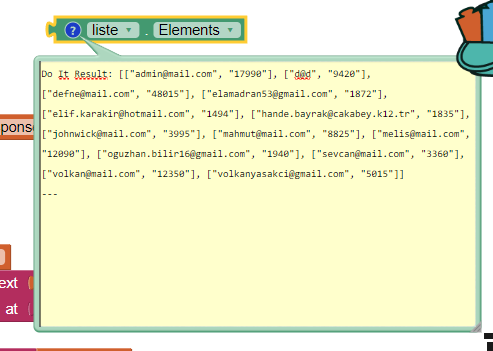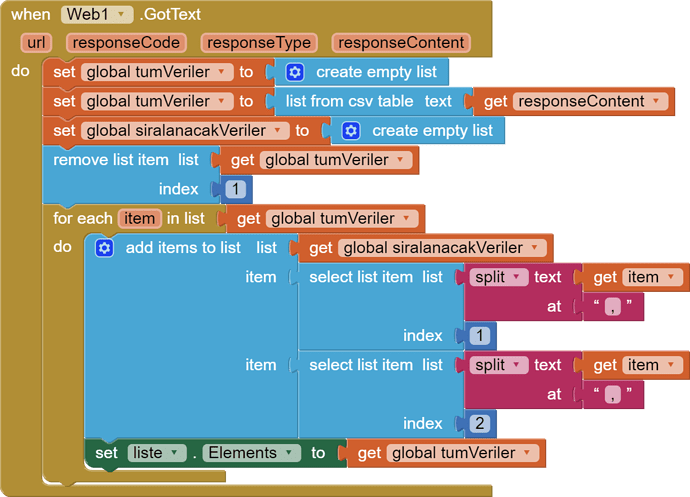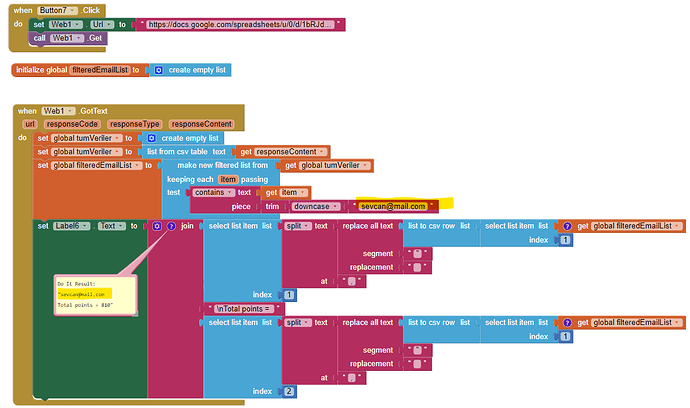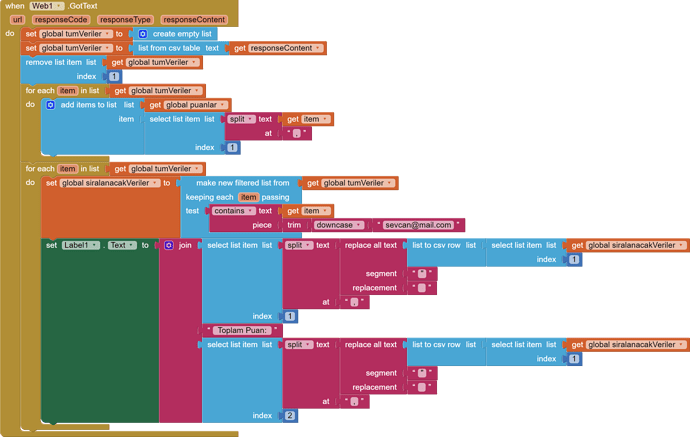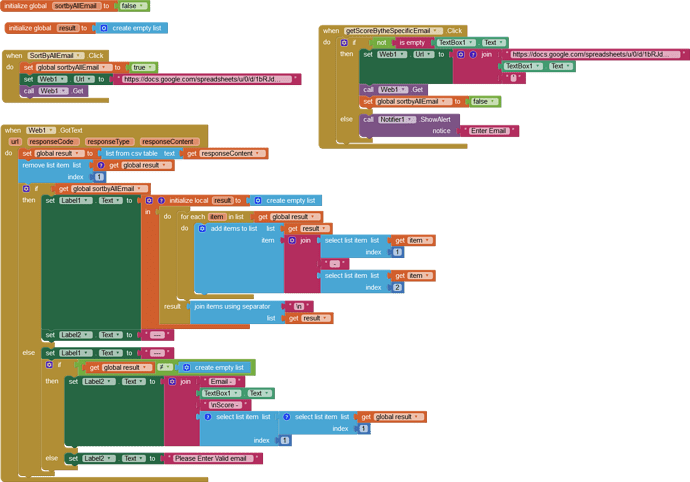test.aia (1.4 MB)
yes i know, will i collect new tab angle points in my own table, that's the part i don't understand
Thank you for the aia. Sorry I can not read this and get the app to run . I had to guess what you need to do to filter by eMail and total individual score total.
In your kadol Screen, replace the Web.GotText code with this
The code is supposed to replace the original trmVeriler with a filtered copy using the email in ePosta.Text .The copy replaces the original trmVeriler List. You could rename it filteredList if you want. Use DoIt to check whether it filtered the eMail properly returns the results you wanted.
If the filter works then try the code in Button4.
Once you make the filteredEmailList, you should now be able to use the Button4 blocks to make a List of all the points associated with the ePosta.Text eMail and then total the points.
I cannot test this. Sorry. However YOU can. Does any of it work? 
Good luck.
What is a tab angle point ?
If it's the same points the rest of the thread is summing and grouping, that's not something you would want to keep permanently, as long as you have the original detail data and the procedures to regenerate a summary table from the detail table.
Data should have only one place to live, with no clones running around to confuse provenance.
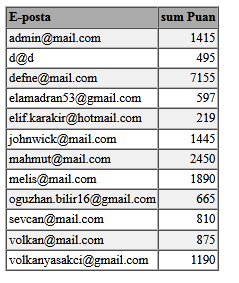
Above image tells sum of each unique email id
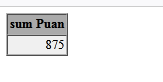
above image tells, sum of volkan@mail.com count
since, your data isin gsheet, you can try gviz method too ( based on post no1.)
Thank you very much for your help, it got a little better, but I haven't reached the result yet. I changed the got web text on the sign up screen. When I write the following codes, this output appears on the screen, I think there is one last step left.
Since I am a beginner yet, this part confused me a lot, should I create a single table for this scoring section and get the data by calculating it each time? did i get it right
This method seems very practical, but I don't know how to make these formulations, I guess I'm a beginner. Can I query from within app inventor?
which method you want ? ref 1 or ref 2?
just have to work with web url only instead of calling the whole sheet
try like this
pls replace the web url with this url in the screen init..
when web got text please use some variable then think what you want to make it
https://docs.google.com/spreadsheets/u/0/d/1bRJdCZLqPTdoYNx5B8JOJjMEpAPqr1rp8x8z4ZEI70U/gviz/tq?tqx=out:csv&tq=select C, sum(E) group by C
Using @Still_Learning provided url, you can specify any individual eMail (I think) using the filtered list Block.
It's working great now, but it only shows the scores linked to the "sevcan@mail.com" mail address, I want it to sort the scores in all mails from high to low. i tried a bit but i got stuck on this part
Then in the url just change like this
Order by sum(E) desc
That's all, very simple..
Please remember, you must use CSV instead of html from the above link
But already provided the suggestion friend,
is it this way?
[kodu buraya gir veya yapıştır](https://docs.google.com/spreadsheets/u/0/d/1bRJdCZLqPTdoYNx5B8JOJjMEpAPqr1rp8x8z4ZEI70U/gviz/tq?tqx=out:csv&tq=select)
worked. Thank you very much
This topic was automatically closed 7 days after the last reply. New replies are no longer allowed.