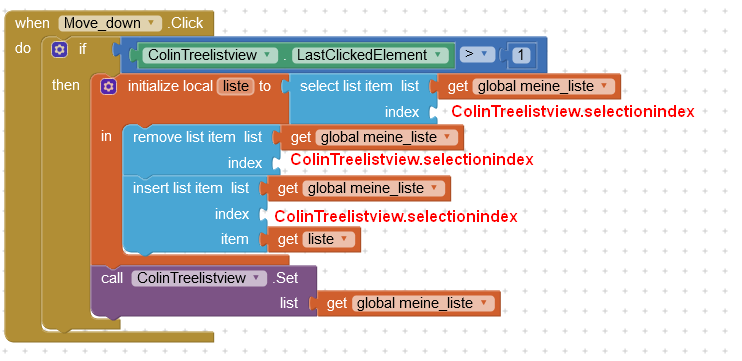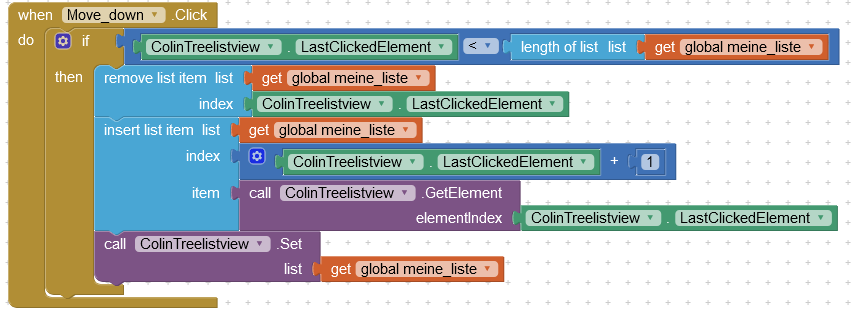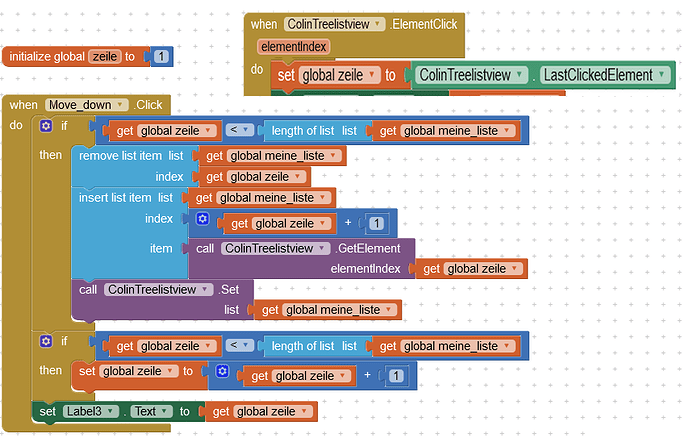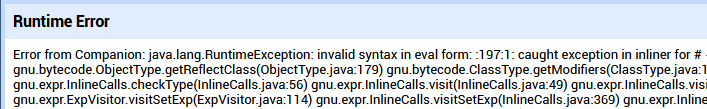Since Colin's ListView doesn't need dictionaries, it's a list of lists.
I can use list of lists with listview sufficiently.
So what is the advantage of a dictionary for listview?
What do you mean?
Someone came up with this and we can't talk about advantages or disadvantages. It could have been based on a list of lists, but someone based it on a dictionary and that's also good. In programming we have so many possibilities that there is no single good solution.
My listview is working fine together with an list
ListView or ColinTree-ListView? It is important to remember that ColinTree-ListView is not based on RecyclerView and with large amounts of data performance may be poor.
ok, thank you for this important hint.
I actually compare both, ListView and ColinTree Listview to check which is more comfortable to modify and convenient for enduser (using iconimage, extrabuttons,..).
Actually i also search for a move function, to move elements up and down in a listview
Search the forum for extensions or complex blocks for that, there are several different ways you can "move" listview items up and down (but I would suggest you do this with the underlying list, then re-display the listview!)
I am trying to move the elements by using this blocks, but the colintreelistview extension does not offer a selectionindex.
I do not use a list underlying list so far.
How can i move up and down the items?
Um, it is right there in front of you...
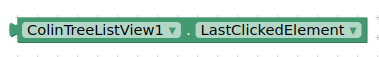
you also have this:
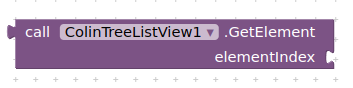
My move block is working, now i want to select the new element index by blocks, i mean to set the index+1 like i can do with a select list item block, but the colin treelistview does not have a set index block, only lastclickedelement or getelement. I do not want to click each time to move an element.
I also cannot change background color of a selected colin element.
I only found your similar blocks for listview
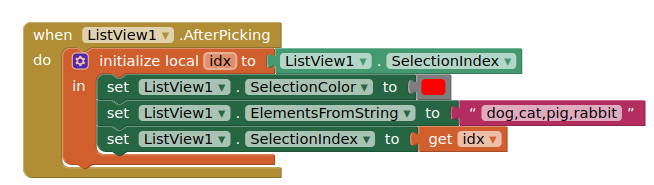
How are you going to select a listview element to be moved if you are not clicking on it ?
You have your underlying list, each list item has an index ?
I can select a listview item in the underlying list, but i am missing the block to the colin listview.
I have no set block like this
![]()
Use this block with the index from the underlying list ?
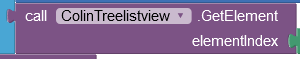
Great Tim, now i could manage to move the elements step by step in the listview.![]()
Move_up button is equivalent.
Today emulator is not working, no project file works correctly.
Aistarter.exe with Emulator problem status 128
Aistarter is already running in admin mode.
![]()
Each time other runtime error
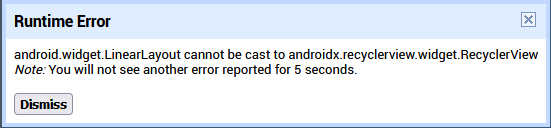
Error from Companion: java.lang.RuntimeException:
Update ListViewPlus extensions. Also update the Companion app.
Since yesterday i updated to companion V2.73a version, i also updated the extensions, but still no success
The first message concerns the old ListViewPlus extension so it is not updated.
Also check if it works in the compiled APK.
I could install companion version 2.73ad2, now everything works fine again with extensions, no need to update the extensions.