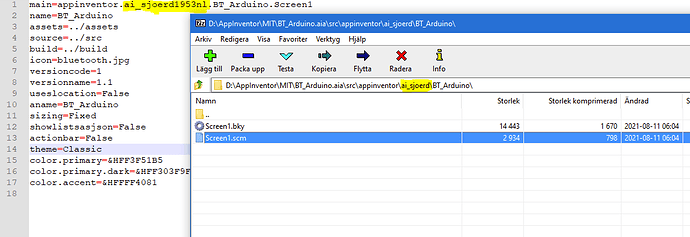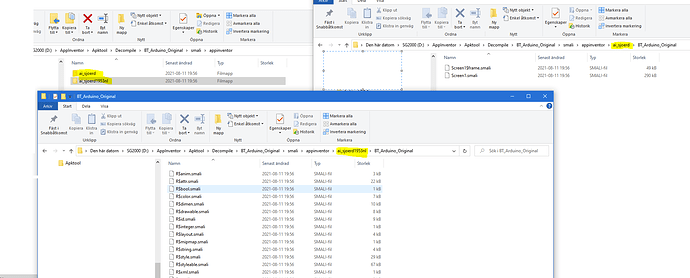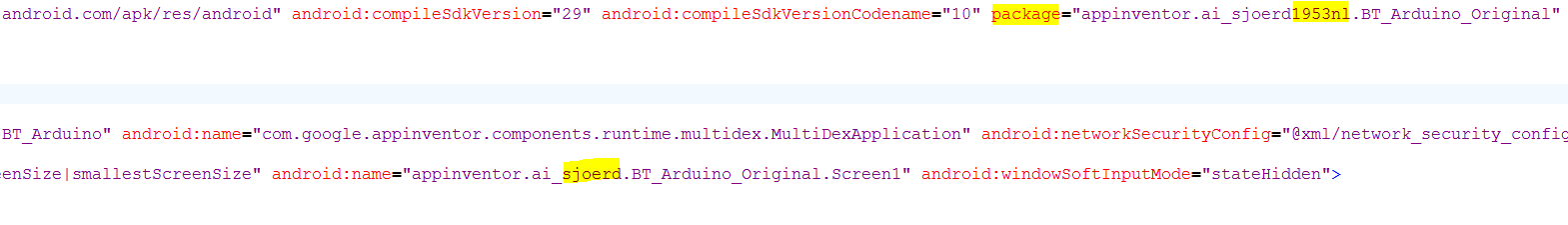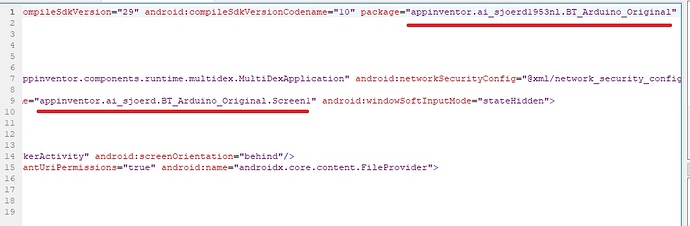I thank you all for your replies and the time you took to look into my problem. The aia file Chris sent me works fine and gives no problems after uploading at all. It also taught me that there is bit more to BlueTooth communication than I thought.
When I change the icon on my original project to the default one I still have the problem but it is now certain that it is caused by something inside the project and not in my setup or my phones. That is good to know. Again, thank you all.
But @ChrisWard's aia does not contain a specific launcher icon and therefore uses the AI2 default icon. Have you tried @dora_paz's aia?
Btw, your aia works on all of my test devices (the app with the launcher icon appears on all of them).
But what could be the reason that we cannot reproduce this issue with your aia?
So I'm curious about what should go wrong on your device.
Have you tried @dora_paz's aia?
No, I overlooked that. I am sorry @dora_paz. I just tried it and it works fine. So the problem was the icon after all. What I still do not understand why it doesn't work with the default setting (no icon) but I am glad that the problem is solved.
Yeah, me neither, that doesn't make any sense at all.
Try to
- uninstall and reinstall the app
- rename your project (e.g. to →
BT_Arduino2.aia), build the APK and try again.
I uninstalled the app and removed all the apk files from the phone. I renamed it and uploaded it again. Some result, doesn't work.
When I do the same with @dora_paz her app it does work.
You can try to delete your project and import it all over again.
Culprit to this mystery is, project path and path mismatch..
This can also reflect even in APK but if memory serves it will be two paths in it, ai_sjoerd and ai_sjoerd1953nl and thereby won't work as it should..
@sjoerd1953 To confirm this, can you upload your not working APK to G-drive and share the link to it..
Here it is:
I renamed it in Original so I know this was my first version.
Thanks as I suspected..
As you can see in the image, half of the files are in one folder and the rest in the other one
@ewpatton I have seen this on Kodular but not so much on MIT
In Manifest:
How can this happen? Maybe the project was imported from the old account to the new account by the MIT support?
Did you build this app from scratch with AI2 (with the same account)?
Hmm.......
Two immediate things come to mind as potential reasons this might have happened.
First, the project was edited/merged with another at some point and this resulted in the mixed packages.
Second, when importing a project we rename the files to match the current user. It's possible that during this operation an exception occurs (such as a Google App Engine timeout) that results in only some files being renamed. Because of a design constraint in App Engine, we cannot make this a transaction so the project isn't rolled back to a reasonable state. One workaround might be to try and import it into code.appinventor.mit.edu and see if this corrects the issue.
Yes, even importing the above project to ai2-server as different user solves the issue, project corrects it self..
But you will get a different keystore
(so you have to change this if you want to publish this app on the Play Store).
Import to the "code" server, then export, and then re-import to the standard ai2 server.
You are right Anke, I think that's it!
No, I didn't build the app from scratch. A few years ago I made a start with AI and made an app for bluetooth. It didn't do what I wanted so I stopped. A few weeks ago I picked it up again, deleted a lot of buttons and blocks and used only the "bluetooth" blocks from the old app and build a new one around it.
I use my Google account to connect with the MIT app inventor and in the meantime I changed the e-mail address I use for my Google account form sjoerd@van-staveren.net to sjoerd1953nl@gmail.com
Does that explain it?
Have you transferred the projects yourself, do you export and import? Does an MIT employee help with this?
This is what I did:
- Export aia file from ai2.appinventor.
- Import aia file in code.appinventor.
- Created apk file in code.appinventor.
- Installed it on my phone: I can open it and use it.
- Export aia file from code.appinventor.
- Import aia file in ai2.appinventor.
- Create apk file in ai2.appinventor.
- Installed it on my phone and ....YESSSS...it works.
By the way: between 4 and 5 I deleted the app and the apk file from my phone.
As far as I am concerned the problem is solved and the "mystery" explained. Am I seeing that right?