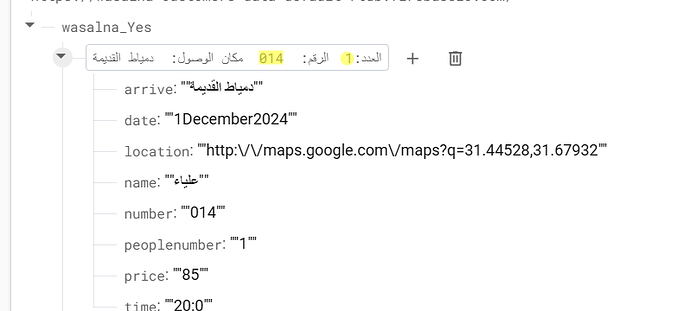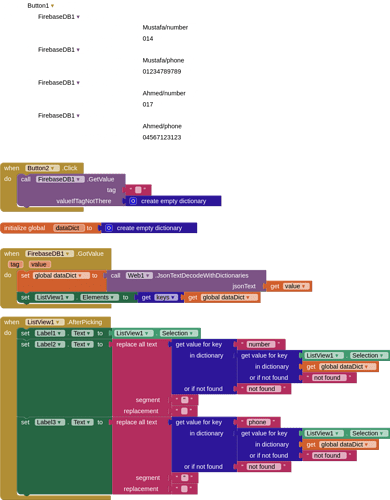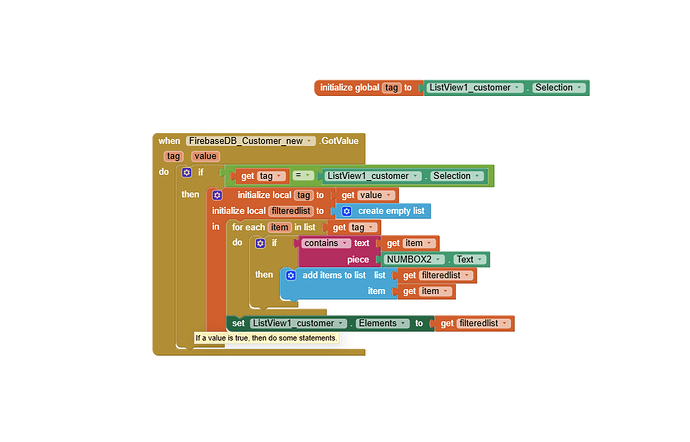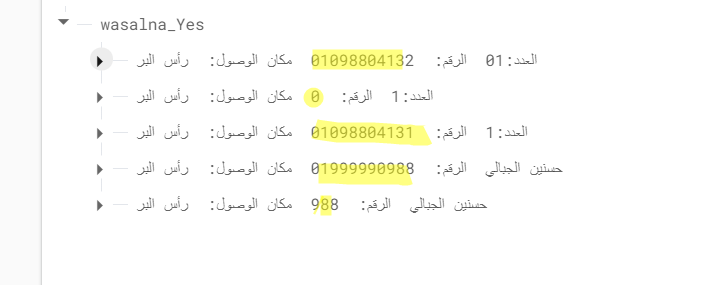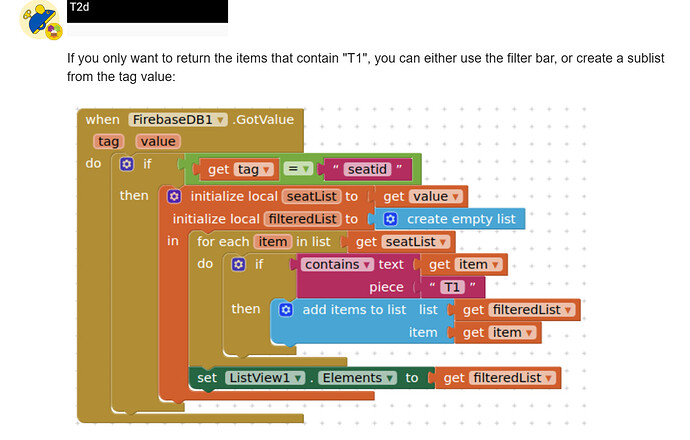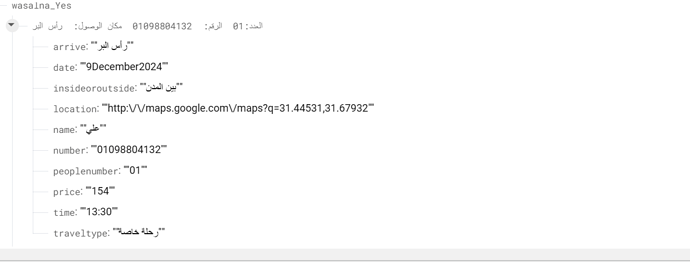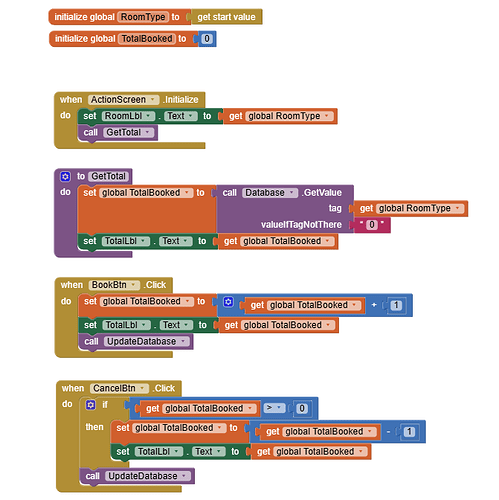I think you are right. But I am saying there is no standard List and Dictionary block diagram coding. As we change the JSON format, the blocks get also changed. There are many JSON format and for every JSON format the listview , Dictionary blocks get changed.
Can you personally help me? I got stucked somewhere in LISTVIEW block in my project. Can you guide me Remotely by taking my system remote access ? I would be very greatful to you.
You need to show your example json, your blocks for conversion and listview, someone here will help.
I do not provide private support.
No.
unfortenatelly, didn't work yet,
here is my new firebase tag hoping to help me in it
the new tag is having a number and a phone number inside the tag,
all i want is to retreive what is related the same number from all firebase data from the tag
Here is an article by Firebase with recommendations for structuring your Firebase data:
https://firebase.google.com/docs/database/ios/structure-data
just send me aia file and i will make my data fit to it to implement my request please
The word 'number' by itself is inadequate to describe the context of the number.
- trip number for the driver that day?
- driver license number?
- customer account number?
- ... ?
ok show me a tag example and block for getting an split retrieve from the tag, if the tag has two values for example i wanna retrieve with one value only
Your tags can't be split because they don't have special characters like '|' between the parts of the tag.
The special character must be something that won't appear inside any data item in the tag.
Otherwise, the list indexes of the items in the split list will be off.
Here is a quick example:
Designer for Firebase Component
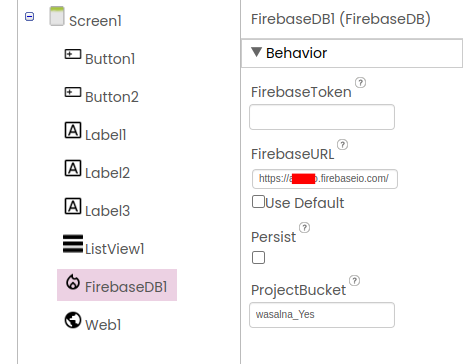
Firebase Console Data
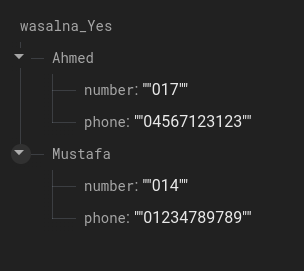
Blocks
Screen (showing output of listview to labels)
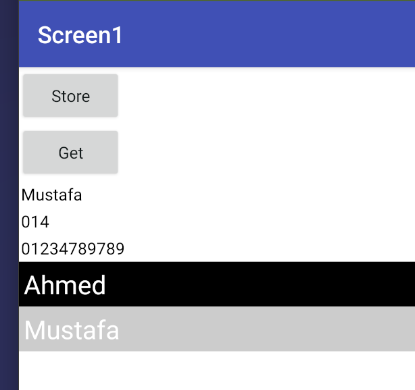
thanks for your response but that isnt my request, let me show you
its a cart for the customer
the number above is being saved by the tinydb
and you can see the list view elements below is showing all customers data from the firebase
all i want is to make the only list view elements related to that number above
so the first selection should be appeared but the second one shouldnt be appeared as its a different number
its related to the firebase get list from the listview emelents to hide all elements than that having the number
did you get me?
No, and no-one has so far !
What I provided was an example, hopefully you can do what you want to do using the example as a base / reference.
ok never mind i will use cloud db for the cart then
Not sure if that will make any difference to your current confusion ?
For a production app, you should really setup your own redis server...
can you fix my block please?
am trying ti filter the listview elements to show the data only having a number
the number is already showing on the page through the tinydb and there are a similar number inside the listview tag
How can i make an add btn and delete for the listview elements from firebase
i just wanna who select can join and increase the number inside the tag with adding his name and number under the tag
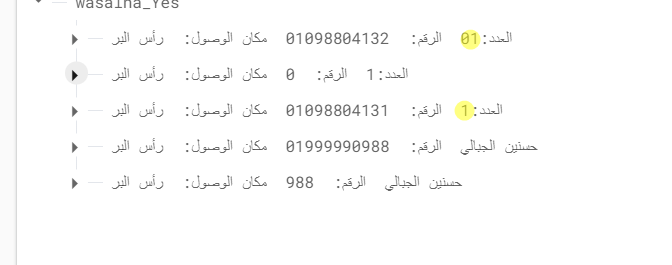
something like to book the selection travel with the poeple who applied
Your questions are all based on the same project, please do not create new topics.
You are making your firebase structure, and consequently your app blocks more complex with the way you are building your data on firebase. Sort out your structure, one tag - one value. It may be that you need to also denormalise some of your data for easy access.
https://firebase.google.com/docs/database/ios/structure-data
i cant make a tag like her made above with the name only as i wanna make a unique tag for all users
i posted different posts but you didnt get me the first one is for retreiving specific data like that
and here is my tag
the tag will be shown by all users to join so it needs to have many items inside like my tag