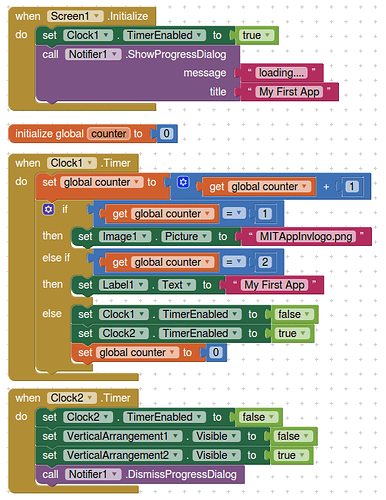Hi!
I have an app (32MB) that has about 15-20 sec starting process. I don't know what is happening in this period, i guess loading assets and stuffs like that. If i split my init process that fill lists and read files and i put a notificaton before init, this only takes 1 or 2 sec from it, and there is still a long wait before the notification appears.
Is there a way to show other screen or notification before that?
Some ideas here:
Thank you Tim, but it is not good.
Whatever i use, timer or another arrangement it is only starting after 15-20 sec. I think it cant be helped because this is my app starting time while the android load the things.
You need to get things in the right order
Start the splash screen (which ever you choose)
Then using a clock timer start your initialisation blocks
Or you could try adding in a progress dialog ?
Something like this:
Two clocks, the first one actions the things that need doing to setup the app, the second one handles the splash screen. You use a counter in the first clock to control the actioning of setup commands, then when all commands called, start the second clock. You could use a procedure to handle the timing of things in a better way.
I think something is being processed synchronously in the main thread of app inventor for a long time and you can't help it.
Thank you Tim, but i tried it. I started with a process dialog and closed it in the end of init. Thats what i wrote in the beginning. If i start with the process notification and dismiss it at the end of init it is only 1-2 sec. But there is still a lot of time before the process notification appear. As Patryk wrote something is happening behind the scenes. Assets loading for example. The APK is 32B, the AIA is 27MB and most of it is assets. I guess i have to live with this. Thank you all.
This topic was automatically closed 7 days after the last reply. New replies are no longer allowed.