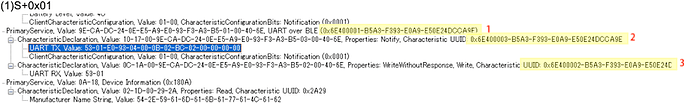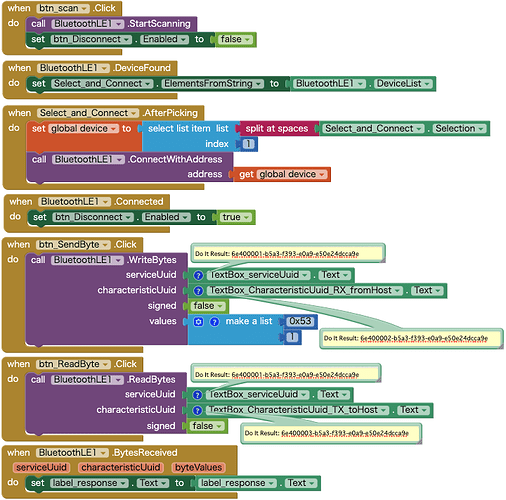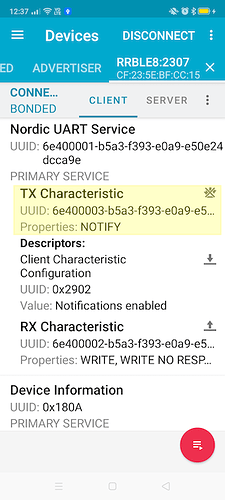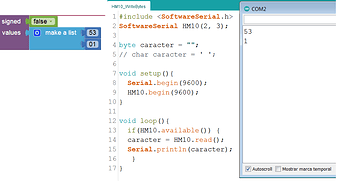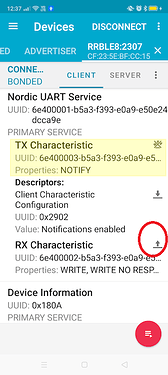All blocks are above (yesterday).
Attachment 1: Communication specifications between BLE device and Android device.
Attachment 2: The blocks created based on the specifications of Attachment 1.
Question: Are the serviceUuid and characteristicUuid settings in the attached blocks correct?
The specifications of Attachment 1 are serviceUuid and characteristicUuid
It is a hexadecimal number.
Is it necessary to change this to ASCII code (?) when setting in block?
Can anyone please tell me?
Attachment 1:
Attachment 2:
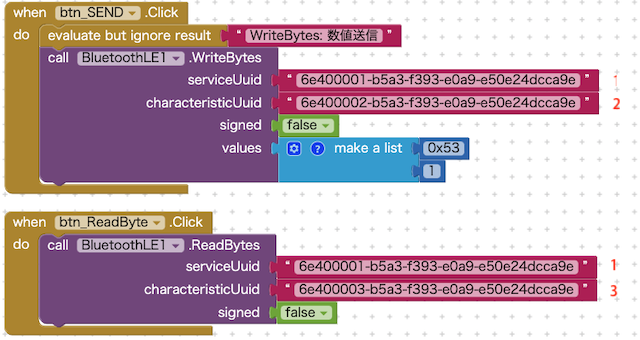
Try nRF Connect app, with this app you can send values to your device.
Try send directly 53 and 01
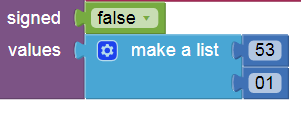
Thank you for your reply.
The attached blocks that I created based on your app.
When I execute WriteBytes, there is no response or error from the device.
Is there a problem with Characteristic Uuid settings?
Have you tried the nRF app?
Have you tried this block?
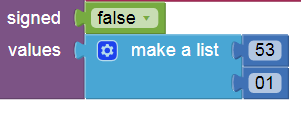
Try
I also tried sending (53 1) using WriteBytes, but the same result: no response or error returned from the device.
I also tried sending (83 1) using WriteBytes, but the same result: no response or error returned from the device.
He wants to send 'S' = 0x53 = decimal 83
Hexadecimal (0x53 1) and decimal (83 1) give the same result.
I suspect there is a problem with the Characteristic Uuid settings. Can you please check it?
Properties of "TX CharacteristicUuid 6e400003-b5a3-f393-e0a9-e50e24dcca9e" is NOTIFY".
Is it possible to read device data using readBytes or registerFoBytes?
I don't know what the READ code is on your device, so I suggested that you send
53,1
For example in this code made for HM-10 and Arduino IDE, send 53,1 and receive:
53
1
Try send values from nRF app, click arrow...
I've solved the problem with a lot of advice from everyone.
Thank you very much.
Executing the EnableBluetooth block after the Connected event now returns the response from the device.
I am sorry that I overlooked the execution of EnableBluetooth and made a fuss.
Thanks for telling us what worked.
Never let a good mistake go to waste.