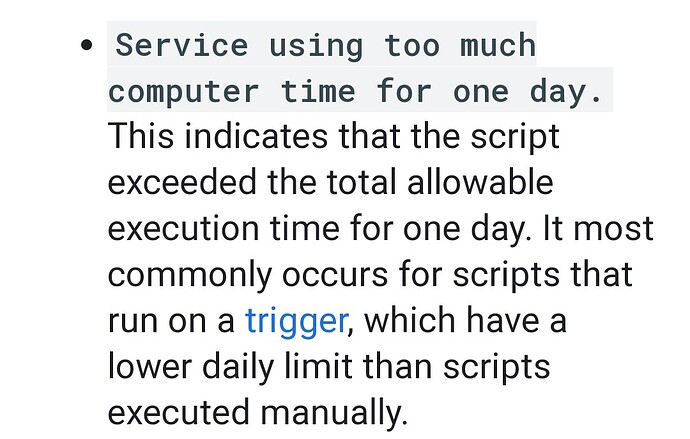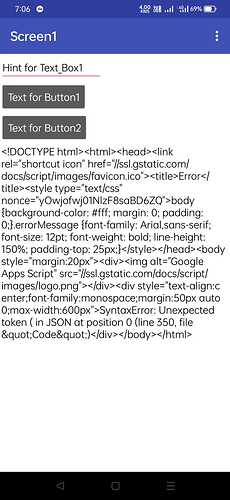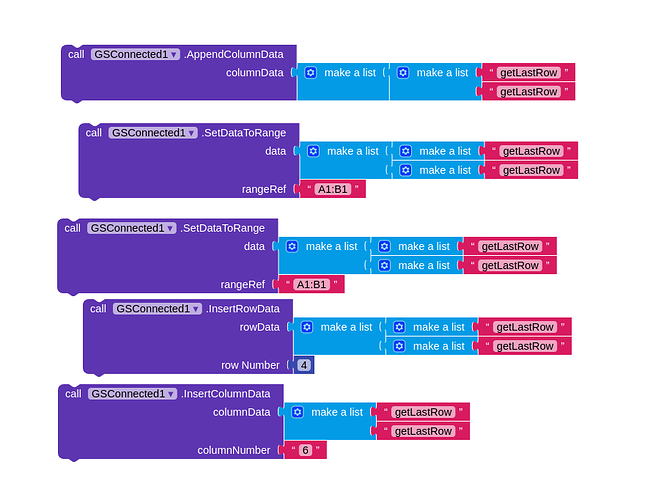I have been using this server "http://sheets-dot-ai2-ewpatton-temp.uc.r.appspot.com/" as it has Google sheets as storage component. But MIT version is outdated, where we cannot copy and paste arrangements to other screens. As Google provides free API with 300 Read and Write requests per minute, then it will be the best database. Please anyone give me the component as extension or "include the component in the latest version of MIT AI2
But it uses Apps Script which has daily limit of just 90 mins. Why that component is not added as it's been in testing for more than 2 years
That quota is for Triggers, my scripts do not use Triggers.
The Google Sheets component is still under testing, you can get involved and help test it, which may help to bring it into production sooner.
Ok brother, which means i can use the script unlimited times, to send and get data
There do not appear to be any read/write restrictions on google sheets using apps script.......
But I get this error, total executable time completed, and cannot run even single function untill 12 o clock
Do you have any triggers on your spreadsheet, if you have other apps script running locally there ?
You do not explain what you are doing, which script you are using, or how you are using it, there may be a better way....
Ok leave it. In GSConnected extension, all get data blocks working fine, but set data values are not working
If there is a problem, I need to know so that I can fix it.
Please show what is not working....
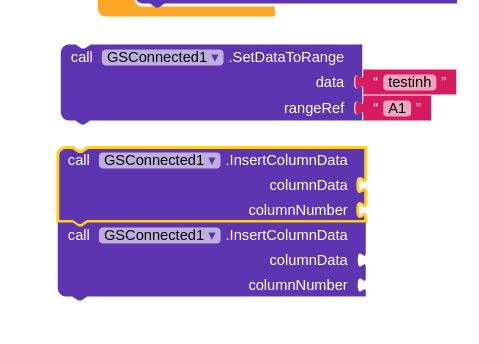
check this, no data is entered in the sheet, if we try row or column, only row and column inserted, but no data stored
Thanks, I will look into it.
waiting for your reply 
For this one:
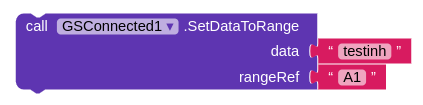
You should be using SetDataToCell
Does that work ?
yes, it works fine.
But others not working like Append column and set data
Can you confirm that you have ShowListsAsJson checked in your Screen1 Designer properties ?
You appear to be using Kodular and this is not set by Default.
Are you adhering to the list setting requirements for each of the extension blocks as shown in the usage blocks ?
For example, you show this:
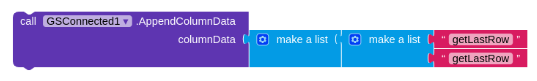
My usage blocks show this:
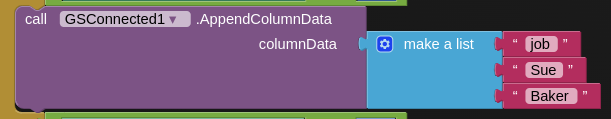
yes, for your reference i tried to take screen, it's a minor mistake.
wait few minutes, as i turn on show list and try again
this is the solution brother, all blocks works fine after turning on the "ShowListsAsJson" in project settings