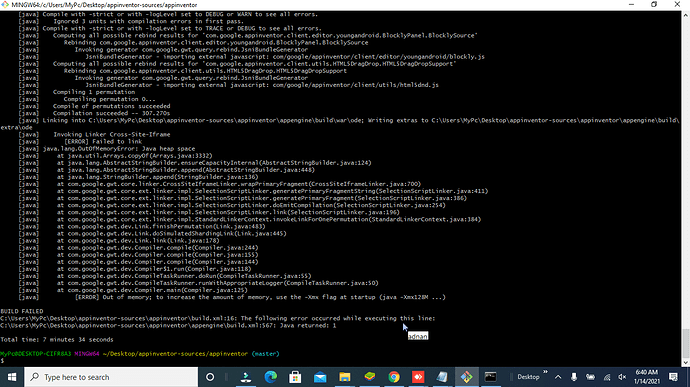ant run builder error show
check java -version and javac -version. maybe you have not edited environmental variable currectly.
There are multiple topics in the community of people getting the same error you are getting. For the next time, please search the community before asking. You can find a similar topic to yours here.
Also, it's generally more helpful if you copy and paste the error text rather than just showing a screenshot, since the text can be indexed for search. Unless you've made significant changes to the appengine code, you most likely don't have enough RAM to build App Inventor.
What is the minimum RAM required?
Some of the Java processes during the build need to be able to allocate up to 2 GB, so realistically you probably want 4 GB of RAM. Sometimes I have seen that there is a special environment variable on Windows that gets picked up by the JVM that sets the max memory to 1 GB, overriding the amount App Inventor requests. Look through your log and see if there are any mentions of JAVA_OPTS. If so, you may need to unset that environment variable before building since it arbitrarily constricts the buildsystem.
You can also request more memory for the Java process by changing this line:
to 3G or 4G, for example, instead of 2G. However, these are the default options we use for building in dev and prod so it should be sufficient for you (unless there are significant changes applied).