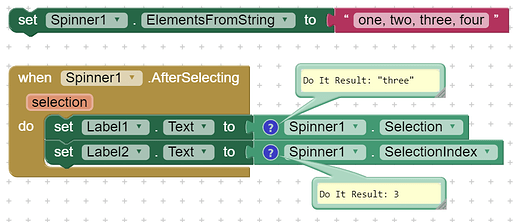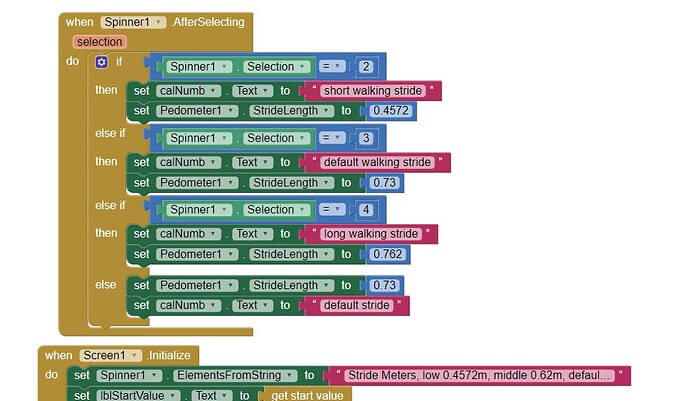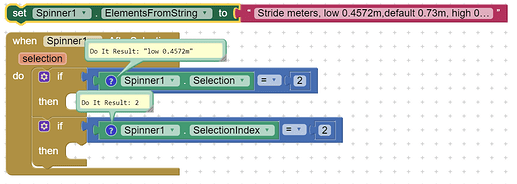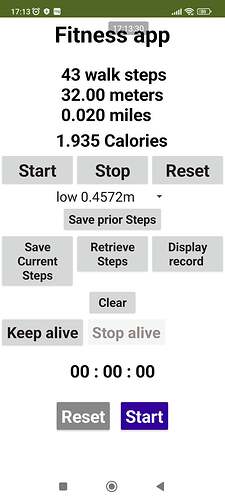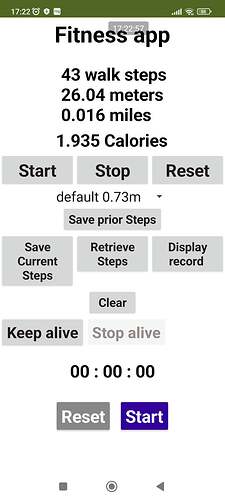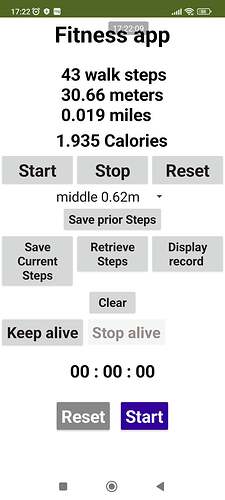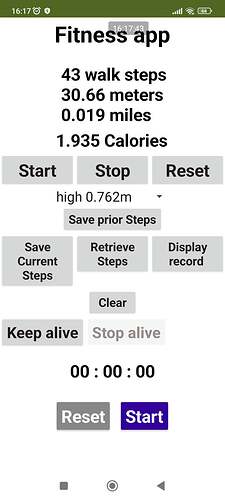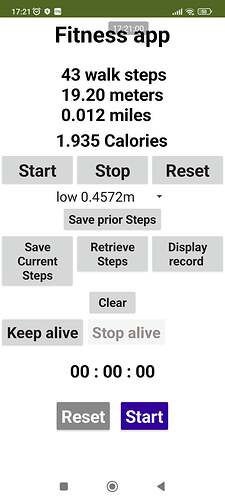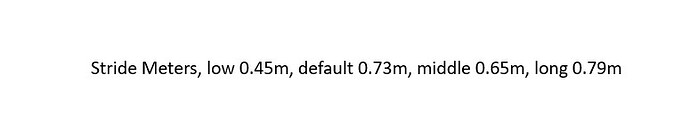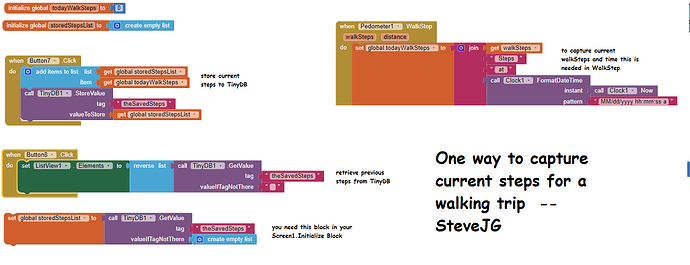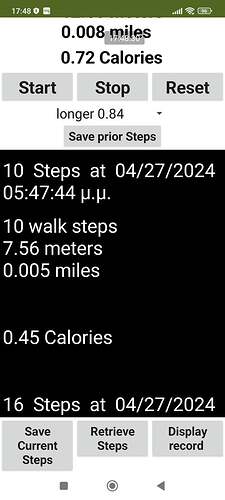have you checked this?
You don't have to change any of the spinner code. The code works fine. SelectionIndex doesn't make any difference. See my post earlier today. What you do need to do is be careful when you set the spinner.
Also, you can set the stride in the Screen1.Initialize block manual and/or save the spinner value to a TinyDB and read the value on app start.
I reset it to its first settings and retried all the step opening options, it gives me exactly the same measurements on everything
The same as the one shown in the above pictures
I set the spinner before, at the beginning and then I start the count
If anyone has time to send the AIA file, can I send it?
I have reached the point where I am completely confused
The spinner sets the value of stride correctly and counts correctly in my app. You have made so many changes to the original example Foreground Pedometer. V
Changing the spinner settings does work. See two examples.
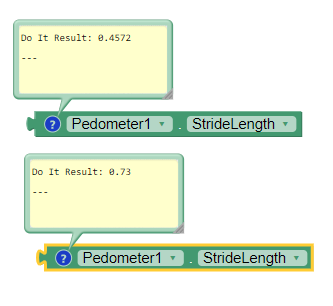 X
X
@Ramon The problem is NOT with the spinner code.
For the moment, ignore the spinner and try this Evan
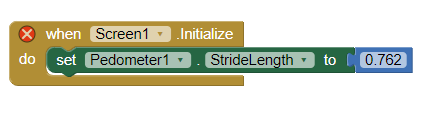
Then tell us if it makes a difference to your distance traveled.
If you do it correctly and I guess you @SteveJG are doing it correctly, but not if you do not know the difference between Selection and SelectionIndex as @palaiologouiason in his blocks
The spinner logic currently will do nothing, see the difference here
Taifun
This is what Evan was asked to use; evidently he got creative.
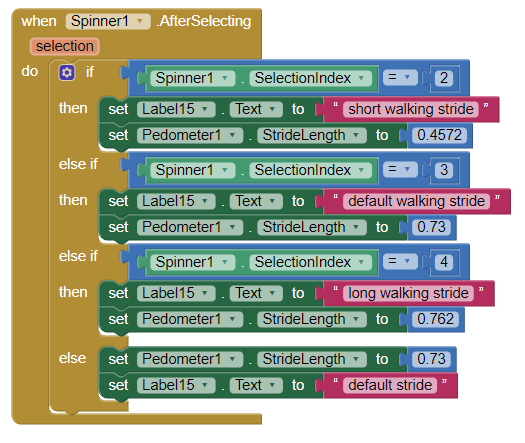
Sorry Evan, I should have picked up your error in coding sooner. ![]()
There you go
Taifun
Either the solution was found or we are close to finding it, but here a change was made according to the results
![]()
![]()
I placed these stride lengths more rounded and hopefully approximated my stride length depending on the day and mood
How can I store in the pedometer the measurements along with the time and date when the walk is performed?
Is there a sample with pictures?
Any tutorial?
Why didn't you try this yourself Evan? You certainly have enough experience and learned how to program by now. ![]()
No, of course not but plenty of examples showing how to use a TinyDB to store and retrieve data.
An example like this one might work in your app. Modify at your own risk.
Thank you very much for the example, I will try it right away.
I don't want to argue because I know where I am and I don't deserve it, even though I've made some progress and made some combinations and some changes, but I'm a long way from being able to store the measurements as I described.
A few days ago I only managed to save the measurements without time and date to have a weekly view.
I did this. For now I'm very happy.
but with the button retrieve previous steps it changes the order and brings up down and down up and the date doesn't appear first
because it doesn't in my app. ![]()
you can make the date display first by changing the order of items in the join block. Make the first join puzzle piece the Clock block?
so change its position. You are allowed to experiment. If you make a copy of your project and test that you can't ruin your previous coding because if you don't like what you did, you can back out.
Here are some resources to help you learn to use the AI2 tools. A very good way to learn App Inventor is to read the free Inventor's Manual here in the AI2 free online eBook App Inventor 2 Book: Create Your Own Android Apps ... the links are at the bottom of the Web page. The book 'teaches' users how to program with AI2 blocks.
There is a free programming course here Course In A Box .
Have you taken the course Evan.
The aia files for the projects in the book are here: App Inventor 2 Book: Create Your Own Android Apps
How to do a lot of basic things with App Inventor are described here: How do you...? .
Also look here App inventor español. Offline. Tutorial. Ejemplos. Instalación. Códigos. Juegos. Curso gratis de App inventor. and here Tutorial Index | imagnity for more tutorials including Imagnity.com List Tutorial, Mirrored - @Saj
Learn about components Component Reference
and visit the Library The MIT App Inventor Library: Documentation & Support Help>Library on the MENU