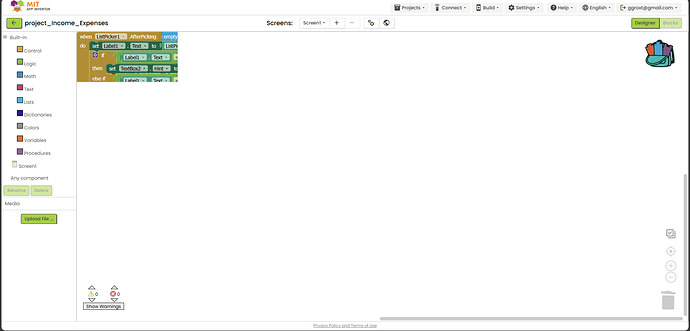I've submitted a patch that should address the issue.
Just now:
When opening the backpack the cut blocks came out as TIM says, and when selecting what is seen in the attached video happens:
-
I can't drop the blocks in any way, what I had to do was restart the page.
- By doing what Lito said about deleting the contents of the backpack, everything works fine after that.
-
When dragging blocks to the backpack the window scrolls and only until you reach the end can you add the blocks to the backpack.
- Anyway, that can be solved by clicking on the block options and clicking on add to backpack.
Is there any blocks in side the backpack before this new version released?
Try to Empty the backpack and copy again.
hi @Kevinkun I tried it, but it still doesn't work.
Peter
30
There are already topics about this on the community, so it is always good to search. It has to do with the new version that was released.