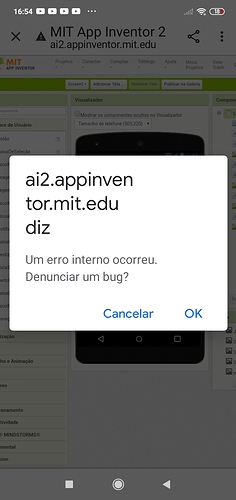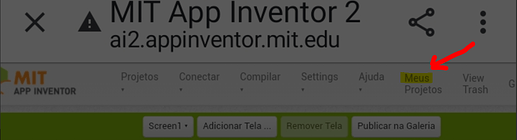The screen bug only happens when I go to Screen4
Your project has loaded successfully. Resize your images. Images with a size of e.g. 1520 x 720 are not needed in the mobile app. I think you can reduce them at least three times.
The images I put are 160x315, serious because the app is too heavy? (The bug only happens when I go to screen4)
No. The images you have placed have a size of 1520x720. The size 160x315 is the size set in the project.
App2.aia (209.6 KB)
I made the images smaller, look at the aia file size, it is 10x smaller. Also pay attention to the method of switching screens in blocks. Your method is incorrect.
yes like i said and my first time doing this to shrink the image you solved the problem of screen 4 ??
Because my problem and the screen 4 is showing an error image As much on the computer as on the image
For me, this error does not occur. So I don't know what's causing you this error.
Click ok, and show the error box that will open.
And the question is, have you downloaded and loaded the project after my corrections?
In Screen4
when go to "screen2" is lowercase
in Screen4 change to
"Screen2"
Which browser / version are you using?
It seems to be Chrome. Try Firefox.
Try this: http://code.appinventor.mit.edu/
@Patryk_F did everything necessary for you so that there shouldn't be any problems.
Hello sorry for the delay in replying when I had downloaded the app that you fixed for me it was not more when I went the second time it was Thank you for solving the problem you were very kind and answered me calmly congratulations 
Thank you my problem has been solved:clap:
Thank you my problem has been solved
This topic was automatically closed 7 days after the last reply. New replies are no longer allowed.