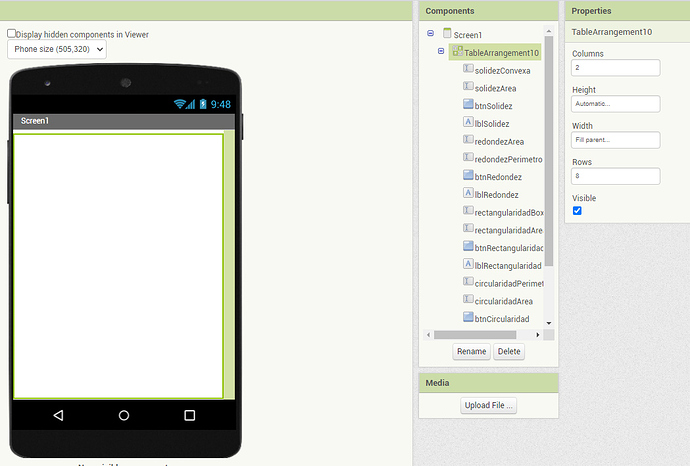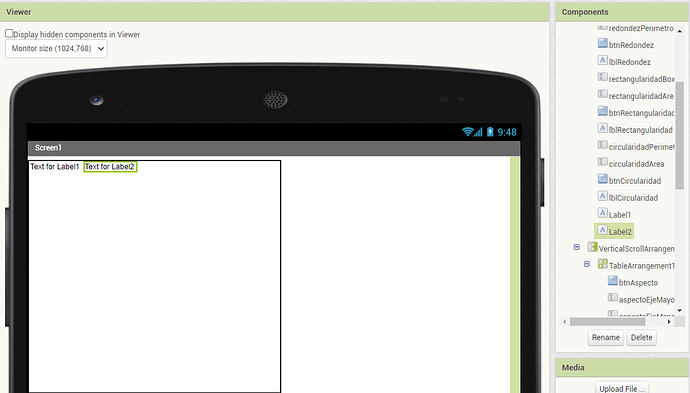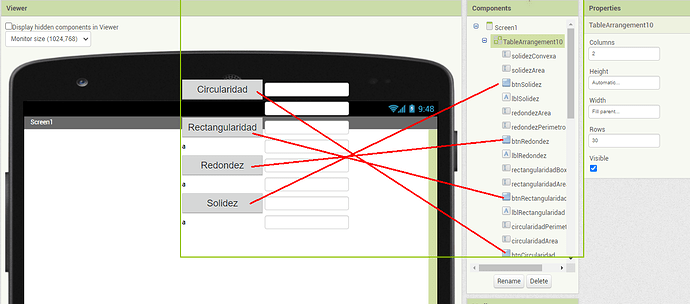Hi, I have a declared a table of 8 rows but I can't see what components it has inside. I closed google and when I re-enter I still have the same problem. I tried modifying the width and height of the table and the components to see if they would show up but was unsuccessful. I don't want to delete the table because it would lose the components (or not?), So I don't know how to proceed. By the way, is there any possibility of dragging the components within the component area of the screen?
Try Width = 400
Try this:
https://community.appinventor.mit.edu/t/lets-ditch-the-table-arrangement/12728/14
I did not copy and paste anything inside the table. Let me explain the situation a bit more. I wanted to redistribute the buttons and textboxes and for that I increased the number of rows in the table. When rearranging, the buttons that I put in the last rows appear at the beginning of the list of table components. Besides, now I cannot see anything inside the table
witdh 400 of tablearrangement did not make any difference. Gracias Antonio
Perhaps set Screen Sizing to Responsive, then select Tablet or Monitor size
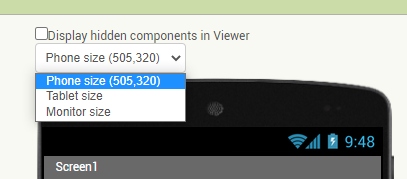
The Table arrangement is a useful tool that has some issue. It can be tamed by experimenting and by learning how it does work.  You have 10 Table arrangements? Whatever for? You should be able to use a single arrangement.
You have 10 Table arrangements? Whatever for? You should be able to use a single arrangement.
Thank you Steve. I already tried changing the screen size but nothing happend. Should I follow Tim advices when he said: Stay away from table arrangement? 
I like the Table arrangement. Tim does not because it has some small issues. I avoid those problems so a Table arrangement usually works for me. 
No I have only one table (in fact I have 2). When I tried to reorganize the table I started to miss some component so I decided to drug what left. At the beginning of the design I selected arranged each bottom in a table of 2 rows. Then I decided to put altogether in only one table
I prefer nested Vertical and Horizontal Arrangements over Table Arrangements.
For most of my apps, all the rows in the table look alike, so all I have to do is set up one row in a Horizontal Arrangement, and copy and paste the row in my Vertical Arrangement a few times.
It's great for something like a chess board.
You can add a Layout to your Project temporarily and drag the component you want from your existing Table and place them in the Layout. Then delete your Table; then recreate it as you would like. Then drag the components you want into the new Table. Be aware, Table has 'size of' issues with things you drag into a row or column. If you have components of different dimensions, you probably will have issues.
that's what I did at the beginning, but I thought that with the table I would have everything better organized
that's what I tried to explain before. I made a second table to pass the components that were still visible. The problem is that what I have invisible I cannot move. This is also why I was wondering if it is possible to move the components directly from the component section of the page.
set component.Visible to true; then move it Enrique?
The Designer has multi-select available for components selected from the Tree view as well as from the mockup panel. Hold down the Ctrl key as you select your components, then set the group Visible and to some constant small size, to force visibility.
Selected components should have green borders in the mockup panel, making them easier to spot.
the component is visible (see the image I sent at the beginning). And all buttons and textboxes are visible
The Table Arrangement is set to Visible as you say, however you have Height set to Automatic and Width to Fill parent. You cannot 'see' empty table cells in the Designer. Drag a Label into the Table and see where it appears.
It you want additional advice; please post a small example Project aia. Someone then might know what you are having issues with. Not all things are possible with a Table.
We are already closer. I added more rows to the table, I set the height to be automatic and when I moved it out of the display I could see the buttons, labels and text boxes at the bottom of the table. If you look at the component tree, it is in the reverse order of the arrangement in the table. I don't know how to move them now, since to see them I have the mouse pressed, so what I'm going to do is delete this table and start again. I just wanted to avoid this step.