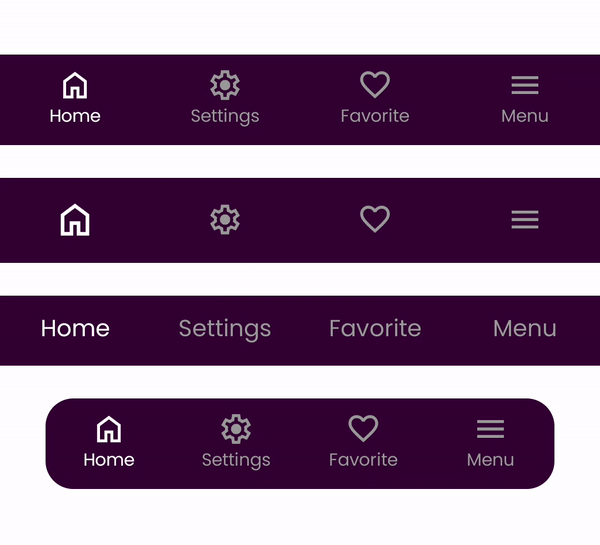
A simple extension to create bottom navigation bar like above,
Created using Rush.
Download :
com.xtiger.bottomnavigation.aix (32.5 KB)
BottomNavBar.aia (38.1 KB)
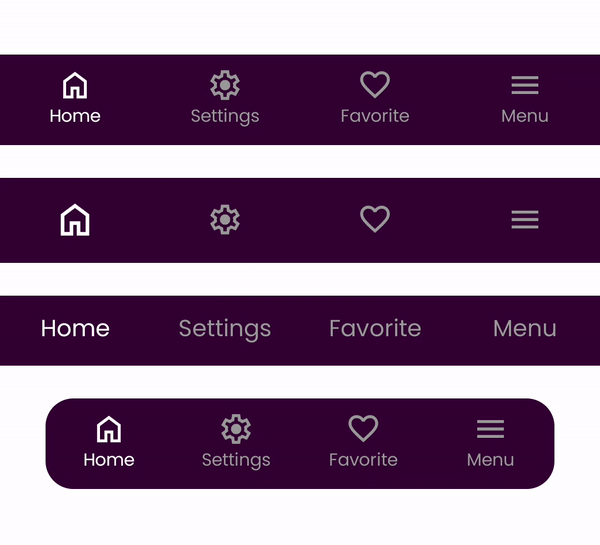
A simple extension to create bottom navigation bar like above,
Created using Rush.
Download :
com.xtiger.bottomnavigation.aix (32.5 KB)
BottomNavBar.aia (38.1 KB)
Nice work ![]()
![]()
![]()
Sorry for that ,tried similar to this but doesnt worked,
I will try again soon
Could be 1 to 4 ? Then it falls into line with AI2 indexing
Ok i will also make that in next release
With this method it works perfectly in companion too.
Uploading new version ,now works in companion and index is fixed too.
Hello, good morning, thank you very much for sharing this great extension. It works well, but I wanted to know if there is a possibility that the buttons are not pressed, I give an example. When I press menu I open the sidebar and when I close it the button no longer responds because it is still pressed, is there any way to avoid this? that is, changing the state.
Thank you very much again and excuse my English.
For now what you can do is When Sidebar Closed - SetSelectedItem index to other (for ex 1) ,
I will make it clickable in next release
Understood! Thank you very much for your quick response!
It works perfect!
New Version
Now when selected item clicked it return index ,
Added different animations none fade, scale , rotate & bounce
Try now and if finds any bugs feel free to share
com.xtiger.bottomnavigation.aix (17.1 KB)
how to create an index greater than 4
Cant for now ,maybe i will implement in future
Thanks!
I will wait for this opportunity!
hi
how can i set when x clicked do y
i know i must use (when item selected.do ....) but can you make a example?
thanks(please with image)
great man ![]()