.
Please am new here I built an app to control led. After installing it on my phone to connect to Bluetooth is not seeing list of Bluetooth available to connect to just blank page showing
Please am new here I built an app to control led. After installing it on my phone to connect to Bluetooth is not seeing list of Bluetooth available to connect to just blank page showing
not working any other method. i build one only works when i use MITAI2 to test it but onve i download it and install wont see any paired bluetooth device.
Which device and Android version are you using for your tests?
It would really help if you provided a screenshot of your relevant blocks, so we can see what you are trying to do, and where the problem may be.
To get an image of your blocks, right click in the Blocks Editor and select "Download Blocks as Image". You might want to use an image editor to crop etc. if required. Then post it here in the community.
Taifun
Trying to push the limits! Snippets, Tutorials and Extensions from Pura Vida Apps by ![]() Taifun.
Taifun.
You are not asking for permissions...
Why don't you follow the suggestion provided earlier?
Taifun
Did it for second app I built still not working
This one don't even work both app download and the MIT AI2
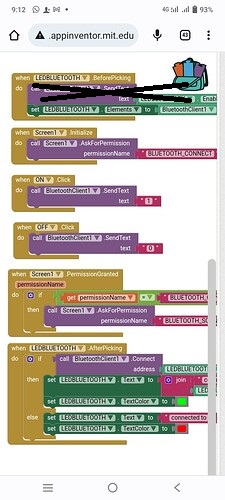
Unfortunately your screenshot is truncated...
Did you enable bluetooth? Did you pair devices? Are those devices close?
Taifun
Okay I will rescreen shot it.
But is there not any video tutorial about it all one am seeing not working for Android 12.
Please download and post each of those event block(s)/procedures here ...
P.S. These blocks can be dragged directly into your Blocks Editor workspace.
See Download Block Images for a demo.
Thanks everyone for now one of the app has worked. The problem is from phone settings permission setting was disabled. After enabling it, it can now see pair Bluetooth