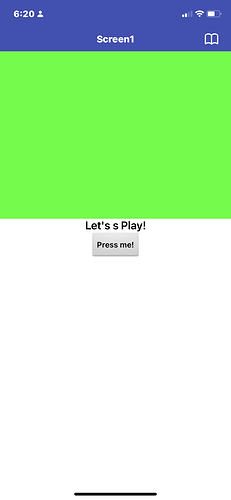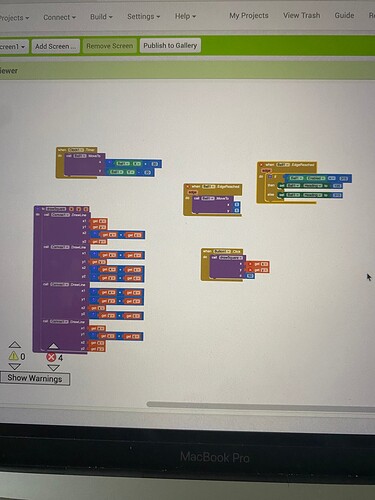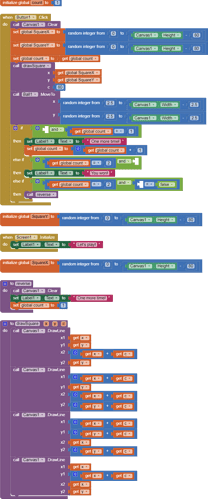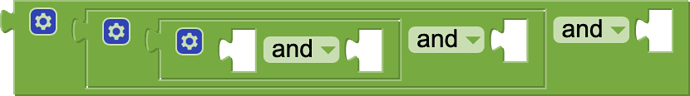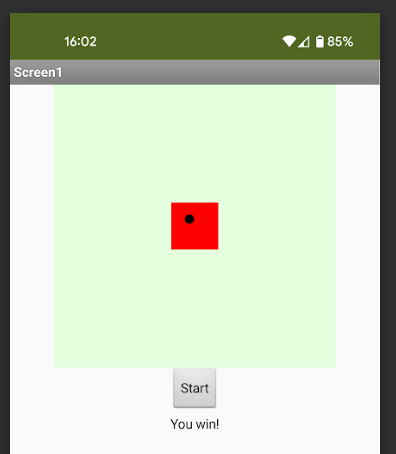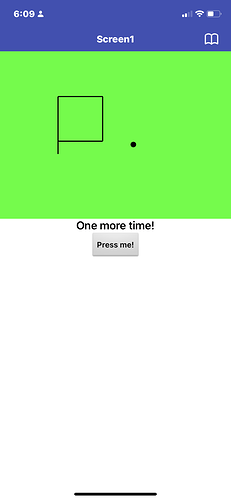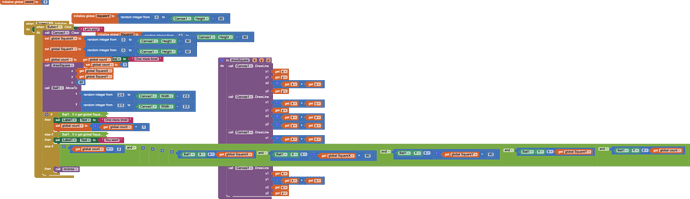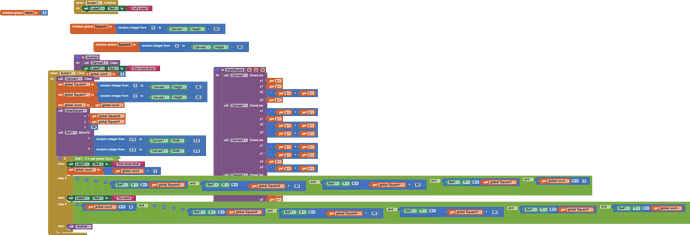Hi guys, so I am working on this project because I am new to the Mit app. I am just trying to create something. like a ball in a square, where the user presses the button and it randomly draws a square on the canvas, but when the ball is in the square twice, it will say you won. I have tried different approaches, but they aren’t working.
(Canned Reply: ABG- Export & Upload .aia)
Export your .aia file and upload it here.

The blue gear can be used to add or remove sockets.
By the way, do the Mole Mash tutorial.
Also a slightly different requirement, but may help you....
I tried the approach you sent, but the app keeps closing whenever I press the start button.how can i modify that. Here is my approach:I tired but i don't know if it's correct.
I tried the approach you sent, but the app keeps closing whenever I press the start button.How can I modify that? Here is my approach:I tired, but the square is not like the normal square, like the above approach
Are you saying you tried my AIA project and it crashed, or you copied the blocks in your own project and it crashed ?
yes I put it on my project, and it crashed.
Just try my AIA project then, does that work for you?