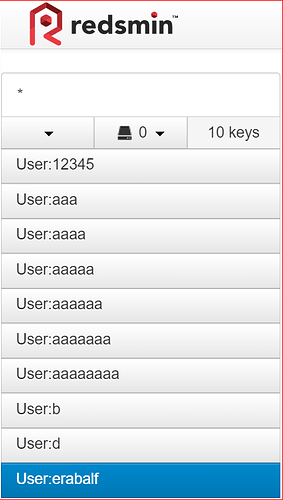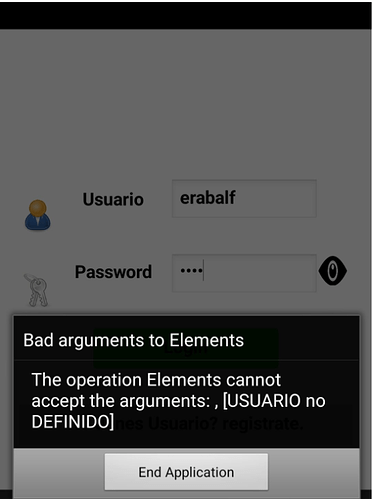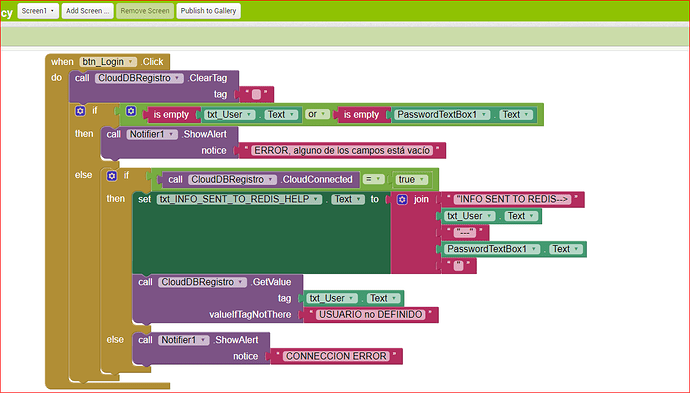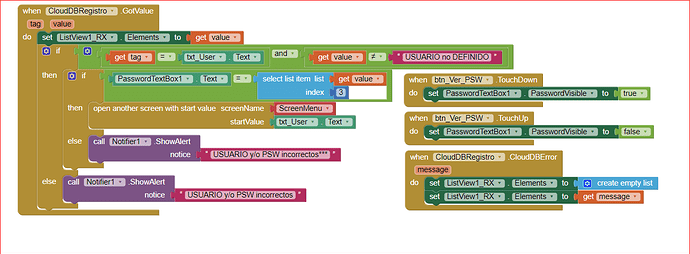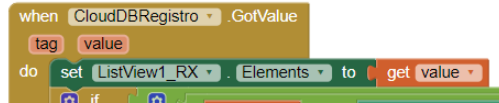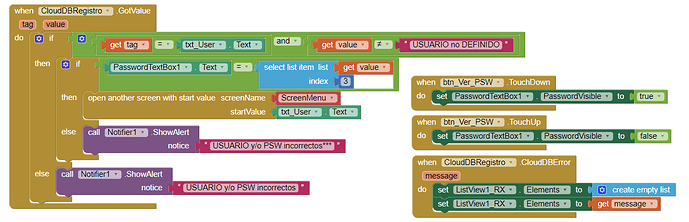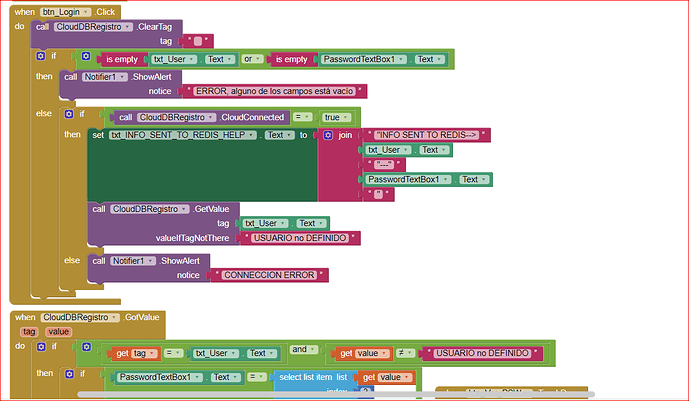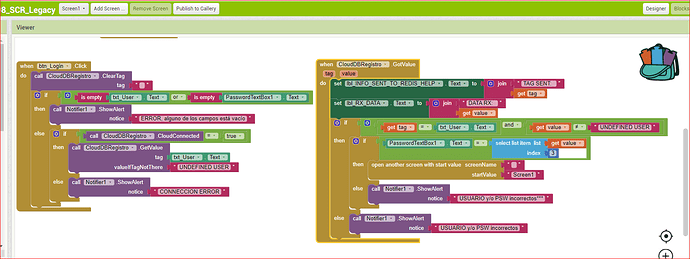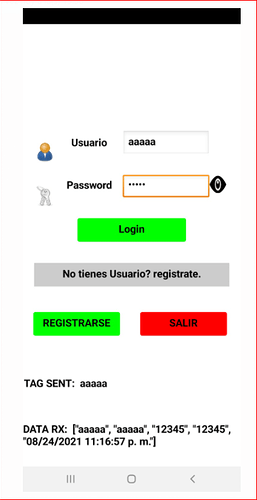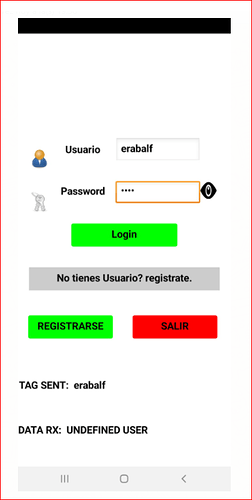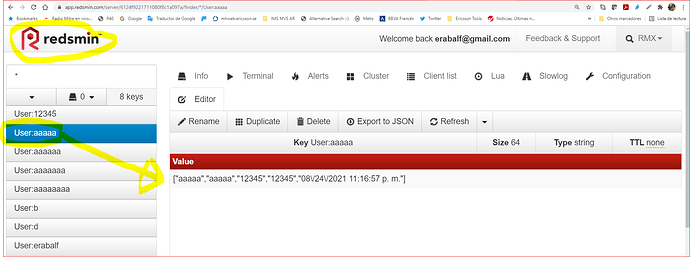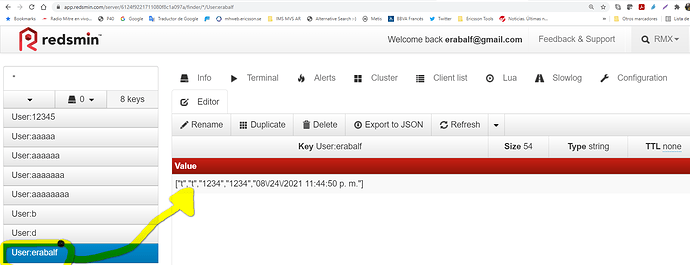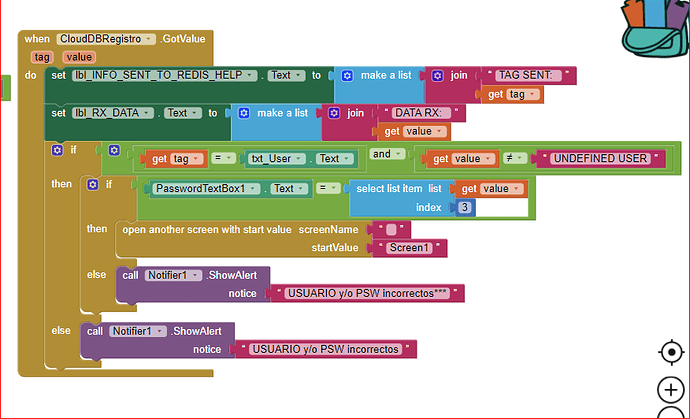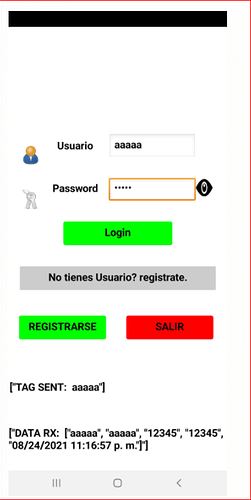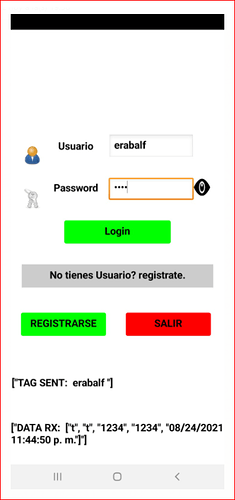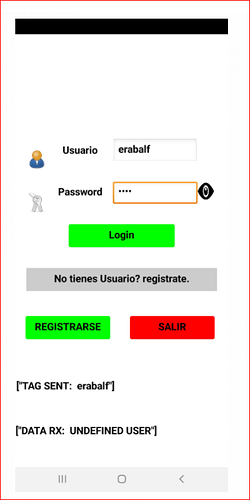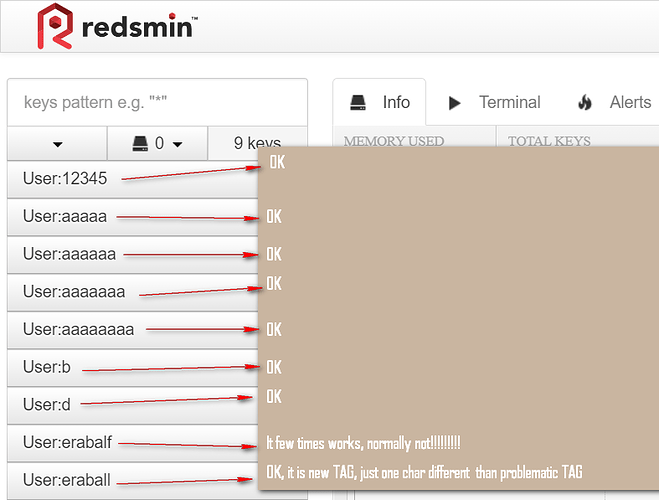Hello App Inventor team.
I am just starting to learn about App Inventor, few days ago I started to create an APP, it must save data in Cloud Redis Server.
I got two issues I can't fixed them so far...If you can help me to fixed or understand what is happening I will appreciate it.
First issue (when I am developing the APP):
when I test the APP using AI COMPANION, the APP works fine, it is getting some TAGs (user) and then APP decide to accept or reject de login, for some reason, there is one opcion that is failing, but I can not understand why.
last user erabalf fail always.....according to APP the user is not defined, but it is. all other user work fine.
Second and more important Issue is when the APK is generated and and installed on my mobile (Samsung A31), the APK reports an error 908: the permission WRITE_EXTERNAL_STORAGE has been denied.
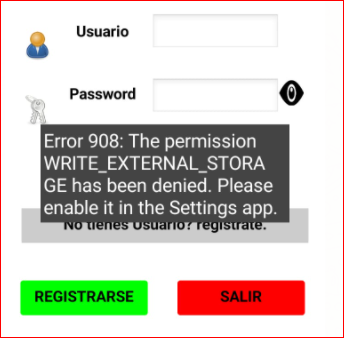
I was checking the APP installed on my mobile, but is has not any option to enabled permissions.
this is the APP, I am attaching here the CloudDB_REDIS_Error908.aia (1.5 MB) AIA File
Any comment, Advice is welcome.
Thanks in advance
Alfredo