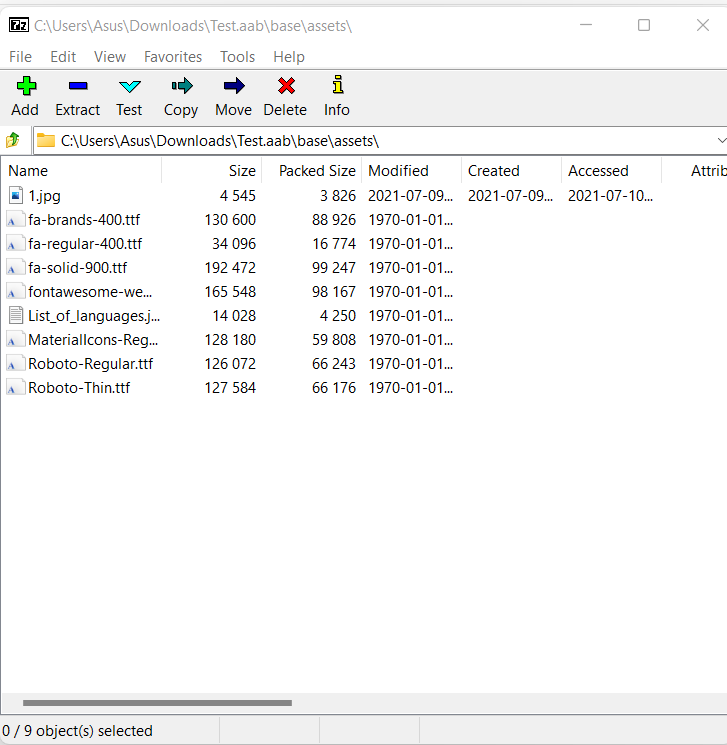I wouldn't know  . Just trying the jar now but can not get it to decompile at the moment. Something isn't right with the argument i give it.
. Just trying the jar now but can not get it to decompile at the moment. Something isn't right with the argument i give it.
Install wget.
The tool needs additional packets from the network. There is no wget so cannot download them.
I know that, but again:
On Linux it is sometimes the case that when running a program it gets extra packets from the network to run. It is probably similar in this case.
During decompilation, it may have come across something that doesn't have a built-in module and needs to download it.
The wget is downloading these files and placing them in a .tmp folder
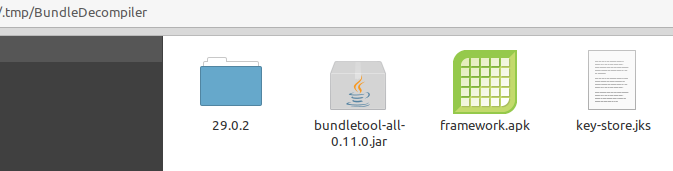
I will not be testing the software any further. Not mature enough.
With which command did you get these download files?
Even with wget I don't get any further ...
![]()
I got only this:
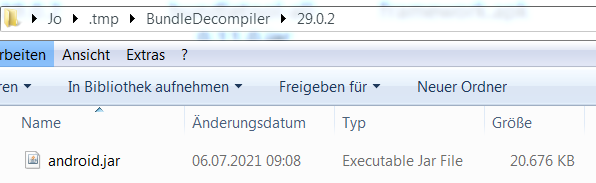
They where dowloaded by bundlecompiler.
Not for me, neither with cmd nor with Windows PowerShell.
As soon as anyone confirms that he / she was able to successfully decompile an AAB, I will keep looking for a solution for myself.
Sorry, but I am not getting these files / folders. Can you please tell me which version of wget you are using:
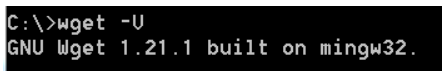
wget 1.20.3 on Linux Mint.
Build The .APK With 30mb
Add Some Big File in That .APK Make it 60 MB
Then Convert it to ABB
I don't think that's possible (converting an APK to AAB).
But if you found a way, please let me know.
I Don't Know If This Works Because I cannot test the AAB File
I used Kodular Here
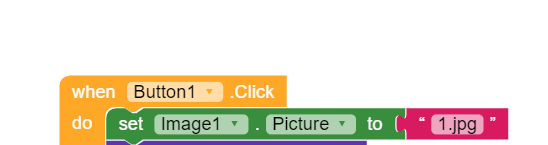
I did Not Add Any File in Asset of Kodular
But By Unzipping it and adding it into
Today I will Publish My 60mb AAB To Playstore By Using Above Method
Next post your updates on google play, and check if the update replaces v1 without any problems.
You don't even have to try that. It will definitely not work.
Did not work trying with other method
See here:
And read my replies to this.
Which Java version do you have installed?