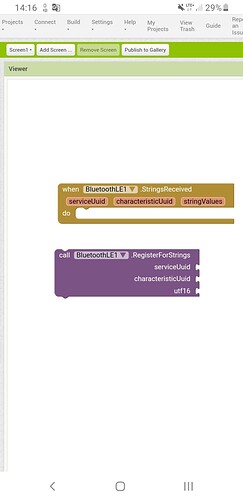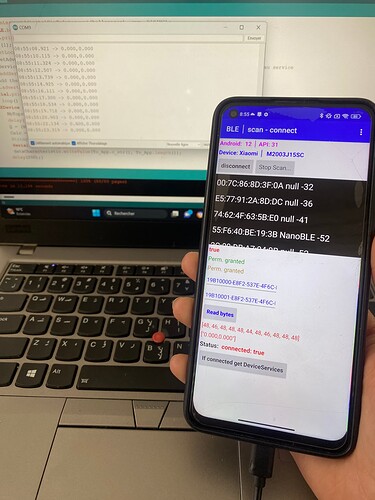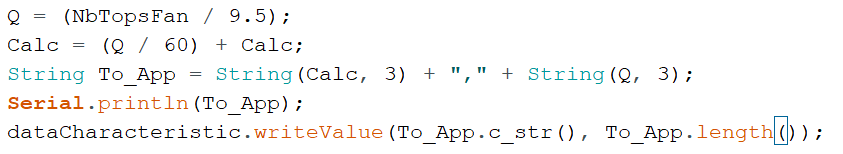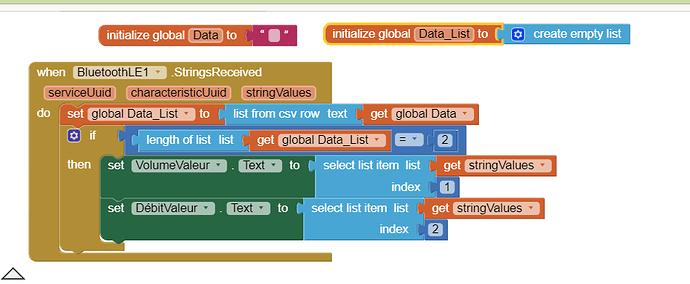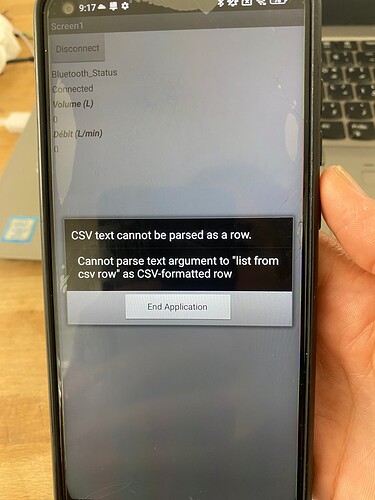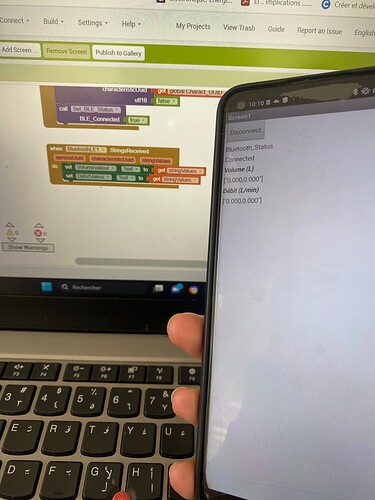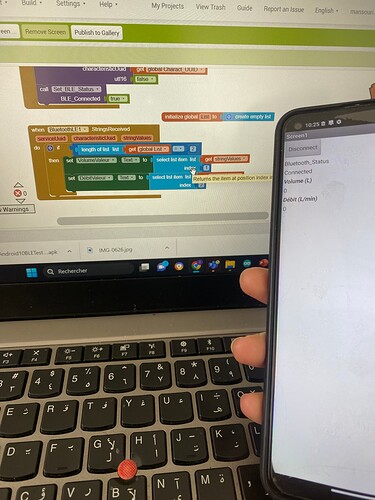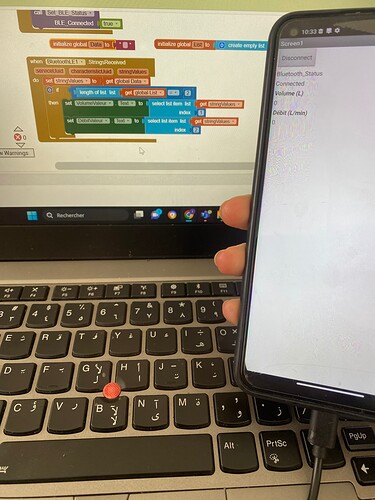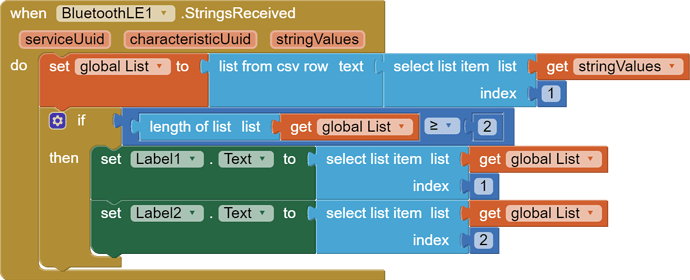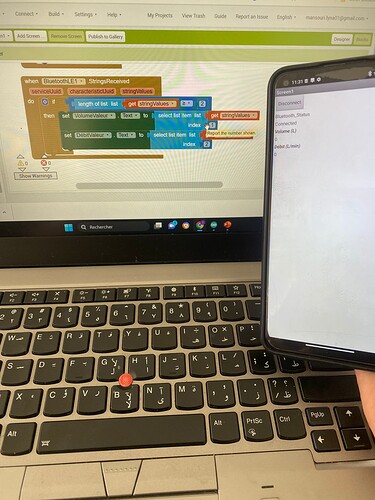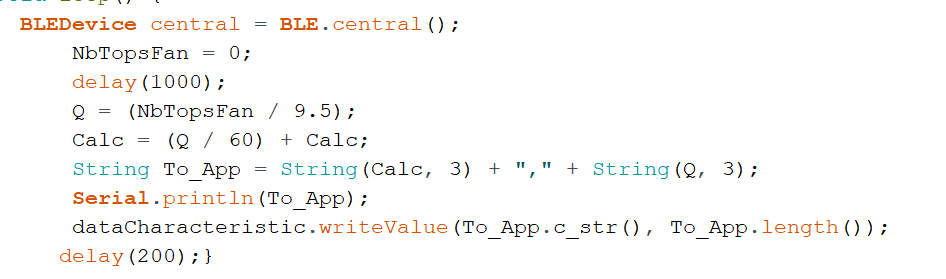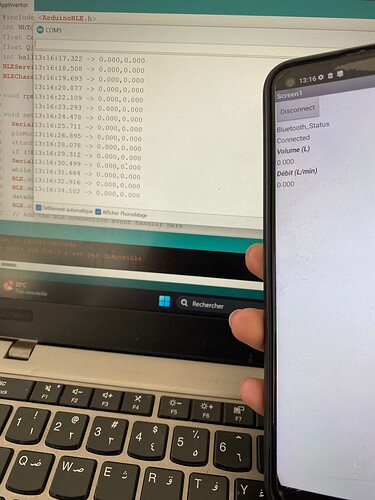Hello @Patryk_F THe anke app sends 48, 46 instead of 0.00 so i am going to use her app for the moment just to see if i can see 0.00 in her app. Yes there is a block receiving strings. @Anke please can you tell me if in your blocks you are reading Bytes?
Instead of doing your own experiments, stop for a moment and follow our suggestions. Because either we help and you do things according to our suggestions, or we back off and you experiment on your own. Because if we're doing one thing and you're doing another, it's a mess.
If there is a block to receive strings, use it and you will get 0.000
Yes perfect I will do that, I hope @anke you can show me the blocks you have used please. But it is working. I will only use strings.
I am doing exatcly I you have told me. I only said because I am using @Anke's app. I will change my code because I don't have the .aia file. So I can't change that I can only change what I have
I think you can use RegisterForString and read the data in the StringReceived event.
If that doesn't work, follow this suggestion:
You will need to use a timer and these blocks:
Try this one:
and post screenshots.
@Anke Can I please Ask you for a small favor. I need help with one more thing, is that I want to separate the two values I receive (DébitValeur , VolumeValeur). I did something like this but it's not working and i don't know how to solve it.
Throw away the blue "list from csv row text" block. You don't need to create a list because you get the list from bluetooth.
I applied your suggestion. The first try I removed all the blocks where it says list. I am getting the same values at both Volume and flowrate Lables, It's not exactly what I want.
Yes, I corrected my previous answer. See the post above.
Show your arduino code how you send the two data. Perhaps you need to tweak the arduino code a bit to make receiving in the app more reliable.
We'll look at that later. Have you tried the above updated blocks?