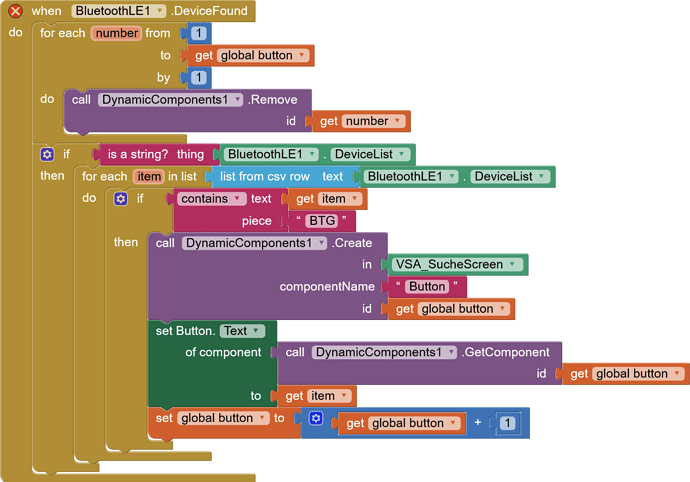Hi there,
I'm trying to make my app compatible with Android TV. So I have to get sure that the user can work with the arrow buttons of the remote control. This works fine, if I use buttons (lost focus, got focus) and also with checkboxes, but there is a list view in my app. If I use my smartphone to test this (with external keyboard connected), I can see that the color of the preselected entry will get a very little brighter, when I use arrow up or down. So there is a function to preselect. But when I use this on TV I cannot see this very little difference. So I cannot see if any entry is preselected. Any idea how to solve this? Any way to change the color for preselection? Or any possibility to add a got and lost focus for the list entries?
Don't use a listview ?
Build a list-view with dynamic components that accept got/lost focus - or can use an extension to the same effect.
The Listview is used to show Bluetooth-devices. So it is renewed every time a new device is found. The user can choose the device by clicking on it. I don't know any other component that is able to do this like that.
Dynamic component means that I could use buttons instead and every time a new device is found there will be added a new button. Right? So I have to learn how to use dynamic components. I found this extension.
Is there any extension like a listview with focus function? That would be easier...
See here for some list-view examples using CompCreator
It should be fairly trivial to create a small procedure to generate a list-view for your needs