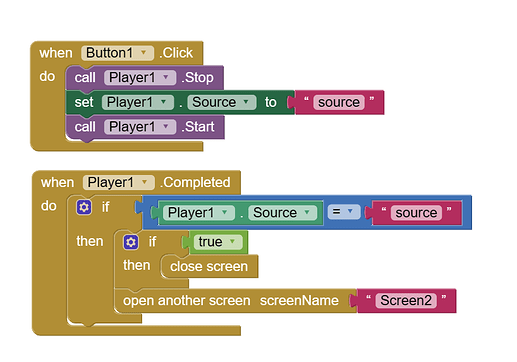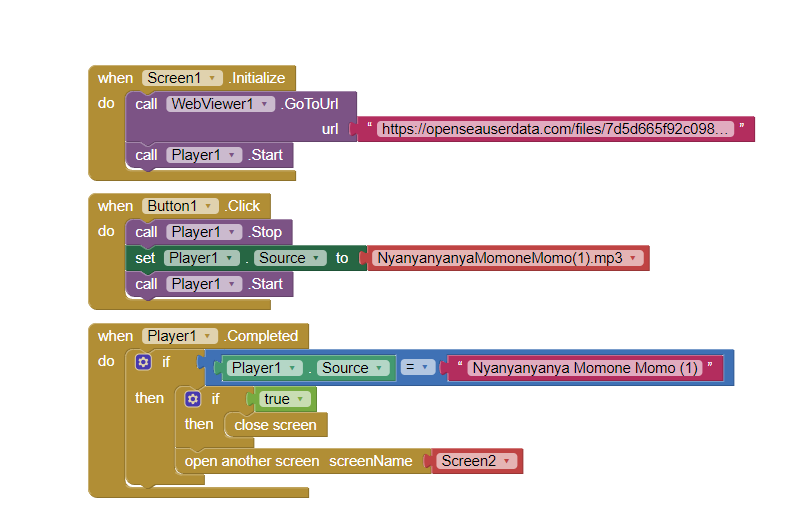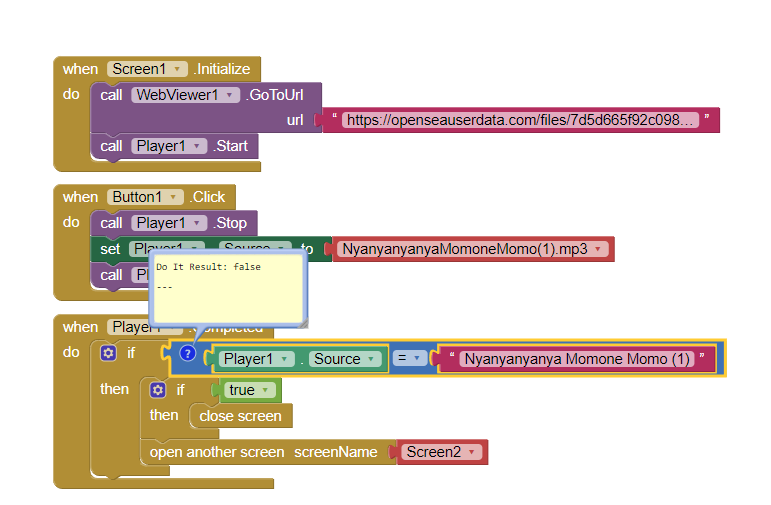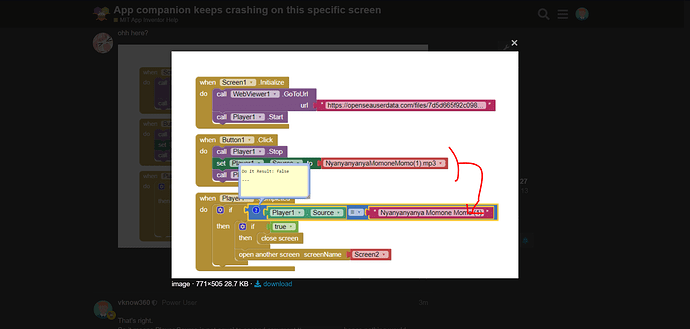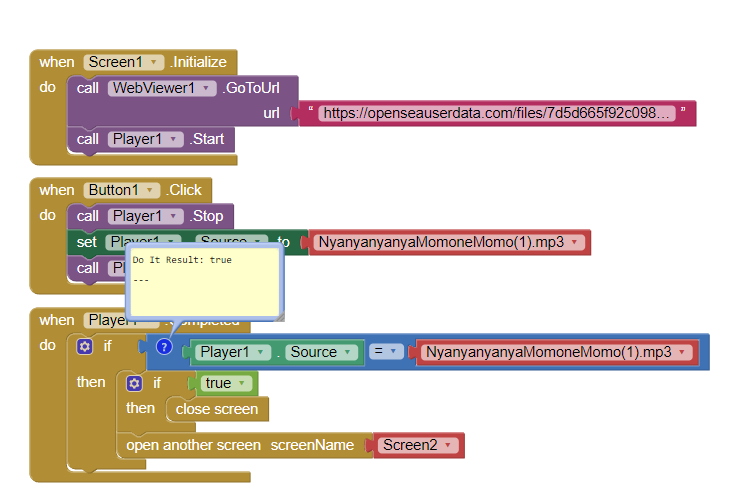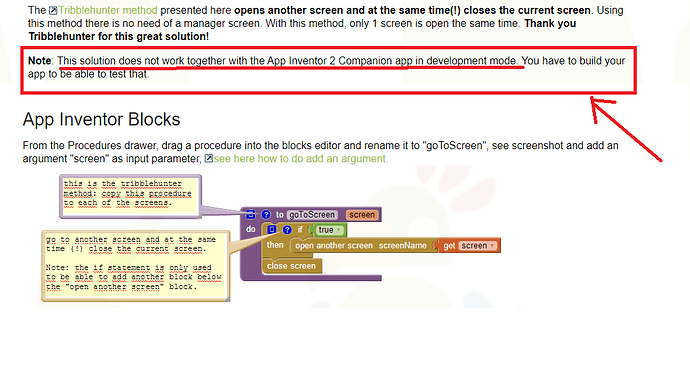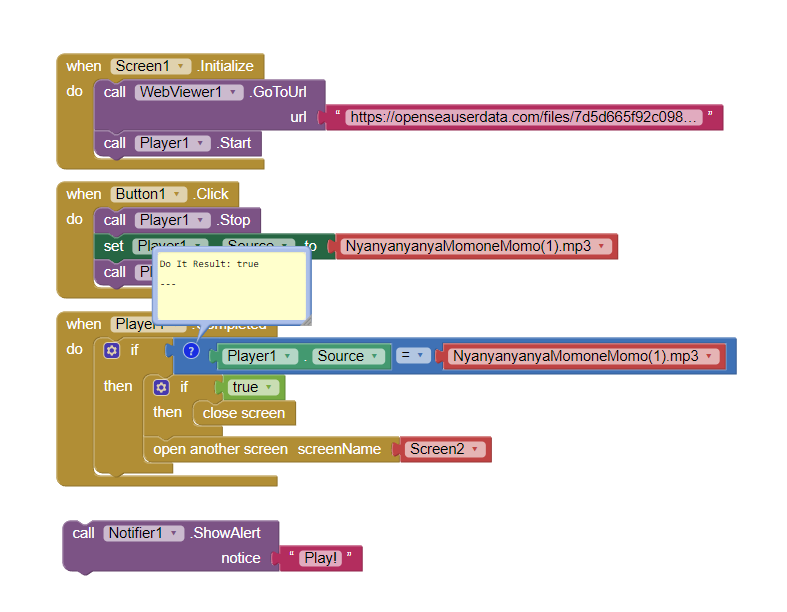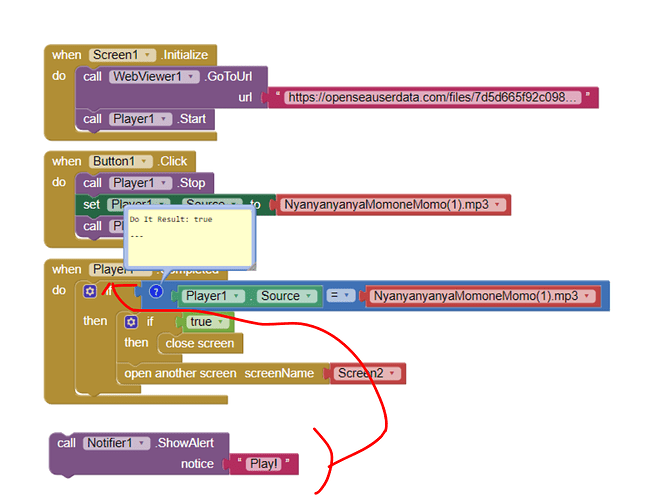hm what do you mean? i'm a bit confused..
- Remove the Sound1.Play block.
- In the same event, add a Player1.Play block after the set Player1.Source block.
Make sure your blocks look like this:
After clicking on Do It you'll see something like this:
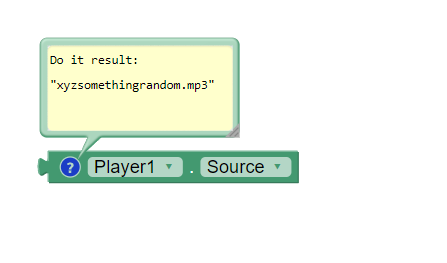
That's right.
So it means Player Source is not equal to second argument Nyanyany.... hence nothing would happen.
oh no! what should i do? i erased the spaces because i thought that was the thing making it not equal but it's still not working..
Check if Player.Completed is raised or not.
Drag a notifier to screen.
Under event call Notifier.ShowAlert with some text.
Then reconnect to companion.
You would see some toast on screen.
This method for closing screens doesn't work with companion see... (image taken from PuraVida's site
ohhh.. what should i do then?
Try this way
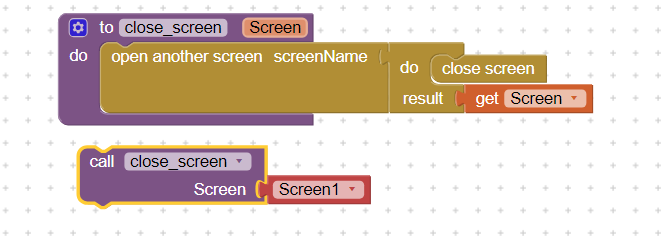
ah thank you!! but how did you get the orange things? the Screen in the to do and the get Screen?
Click on mutator, little gear  to add inputs
to add inputs
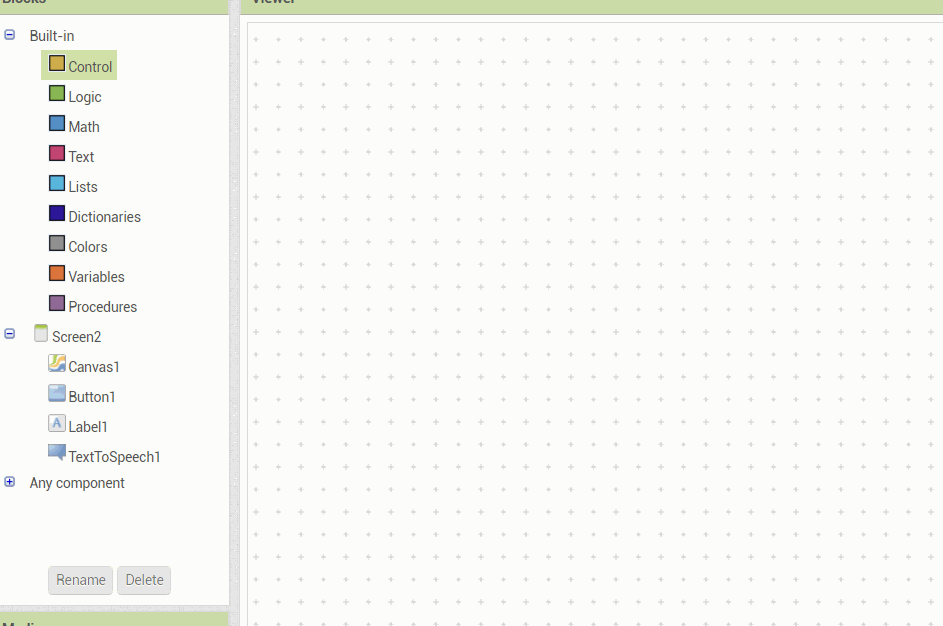
thank you! i did it but still won't work..
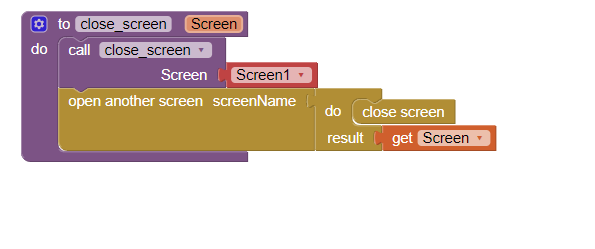
ooh i did that earlier, but i don't think that way works with companion? : (
why so?