The BLE version?
Yes. I updated the BLE extension to the latest version 20240322 and that resolved both issues - the Companion is now functioning as expected and I built an APK with the same app, installed it, and it did not crash on load (or at all haha).
Appreciate your help ![]()
Hi I could use some help .Ioad up the MIT web site start building my app ,after a few minutes sometimes ten minutes web site would crash and Chromebook would come up as aw snap something went wrong has error still .Just started a few days ago after the update that Google is making us do ,before web site was working great.It is happening on another computer chromebook as well.Im not having any other issues with any other web sites,can you please help. I don't understand why we have to go through this every year and run around to fix everything when the website was working almost perfectly
Export and post your aia here
Same here nothing now works
All projects appear to load but they do not appear on the Companion it just shows the opening screeni.e. MIT App Inventor 2 followed by the type in the 6-character code etc.
On the broweser the under Connect the AI Companion, Emulator and USB are greyed out whereas the Refresh Companion Screen, Reset Connection, Hard Reset etc. are usable.
I have tried using both the latest browser version and previous version
Built: August 18 2024 Version: nb198
Use Companion: Use Companion: 2.72 or 2.72u
The companion is version 2.72u
I have tried loading many older projects going back months and some over a year.
If I create anew blank project it does work!
I have tried building the apps and downloading them and whilst they do install they do not run properly. As an example a project that I have been working on for many months now crashes with the following message:
Clear cache for Light?
Lights closed because this app has a bug. Try cleaning the apps cache first, and then reopen the app
Obviously I have tried this but it doesn't change anything.
These appshave been working for many months and no changes have been made to them.
I have reverted back to the Classic setting but no change there either
The Android devices are version 14, one is a Pixel 8a and the other a samsung tablet and they were both working fine until yesterday
Interesingly I have just tried the blank app again but inported an extension and now that does the same i.e. doesn't draw the blank screen, just leaves the opening Companionon screen!!
If the projects that are not working are using older versions of the BLE extension, you will need to update to the version I posted here:
If this is another extension, please share a copy of the simple project that failed to load and I can try to diagnose the issue.
Hi I have tried the latest libraries etc.
attached is my project
DMX_CONTROLLER_14thAugust_checkpoint3 (1).aia (495.0 KB)
I have many other projects that fail to work as well!
Are you using the standard connection mode or legacy connection mode (i.e., do you check the box on the companion screen)?
Standard mode
Hi ,Im writing again and Im sorry I was able to get back right away.Im not using any blue tooth extension ,I have built the aab file for 3 apps and updated on Google . went though for all 3 apps but when I went to update my apps on the phone they would not update. they were downloading but then when it went install it said it could not. I tried to figure out the stuff on Google that they list but nothing.I do have a older phone a Samsung j7,it was never an issue until last week but, I just bought a new chrome book last month and I have this chrome book for three years and they are both responding the same way on the MIT app inventor wed site were they are both crashing and the more information I try to put down the faster it is crashing.but I did have an issue with another app and it said to update app on Google and it said my software to old. they told me to use the web site and it was working fine.The chrome books only crash on the MIT app inventor web site.If you can possibly think of some that would fix the wed site and my phone without getting a new phone or new chrome books would make my happy because I should not have to update every time Google decides to change.thank you for any help you can give me.
Not really sure what's wrong at your end as no issue loading your project with companion here neither does it crash as apk on Android 9 or 14.
It might be your isp idk, try rebooting all your hardware and see if it helps..
P.S. I'm using Firefox 99,9% of the time however, I tested Chrome and it's big difference in diley with Chrome and +7k blocks in your project.
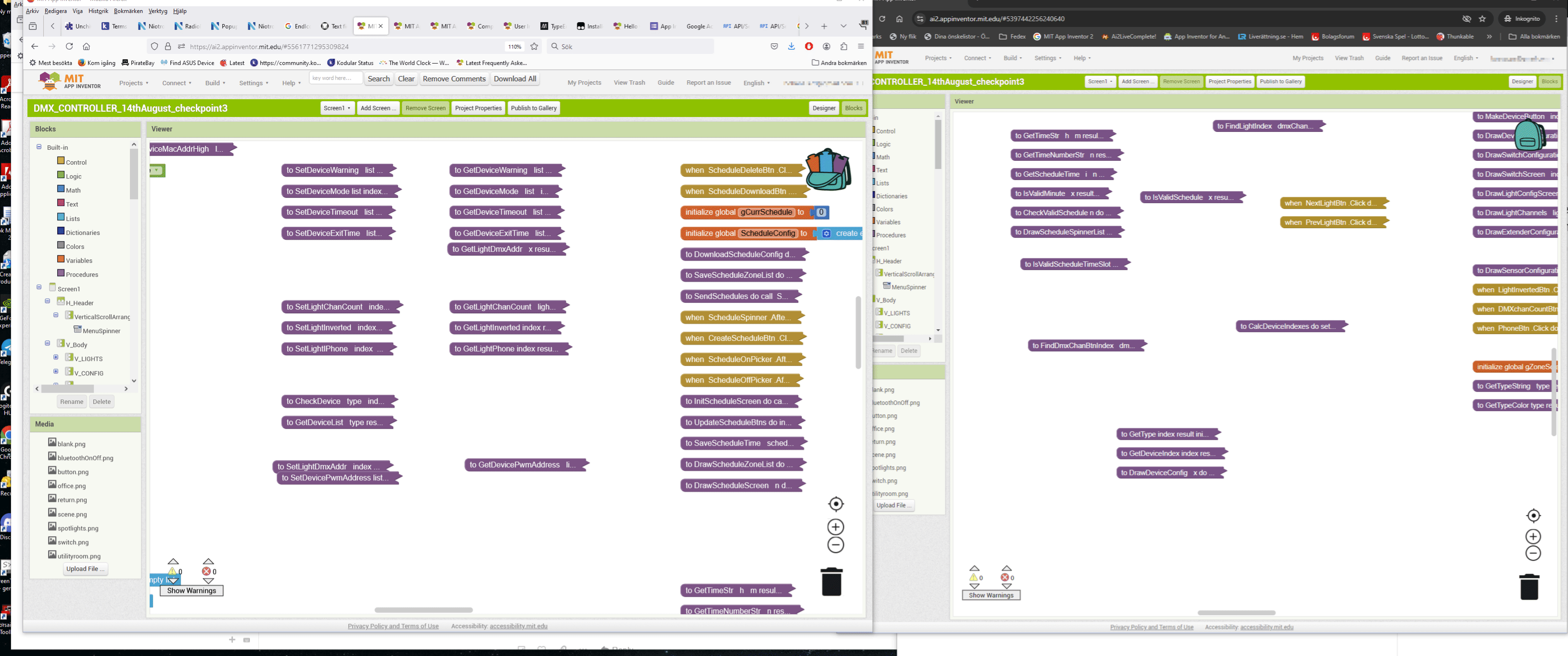
I think this is because of Samsung's update. @extremerotary said it is after a Samsung update, and I also updated (probably a similar update), and the issue appeared on my phone too.
One of our team members tested on a Samsung S22+ running the latest OS update and didn't encounter any issues, so we're trying to narrow down the problem.
Here's a few things you can do with the Android Debug Bridge (adb) utility if you feel comfortable using it.
Use adb logcat to capture a log from the device. Start the log running, connect the companion, and once the connection fails to show the app screen you can stop it and share the output with us.
Use adb shell to gain access to the device, run cd /storage/emulated/0/Android/data/edu.mit.appinventor.aicompanion3/ to change directory to and then run rm -rf files to remove all of the companion files, including any cached assets and extensions. Reload both your App Inventor web session and the companion app, and then proceed to connect.
Looks like using an extension causes an error. I saw in logcat that (extension name) is not allowed, multiple extensions too. Whan I remove it, it works as intended
08-26 21:06:57.241 25820 25820 E AssetFetcher: java.lang.SecurityException: Writable dex file '/storage/emulated/0/Android/data/edu.mit.appinventor.aicompanion3/files/assets/external_comps/com.puravidaapps.TaifunTools/com.puravidaapps.TaifunTools.jar' is not allowed.
Another user also confirmed this issue. I am working on a fix and will follow up in a bit.
Please try downloading the companion I posted here:
It just says that it is out of date
Yes, you can ignore that error. Click "Not now" when you are asked to update in order to proceed.