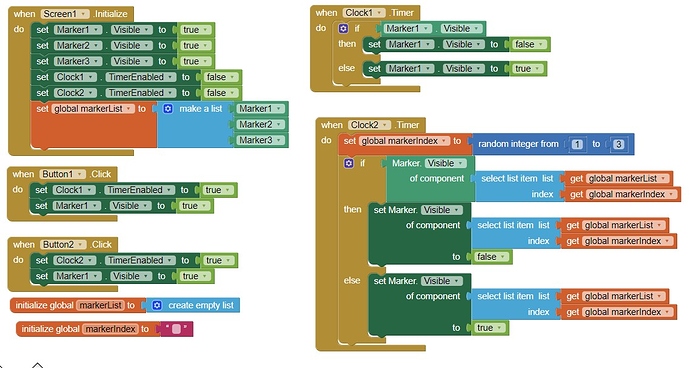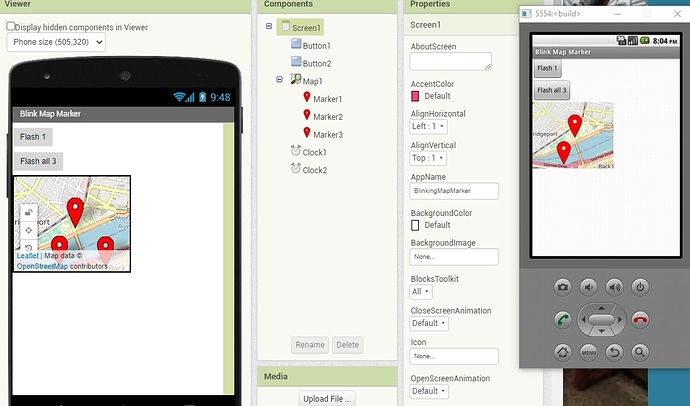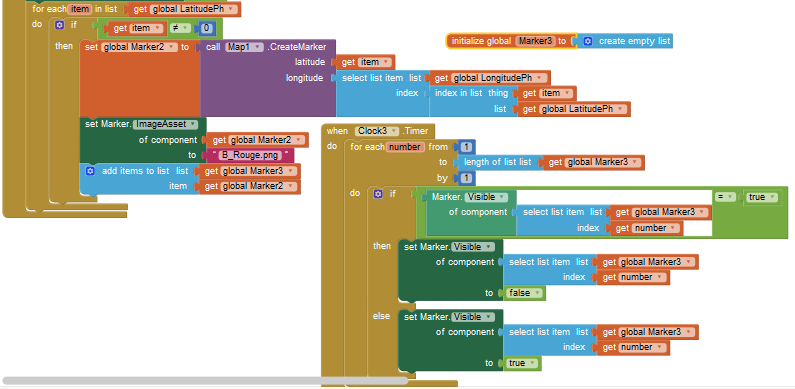Hi,
On a map, i have my position GPS with a marker and calculate distance to many points. If distance < a number, I create with a block Any Marker, markers of these points. I want these markers are a turn signal with "timer interval" and a "If marker Visible = True, Then marker Visible = False, Else Visible = True . But only one marker is a turn signal ; I tried also with a For/Each but Marker component isn't a list... How to "catch" all markers to make turning signal ?
Copy of AIA part
Thank you for your help and have a good day
Hello Flouren
Oh, but you can create a List of the Marker components! How you create this list depends on whether you are using design time Markers or run time Markers. Using a List of components with design time Markers is relatively easy. Changing the Marker image is not difficult if you know how to make and use a CustomMarker. Do you? Making your Project respond as you want is much more difficult if you are using run time Markers.
To get specific advice, make and post a small example Project showing what you tried.
Based on your words alone, I do not understand exactly what you expect to do. Calculating distance to many points is easy ... have you done the National Parks tutorial? The tutorial shows how to calculate your distance with run time Markers; something similar can be done with design time markers.
This means create a List of Markers, then using the List, cycle thru the components to change the CustomMarker image as appropriate.
Or, are you trying to get driving directions? You might use the MIT Navigate component among several other possible methods.
Hello,
My points on the map are defined by 2 lists (latitude and longitude). The "latitude" list serves me as a reference. With the "Distance to point" block, the distances from my position are calculated. If the distances are> to a determined "Distance" variable, I replace in my "latitude" list, the corresponding value by 0. With For / Each, if "latitude" different from 0, I call "Create Marker" to create my markers. These are the markers I want to flash.
Thank you for your advice
Below are my block tests. 1 single marker has a blinking signal and I would like all of them to work.
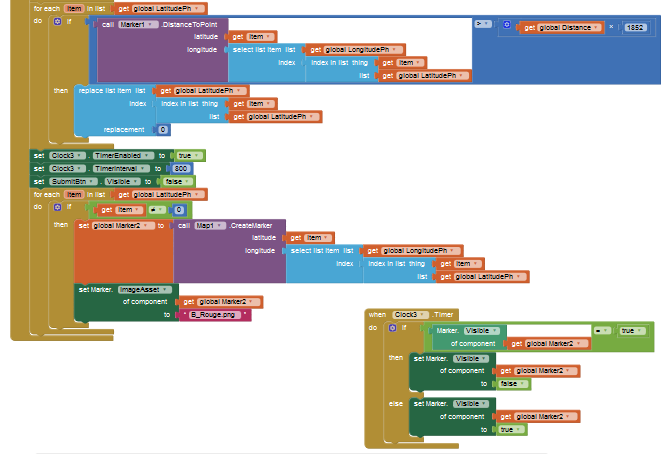
What I can see from your Blocks is Marker2 appears to be a design time Marker. The Marker probably blinks because of the code in Clock3.Timer. Your code merely tells the Marker to 'blink' and probably will blink without any of your other code. I don't really know since I cannot run your code.
To get other run time Markers to 'blink', create a List of Markers and randomly select one of them using code that does not yet exist. What you currently use for the 'component should be a randomly selected component in that List.
?????????????
Possibly the index of an items from that List should be the index of an item in a MarkerList? I don't know. I still do not know what you expect to do Flouren.
Here is an example. The code in Clock1 is essentially what you are doing at present, flashing your Marker2. Clock2 flashes all three design time markers randomly.
Perhaps this example
will help you figure out what to do with your Project using run time Markers. You need a List of your runtime Markers.
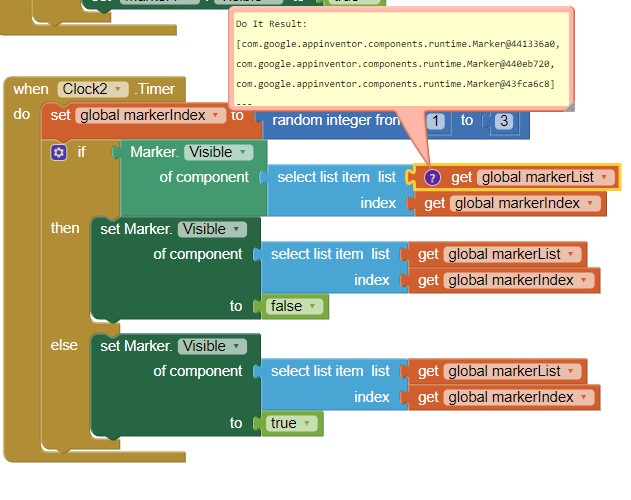 that will look something like this markerList of design time Markers.
that will look something like this markerList of design time Markers.
Good luck.
The" latitude "list serves me as a reference. ?????????????"
I'm sorry, I don't explain myself well: initially, I have a list of points according to a CSV list; from this list, I create 2 lists (lat1, lat2, .., lat n.) and (long1, long2, .., long n). I calculate the distances between my position and the different points using the indexes of each list. If the calculated distance is> at "Distance" (number determined by a ListPicker), I replace the value in the latitude list by 0. Then I create my markers, using the indexes of the "latitude" list for the different values from 0, with the "CreateMarker" block. And I want ALL of the created markers to flash.
By reading your observations, I found a solution! It is, without doubt, the simplest but it works!
Copy below.
Thank you very much for your help, and your quick responses.
This topic was automatically closed 7 days after the last reply. New replies are no longer allowed.