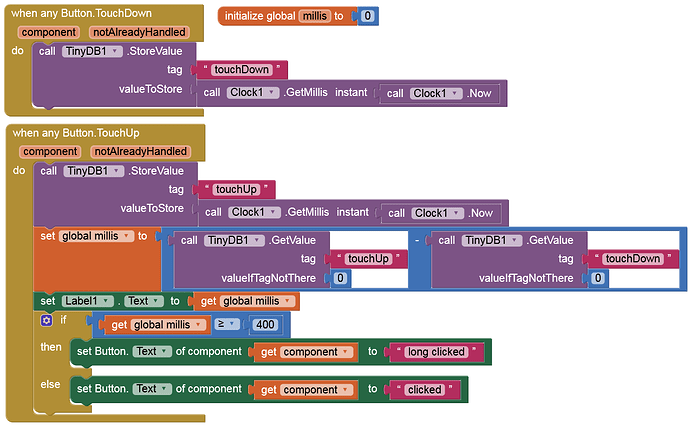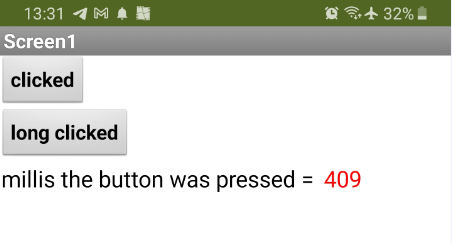When I try to use LongClick for "AnyButton" it triggers also a single click, so both events are detect every time
See here and read the full thread:
Yes, as all details are there in above post, but I just repeated this and found that, if I Long click and dragging my thumb away from button will cause long click event only.
![]()
After putting my thumb over the button for 3 sec and then instead of removing or being away from button, I dragged my thumb away from button, and then removed it when I am no longer in button's definition area.
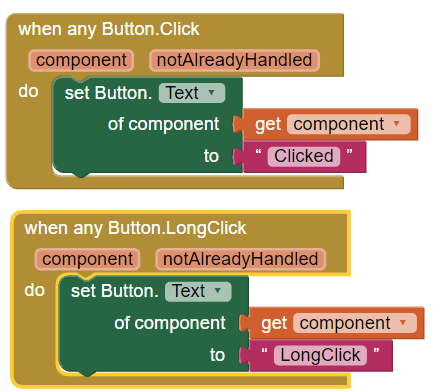
Ok, but how do you get that across to users?
So where is the benefit from it, or to put it another way, what do we learn from it?
As every experiment have outcome, but not all outcomes will have usability, and this outcome is also not of any use, as I just shared what I found. Here, we discuss what we do and that may be sometime strange outcome/result.
Well, I think we've gotten this far already.
The question is/was how to reliably trigger a LongClick event with a button.
This sounds like a problem that could be avoided by adding a SHIFT button to your app.
Like a keyboard SHIFT key, it would swap the current Button.Text values in and out of an alternate set of commands. The buttons would have to check their .Text values before deciding which command to obey.