Why buying ?
Ask Sun/Oracle, don't ask me please 
Sun developed Java, Oracle published it.
But Java is free right?
Not anymore. It used to be.
I will try installing again from the Oracle Official site
Thanks for the link,
I already installed the same version.
Recommended Version 8 Update 301 (filesize: 81.08 MB)
P.S: why does it download the jre?
I need the JDk
The problem is not with java but I think you added new components in your source code and you are doing recompilation of source code.
Hmmm...
I think you are correct, let me delete those components.
but wait
But, the error is coming for the sources in a fresh copy of sources
And even for the installation of Appzard Offline
Actually I first installed Java JDK 8u 301 is it correct?
Yes you can use it, but since you have download many versions to try, make sure that java_home and path are set correctly in your system in order to work
From first(of this error) I saw that something is happening with the Apache Ant
When I entered java -version in GitBash
Result:
Harish@SRIKAR MINGW64 ~
$ java -version
bash: /e/srikar/MIT App Inventor 2/Apache Ant/apache-ant-1.10.11/bin/java: Permission denied
With Command Prompt
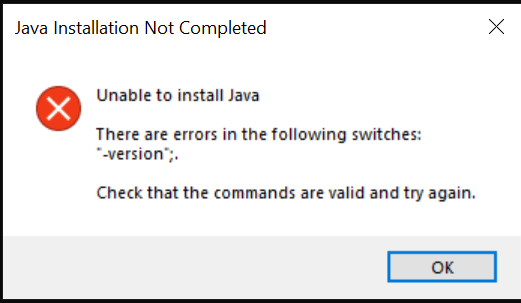
I'm pretty sure you know this, but here it is anyway -
| The JDK (Java Development Kit) contains all the tools you need to start using Java. | The JRE (Java Runtime Environment) compiles (through the javac) and executes your code. |
The JDK already comes integrated with the JRE, so you don't need to download it seperately.
Yes but the App Inventor Sources need JDK right?
I'm pretty sure it's both; you won't be able to compile and execute Java code without the JVM, which comes within is a subset of the JRE.
but is there any solution for this problem?
Try uninstalling java completely, and then install Java 8 from here
Then set the JAVA_HOME to your java installation path and add InstallationPath/bin to your path variable. And compile AI2.
