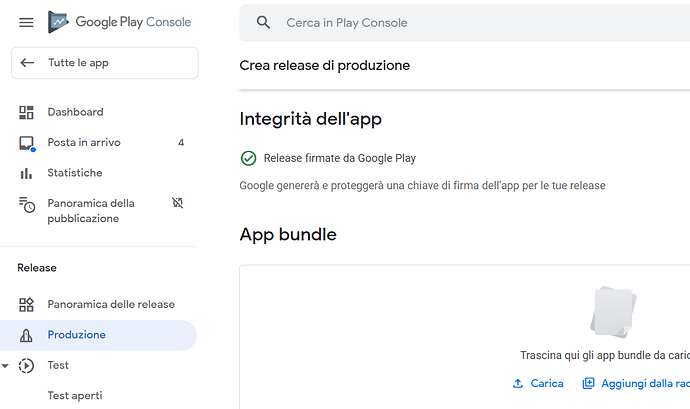It seems like some predictions went true 
Hi! It's been a while, but I have some updates on this project. 
I got a working version of AAB support in MIT App Inventor 2.
During these past weeks, I worked in unifying both current export options and then researched the procedure to build an AAB. After some versions and commits, this branch, forked from MIT sources, is capable of building these Android App Bundles.
You can find some Pull Requests with changes of the project on that same fork.
You can go to this test server I just set-up to test by yourselves the AAB export feature. Just click in "Export", and the Android App Bundle choice:
https://aab.appinventor.barreiro.xyz
Disclaimer
It has a very cheap buildserver, so please don't force it too much. 
Android App Bundles work in a different way than normal APK. It basically changes how an MIT App Inventor project is distributed through Google Play Store. I have written this little developer document explaining how to work with Android App Bundles in MIT AI2:
I strongly encourage to read it so you can get more relevant info about AAB as an App Developer, specifically regarding signing both AAB and generated APKs with App Signing.
In addition, I will also make a tutorial for MIT Reference, so everybody can see with all details how to upload an AAB to Play Store using MIT App Inventor.
I would really like to know all your thoughts on this and get some input. If you encounter any issues when using it, some usability changes, questions about using AAB, possible concerns, etc.
Thanks!
thank you for the great work i've been waiting for such a great achievement
i have a question
can i apply those changes here https://github.com/barreeeiroo/appinventor-sources/tree/gsoc20/build-aab i my source ?
or it still under testing ?
so after testing it i faced a problem
with empty project the app built successfully
but with my other projects i got this error in aapt2 link step
error: unexpected element <permission> found in <manifest><application>
how to fix this ?
Can you please send the AIA?
fixed i was adding as a child of the <application> element while it needs to be a child of the root <manifest>
but im now facing another problem
look
[BT:0.15.0] Error: Files under dex/ must have .dex extension, found 'dex/module-info.class'.
com.android.tools.build.bundletool.model.exceptions.BundleFileTypesException$InvalidFileExtensionInDirectoryException: Files under dex/ must have .dex extension, found 'dex/module-info.class'.
at com.android.tools.build.bundletool.validation.BundleFilesValidator.validateModuleFile(BundleFilesValidator.java:76)
at com.android.tools.build.bundletool.validation.ValidatorRunner.validateBundleModulesUsingSubValidator(ValidatorRunner.java:81)
at com.android.tools.build.bundletool.validation.ValidatorRunner.lambda$validateBundleModules$4(ValidatorRunner.java:64)
at com.google.common.collect.ImmutableList.forEach(ImmutableList.java:406)
at com.android.tools.build.bundletool.validation.ValidatorRunner.validateBundleModules(ValidatorRunner.java:63)
at com.android.tools.build.bundletool.validation.BundleModulesValidator.validate(BundleModulesValidator.java:82)
at com.android.tools.build.bundletool.commands.BuildBundleCommand.execute(BuildBundleCommand.java:217)
at com.android.tools.build.bundletool.BundleToolMain.main(BundleToolMain.java:71)
at com.android.tools.build.bundletool.BundleToolMain.main(BundleToolMain.java:47)
Jul 10, 2020 7:17:48 PM com.google.appinventor.buildserver.BuildServer buildAre you using the raw branch of AAB, or have you added some extra modifications...?
I applied everything here
by the way im using R8 for dexing and optimizing not Dx
empty projects built normally
big ones with many libs can't be built
the problem here with classes.dex right ?
here it is
im using this With some modifications instead of DX
Are you using Java 9 or newer? If yes, then you have to install Java 8 which is the version AI is compatible with.
thanks for your reply but this wasn't the problem
the problem was that R8 included module-info.class from gson-2.1.jar in dex folder while it should include only dex files
i fixed it by delete module-info.class from the library
And can u add more features
I edited my app. already published on the play store with the .apk file
In the new version of appinvetor2 I find myself downloading two files 1) ".apk" and the other ".aab"
When I have to publish the changes, which of the two files should I upload to the play store?
I would suggest to Google to indicate in the tab entitled (App Bundle) "Upload app" as per the attached image, to indicate which of the two files to upload ".apk" or ".aab"
or both?
If you've previously submitted an APK to Google Play Store, you can continue to build the APK in App Inventor and upload it. AAB use is only required for new applications created on the store after Aug 1.
I would prefer / suggest to upload the APK, because for AAB you must switch to Google App signing.
Note:
If your app was published on the Play Store before August 1, 2021, you can still upload it as an APK. The AAB restriction ONLY applies to new apps released after July 31, 2021.
See also here:
Thanks, It would be enough, insert this information on the page and I would have avoided bothering you.
Really many thanks.